As I’m wrapping up from the last trip report (as yes, the BA4 flight is being written up as this is going live), my future flying attentions are moving to my next trip back to Chicago.
Now I’m not saying what dates or anything, but as you all can guess – my loyalty to Star Alliance is a bit more limited than it was in the past with a different airline has been looking after me pretty well so far.
I’ve had my premium life fun with British Airways – however my budget doesn’t extend to that every trip (as much as I would like it too), so it’s back to the back of the plane with me.
For £475 return in the “peak” Half term period in the UK isn’t that bad compared to how prices were going before the sale – £550 for an LHR-ORD hop in low economy is a bit of a joke in my humble opinion.
However, going through the BA booking engine can be fun as you try to get those nice, low, well timed and priced flights. Once you get through the booking engine and get a PNR you’re greeted with this sight when you’re trying to assign seats:
Oh those wonderful words that a photographer (or a window seat lover) hates :
Seat choice will be available at check-in.
Rather than risk the check-in gods for a window seat (and the sacrifice of a bag no longer appears to work it seems), I did a bit of digging around and a solution did present itself (This is for flights booked on BA.com and assigning seats on AA.com – drat AA for using SABRE and other airlines for sticking with Amadeus).
- Go to AA.com (use the US web site)
- Log into AA.com or create an AAdvantage account
- Go to the My Flights/Reservations Tab and click Flight Check In to look up your flight
- You’ll get a lovely screen like the one below
- Now we see there are no reservations listed in this example. Thankfully there’s a box below that can help
- Fill that box in with as much data as you can. Now the important thing with this box is to specify the American Airlines actual flight number – not the codeshare designator/flight number (do a Google and you should be able to get what your “real” flight number is quite quickly)
- And all being well you’ll get a screen that looks like this:
As well as getting important things (like the PNR/Record Locator), you can see there’s a function to create notifications… and the ability to choose seats
Find the button at the bottom of the page – that’s it – all done… and the reduction of the chance of playing seat roulette at check-in!
Now if you’re using tools to monitor your booking (I use the excellent MyFlights which I can only say positive thing with – especially if most of your bookings are through the Amadeus CRS – the actual CheckMyTrip app is near enough a mess, and online I only use the classic.checkmytrip.com) – a minor niggle – this information does not reflect back to Amadeus so you may have to monitor your seating (or use ExpertFlyer to help you along).
Well I learned something today, so I thought I’d share. Hope it helps others who are in codeshare quagmire and need to assign a seat…
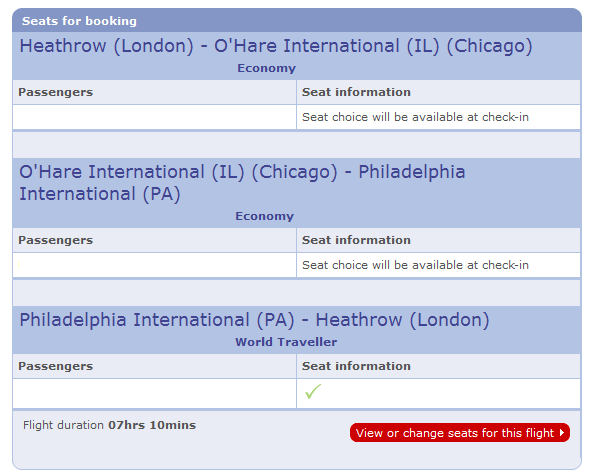
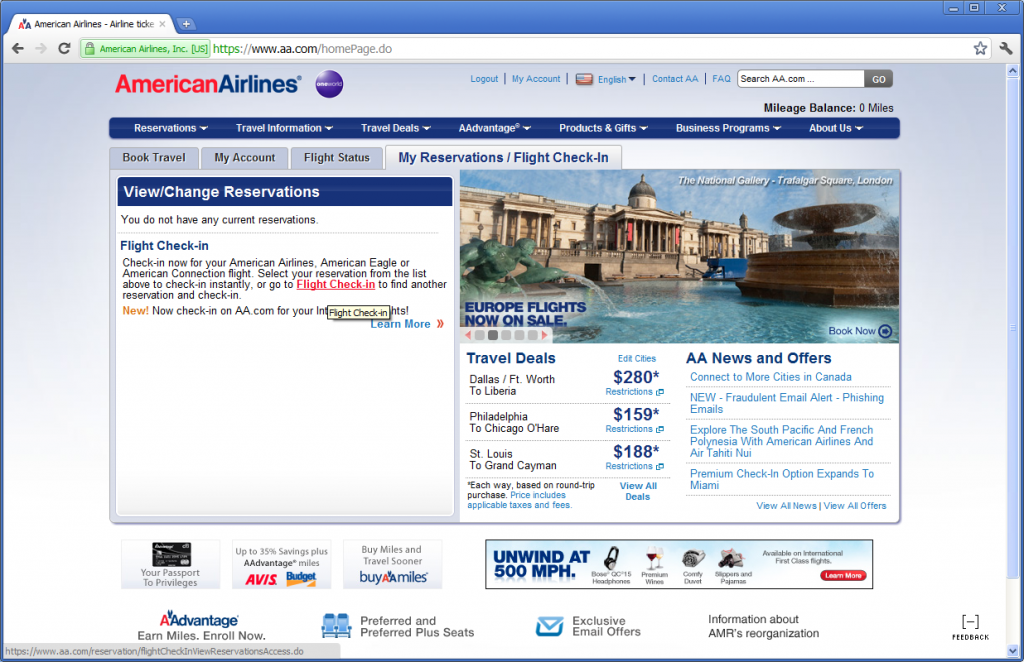
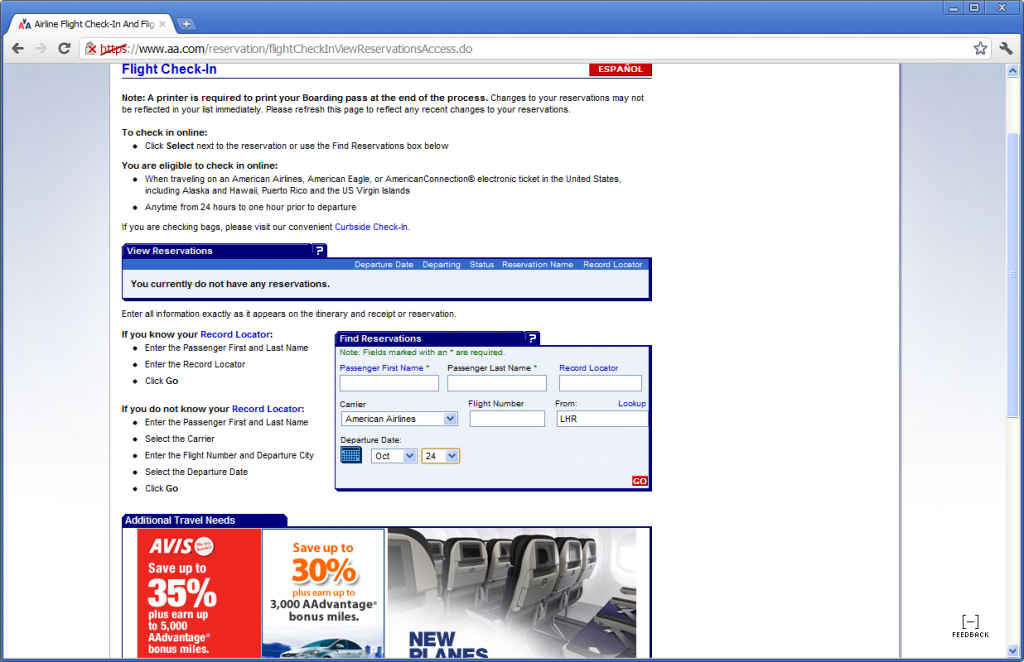
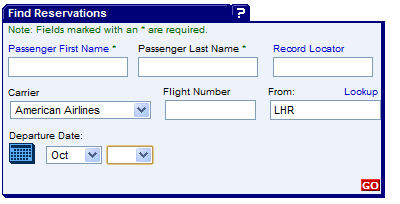
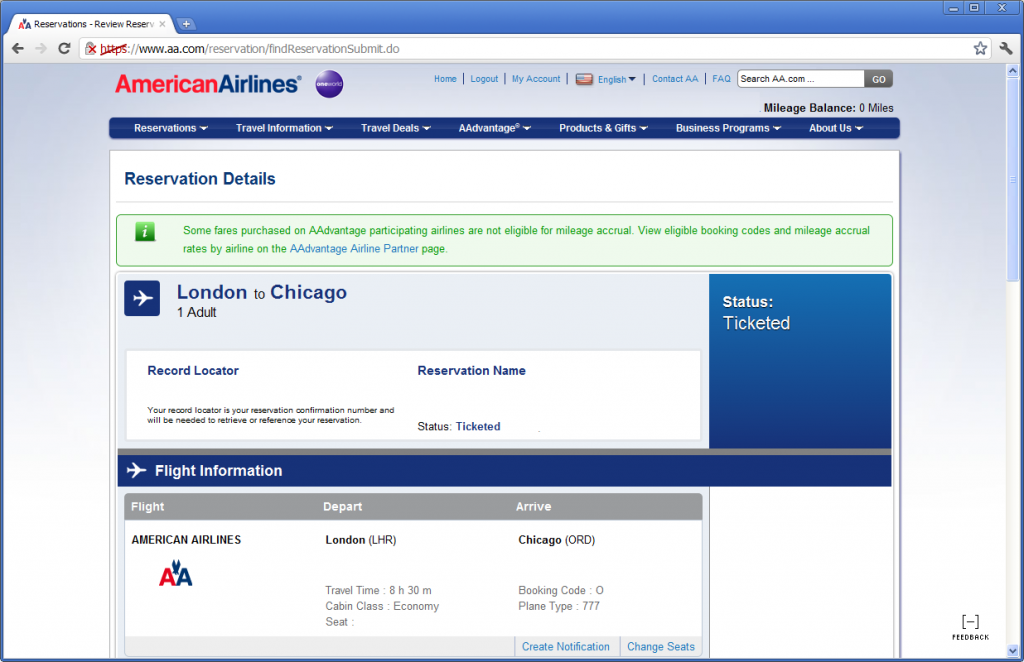
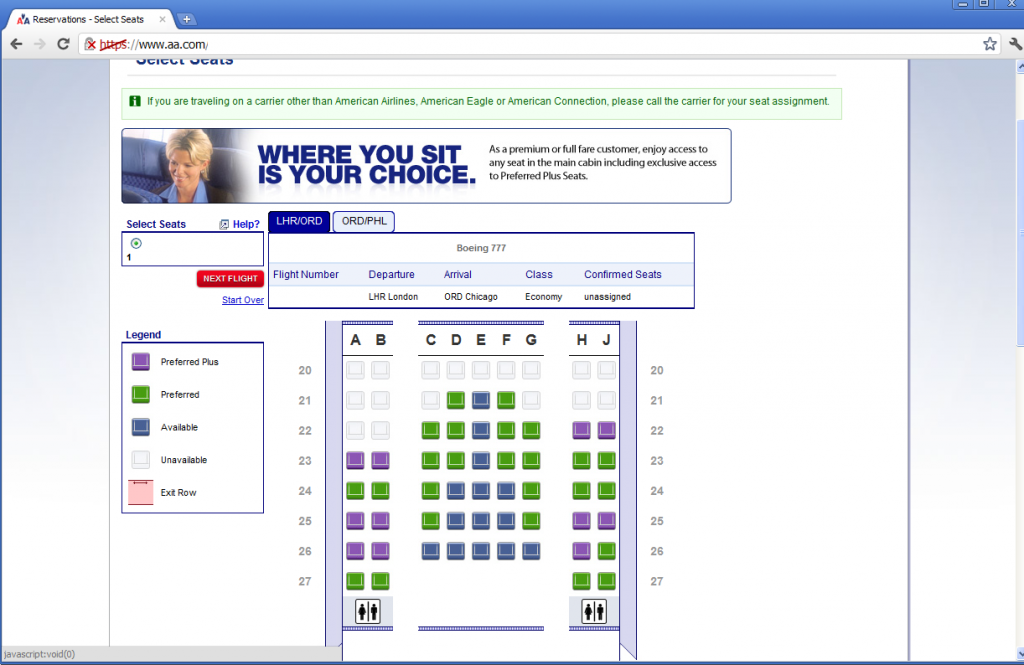
You can also just put the BA confirmation number into checkmytrip.com and it will give you the AA confirmation number that you can then use on AA to select seats, etc.. In my experience AA.com will sometimes not find the flights using the method you describe above.
I tried getting the PNR out of classic.checkmytrip.com and the current version. No dice on my recent BA issued itinerary – hence I had to fall back to this method.
Nothing like uniformity… and Oneworld revolving round my backside…
Hey thank you very much for this, it was extremely timely and helpful this evening in getting some AA seats assigned that I booked last night with Avios through BA. Question though – when you mention that this information does not reflect back to Amadeus, what is the implication of that? Is there a chance the seat could be assigned again somehow?
It means the changes you make to you seat info won’t show up in Amadeus. Not too much of a problem, but worth checking your AA booking once a week to ensure that your seats are where you left them (because being seat-shifted is the last thing any of us want…)
This beats UA codeshares on AC metal where, whatever you do and whatever your UA status, you are in the hands of the check in Gods. AC will not help at all but say it’s up to UA to request a seat. When UA requests a seat, AC tells them that seats will be allocated at check in.
Personally, I’ve always been in the camp that codeshares mislead the public, and these instances only add grist to my mill.
The last time I did this (March this year), I managed to get a working PNR out of United. From there I did a bit of begging to get a Window Seat allocated.
I tend to confuse the AC agents (ICC style) as I specify actual seat numbers at them (this is when I had an Expert Flyer subscription) , so they gave me the seats.
Codesharing is great, but tying up systems so that the codeshares work properly (full interactive changes to each) would be a LOT better.