Let me start with off with the obvious – I love using Twitter. Apart from connecting with airlines, it allows me to keep up to date with incidents, as well has off-ball conversations (Because we talk about things that matter… like Kale, Coffee Wine, BMI, The Aer Lingus Buy on Board breakfast – the list goes on and on).
Recently, Twitter rolled out an update to their iOS, Android and Desktop Client – which on the face of it was very shiny, as it allowed you to add four photos at once to a tweet.
Which is nice.
What wasn’t published as much is that Twitter rolled out without much notice) that face/photo tagging was switched on – by default (thanks Twitter).
Whilst I am pretty open, I also do like to have a modicum of privacy in the world… and this doesn’t sit well with me (for example I don’t use FourSquare any more as I realised HOW much data I was giving away – that and the supply of free IHG points dried up for checking in at a property daily) .
The Register reported on this last week, but I’ve had the odd retweet about it from my own Twitter feed… so I though I’d write something techy.. and how to disable Phototagging:
On the web site
Go to https://twitter.com/settings/account and Security and Privacy
Scroll down and you’ll see this:
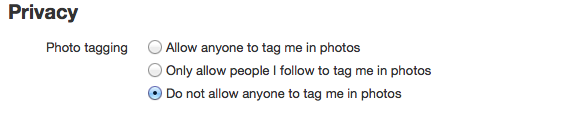
Press save.
iOS Version
- Tap Me
- Tap Settings
- Tap the account you want to change
- Scroll until you get to this:
- Tap Photo Tagging
- Swipe the slider to the off position
Hit the back arrows – it’s all saved for you.
Android Version
It’s pretty much the same method as iOS method. Alas, the screen capture on the Android phone I have doesn’t work too well..
If you’re happy some people to tag you – hit the middle option. Personally for this Facebookesque feature, I’d switch it off 😉
Of course you can follow me on Twitter as GhettoIFE where you can keep up with such gems as:
HT: The Register -http://www.theregister.co.uk/2014/03/27/twitter_sneaks_in_phototagging_feature/
Want to keep up with me at GhettoIFE? Join me either by signing up for my newsletter, or follow me on Twitter @GhettoIFE for when there are posts to the blog!

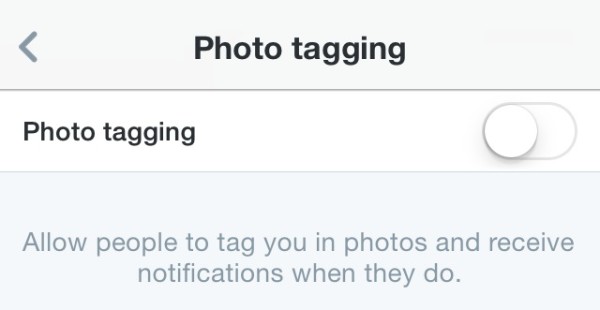


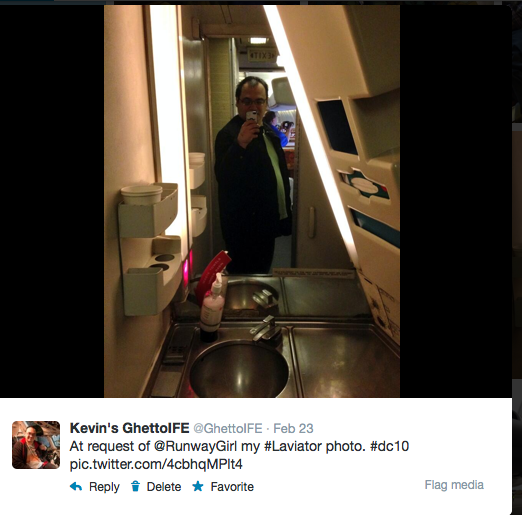

Thank you for this post! Appreciate the info.
Also always love a good twitter volley about Kale 😉