A new app has popped up that is meant to help out US and Canadian Travellers arriving into Atlanta Airport.
The app called “Mobile Passport” allows you to complete some of the tedious paperwork and declared items. The technology initially rolling out at Hartsfield-Jackson Atlanta International Airport, and will spread to US other airports in time.
The system is developed by Airside Mobile, who worked with Airports Council International-North America and the U.S. Customs and Border Protection to deliver a product.
If you want to take advantage of this, you’ll need to complete the following steps to use the application
- Download the Mobile Passport Control App from the Apple App Store prior to arriving (you can do this when you’re in the air on a WiFi enabled flight, or on the ground elsewhere)
- Create a profile with your passport information
- Complete the “New Trip” section upon arrival in the United States
- Submit your customs declaration form through the app to receive an electronic receipt with an Encrypted Quick Response (QR) code. This receipt will expire four hours after being issued (so don’t generate the form before you need it)
- Bring your passport and smartphone or tablet with your digital bar-coded receipt to a CBP officer
- Clear US Immigration via an appropriate express lane.
In terms of looks, it looks like an app and a form:
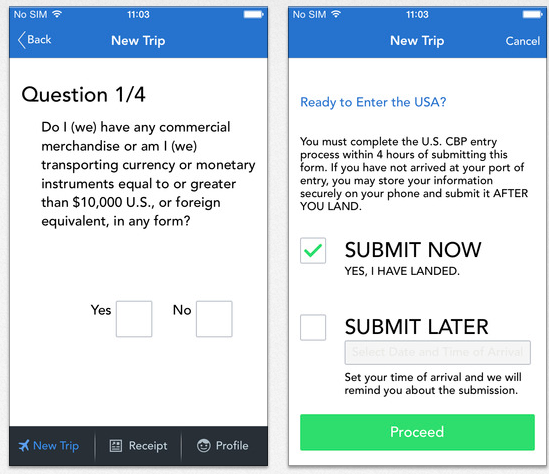
App images via the iTunes store.
To use the app, there is no pre-enrollment or pre-screening required to use this application. Information that is captured via this app is akin to the information used by the Automated Border Clearance kiosks.
There are restrictions who can use it, namely:
- US citizens with a valid US passport
- Canadian citizens with both a valid Canadian passport and B1 or B2 visa status
- A compatible Apple device
- Families with four members or fewer can be processed together
Whilst this doesn’t replace Global Entry, the Automated Border Clearance entry kiosks. You will still require your physical passport to clear immigration – this just handles the paperwork.
Now, this is all well and good, except every fight I’ve been on has warned against the use of mobile phones in the customs hall. In addition, the shouting matches for people daring to use mobile phones in the custom halls do remind me a bit of Eric Cartman shouting “You will respect my authoritah!“.
If this solution stands a chance to work, some of the people working on the Immigration desks will need to change that attitude slightly if someone whips out an iPad or iPhone to be cleared at the US Border.
For those of you who want to try this, this is available through the Apple App Store at https://itunes.apple.com/gb/app/id907024887, and the App is due to be released for Google Android via the Play Store in the near future.
More information from the promoters of the app at http://mobilepassport.us/ and the US Customs and Border Patrol.
Want to keep up with me at GhettoIFE? Join me either by signing up for my newsletter, or follow me on Twitter @GhettoIFE for when there are posts to the blog!
Also remember that as well as being part of BoardingArea, we’re also part of BoardingArea.eu, delivering frequent flyer news, miles and points to European readers!
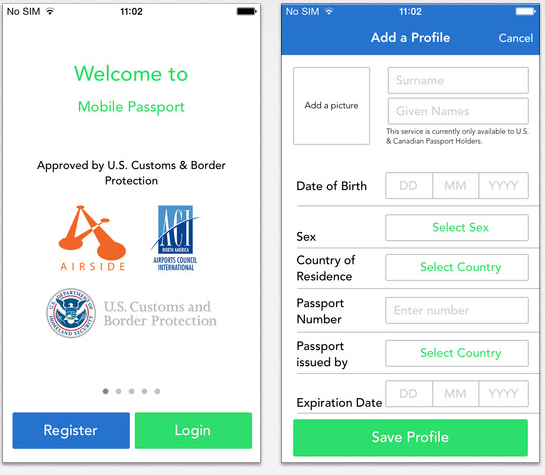
I wonder how this will work given the regulations/policies requiring passengers to keep their phones off until they pass through customs…
This looks like it may improve accessibility for blind passengers, because the print based forms are not readily useable by people who are blind or visually impaired. Also I don’t think the GE kiosks have audio accessibility. I will have to test the app to see if it works with VoiceOver, see dev guidelines at:
http://bit.ly/ia11ydev
and an iOS community of VoiceOver users:
http://applevis.com
Also increasingly the Americans with Disabilities Act ADA and applicable state laws require both web site & mobile app accessibility. A web site or a mobile app is considered a “place of public accommodation.”
I hope this works and expands!
I am certainly going to give it a try, since ATL is my hometown (for better or worse) and I never, ever have a pen….