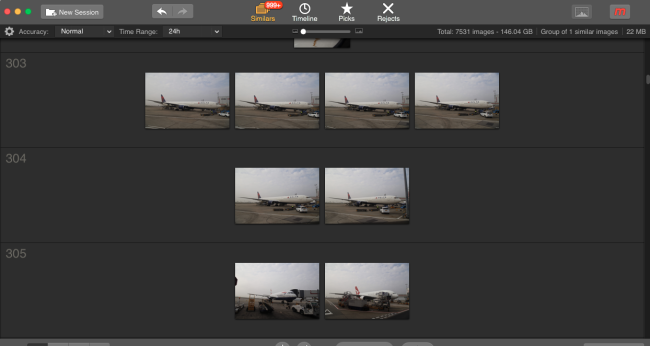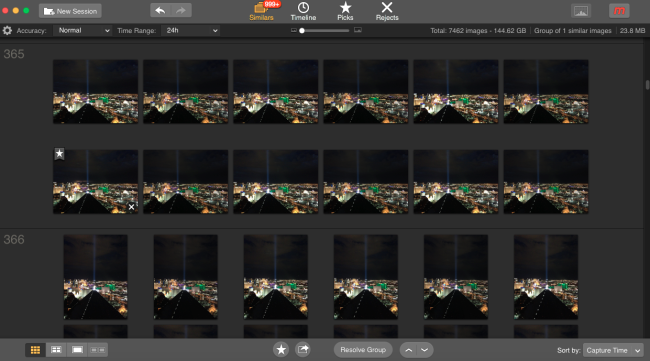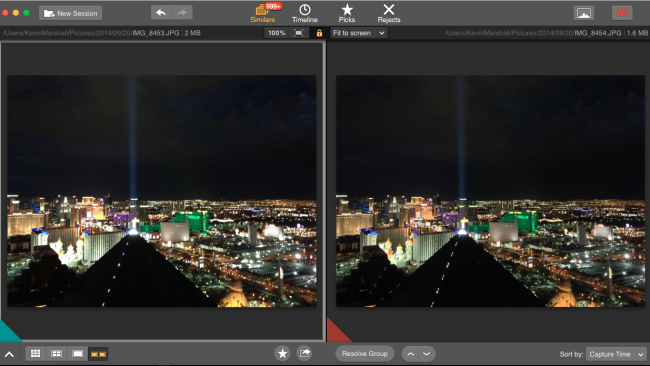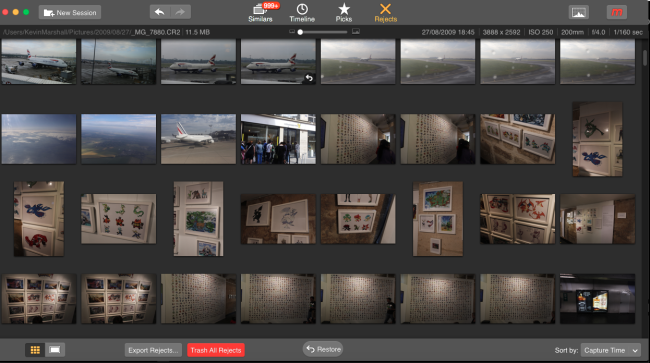One of the problems I have when I take photos for trip reports is that I sometimes shoot a few too many photos.
If you can call 5.5TB of photos “a few” photos.
Snapselect by MacPhun is a tool that allows you to go through duplicates and easily identify them. Currently, Snapselect is FREE from the Apple App Store.
Is it any good though?
Firstly, check what it supports. There is support out of the box for Apple Aperture, Apple iPhoto, Adobe Lightroom as well as Macphun products. There is currently no support for the new version of Apple Photos.
I use Adobe Lightroom (mainly because Apple Aperture didn’t work on my iBook when I got it originally, and Adobe’s long-term beta of Lightroom really allowed me to warm to it), so I was interested how it would fit in.
The first task is to load the library. Depending how large your library is will depend how long it takes. In my case, I went to make a few cups of coffee as it had around 16,000 images to process.
Once it loads, it’s pretty easy to navigate.
Firstly, there is direct support for Camera RAW and JPG files. Your taste may vary – I tend to use Camera RAW as it allows me to rectify mistakes with exposure and lighting later in a much simpler way.
Snapselect attempts to work out duplicates and similar images. So in the example above, it’s picked up six Delta 767 pictures that are around the same, and a BA A320 and Qantas A380 that are posed similarly.
So, it’s not perfect – but it’s doing a good job.
In the example below, there’s very little difference
You can use the function to zoom in, or select, or compare.
It’s not perfect, but it gives more than a good indication where to clean up.
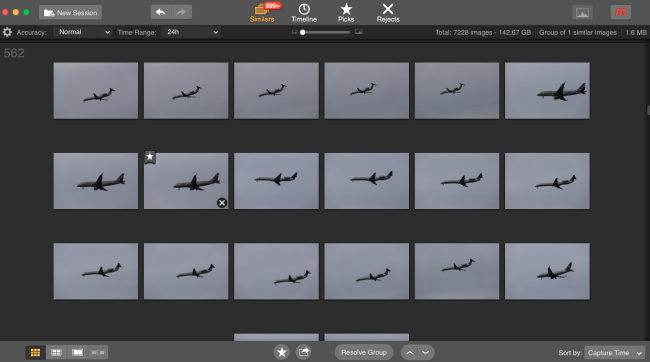
Let’s play spot the difference. ERJs and the odd 737.
When you’ve finished cleaning up, hit the rejects button – and you can see what you want to delete.
Depending on your application library, when you hit trash – you’ll get a pop-up.
So, quit Lightroom and Snapselect, and reopen Lightroom – and you’ll get a new collection to delete.
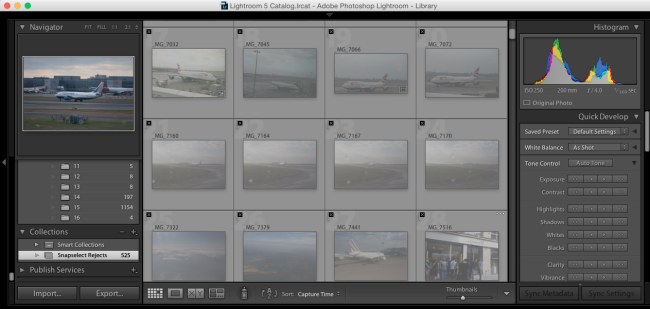
525 photos.. just from the first hit. Erk.
Hit delete – and the items go in the trash. In my example, I gained 8GB from this cleanup. Not so bad – and there’s plenty of work to do still.
Snapselect is normally $19.99/£13.99, but it’s currently free – and if you do a serious amount of photograph taking – it could be worth downloading to see how many duplicates you have.
The numbers might surprise you.
Welcome to Economy Class and Beyond – Your no-nonsense guide to network news, honest reviews, with in-depth coverage, unique research as well as the humour and madness as I only know how to deliver.
Follow me on Twitter at @EconomyBeyond for the latest updates! You can also follow me on Instagram too!
Also remember that as well as being part of BoardingArea, we’re also part of BoardingArea.eu, delivering frequent flyer news, miles and points to European readers