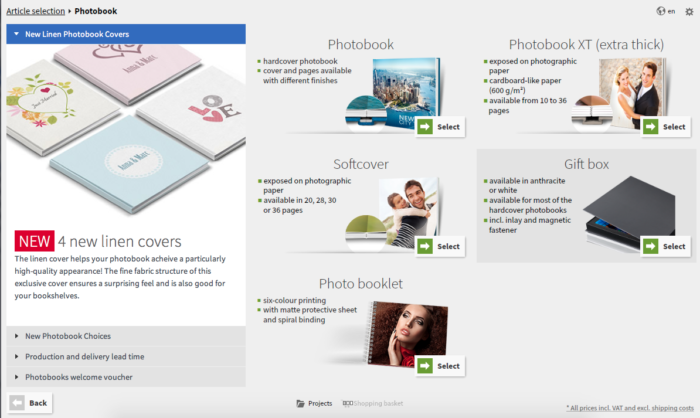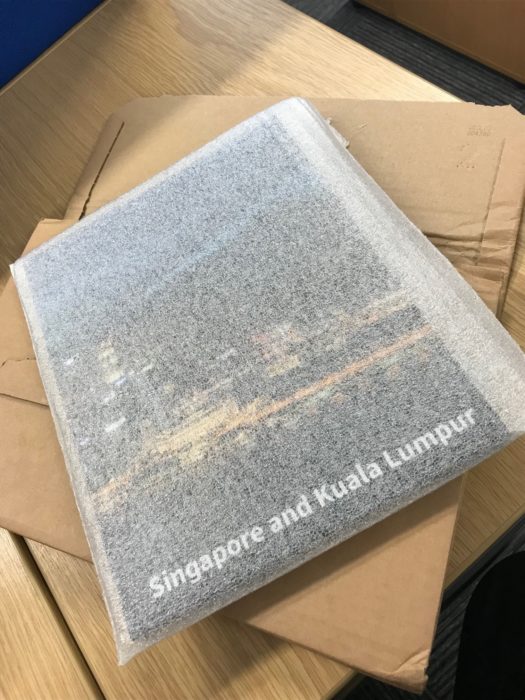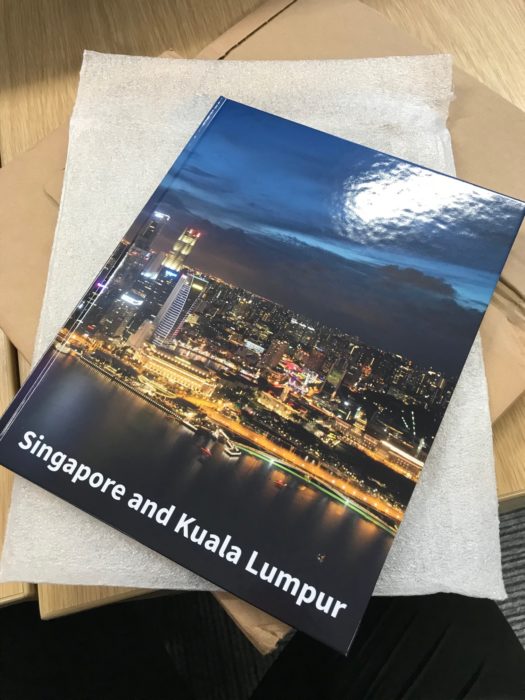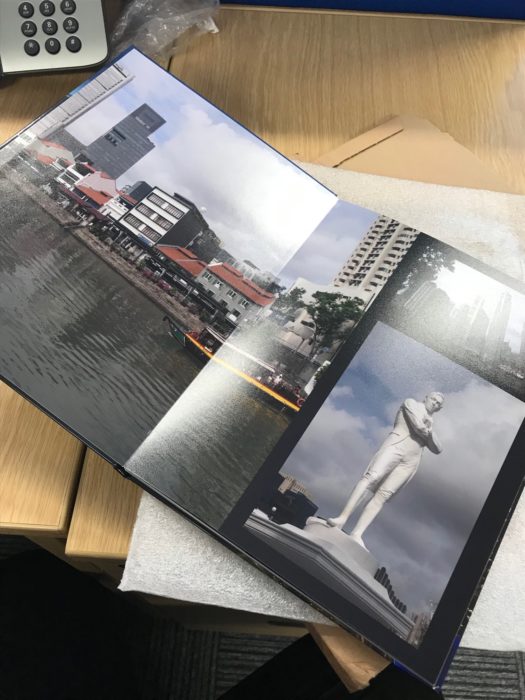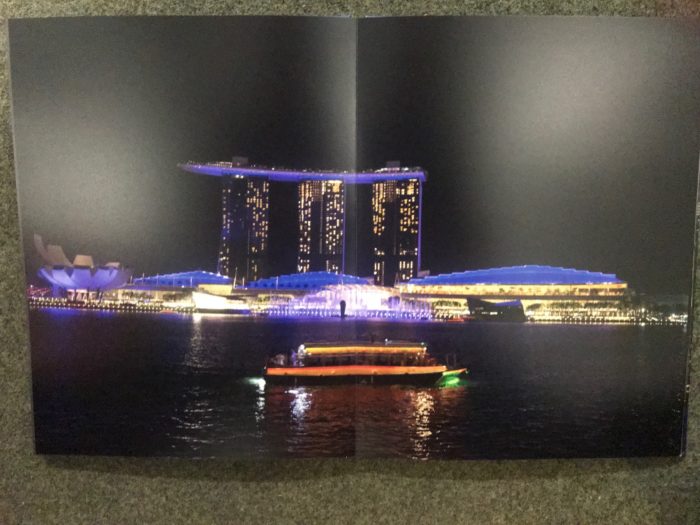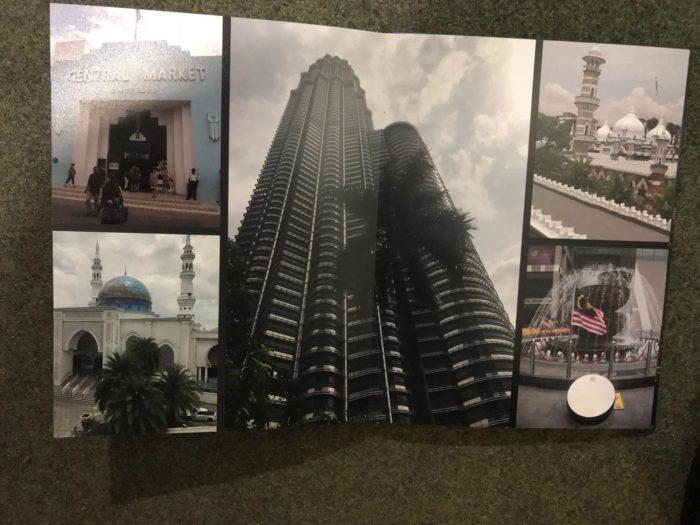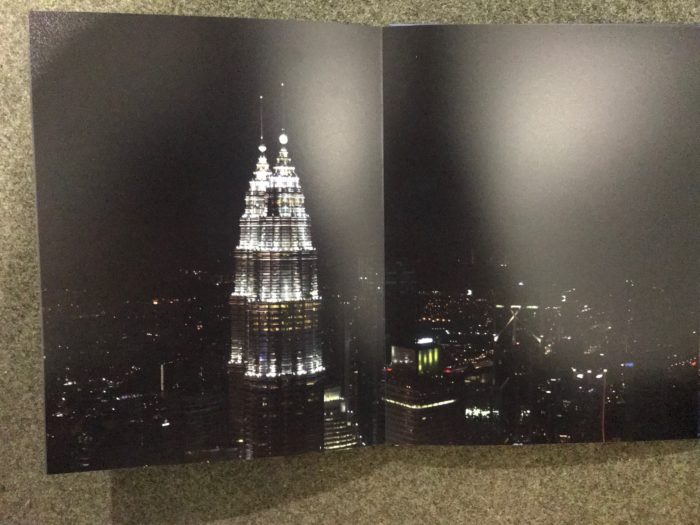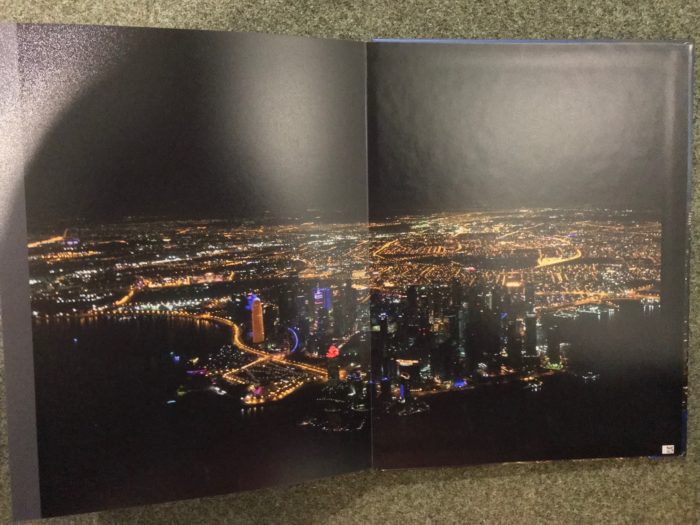Full Disclosure: Saal Digtial provided a £20 voucher to aid the production of the photo book in this review. The authors opinions remain their own, and not influenced by Saal Digital. For those interested in discount codes, scroll to the bottom.
One of the things I am guilty of – as a photographer – is not putting my work to print.
In many way we’re all happy looking a photos on a screen, and going “ooh that’s nice”, before moving onto another image.
And I am trying change that… even for myself.
I saw an offer from Saal Digital allowing bloggers, photography creatives to try their photo books.
How could I say no?
Well – actually it could had been rather easy to say no, with my current work loads and 65 hour weeks in the office. But I needed to get stuff started for Christmas and beyond… so I signed up.
The next big trick would be content… and I decided on the Singapore and KL trip. Mainly as because it’s a break from the normal of Chicago pictures.
The biggest pain for any person choosing a content like this, and selecting the right balance of content.
And ensuring the the content that you’re putting into a book actually is in focus… sometimes, this is a trick I miss wonderfully.
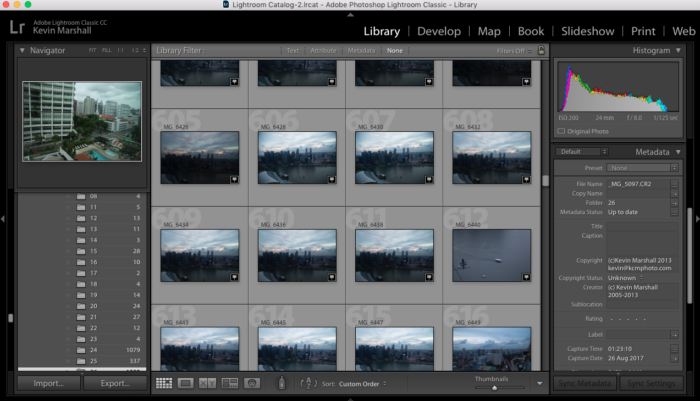
Welcome to image selection hell. Population: Me.
So how long did I spend selecting photos? Actually – about 2 hours.
If I was to offer advice when selecting photos of something like this – be ruthless, and if a photo doesn’t fit into the theme you’re building – drop it.
In the end, I chose a timeline of my trip, with pictures from the Canon 6D and my iPhone 7.
If you use a tool like Adobe Lightroom, ensure that when your export any image for this job, you do not constrain your image sizes (i.e. -full size JPG’s). Also ensure there is very little compression… and of course, remove any watermarks.
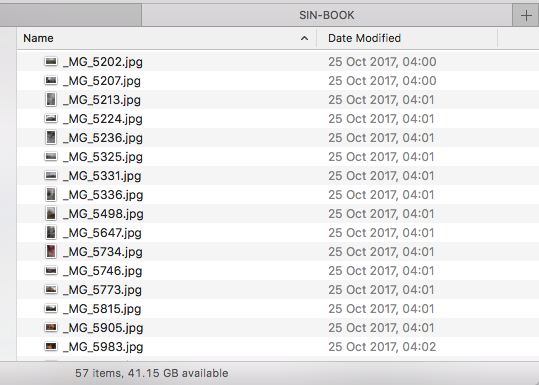
57 photos. From a good few thousand to this low number is a minor miracle in itself.
With a list of files, let’s build this photo book!
Saal Digital have two options – templates for those who work in Adobe Illustrator or Indesign. If you’re working with these products – that’s great. For the rest of us – there’s an Adobe AIR application that work on Windows or MacOS.
And I used that application.
I went for the standard photo book. From there, I selected the product I wanted (a 21x28cm photo book, with a hard cover, and started work on layout.
And to be honest, I used it to makes most of the decisions for me – mainly because I was lazy, but as it actually used templates I liked.
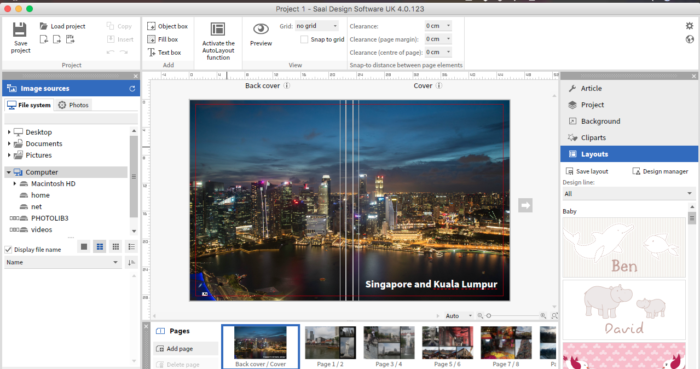
It did take an embarrassing amount of time to notice where the text box function was…
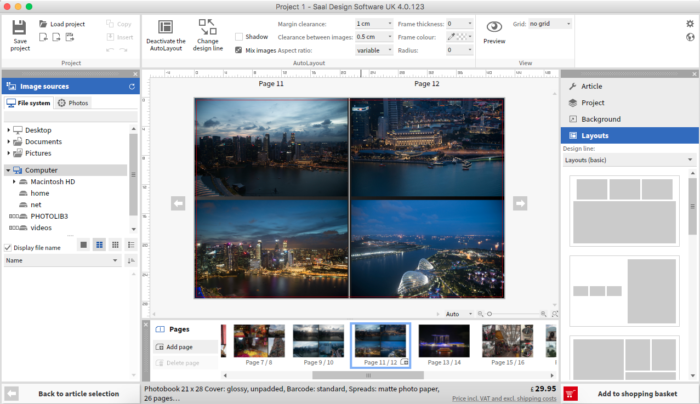
Auto-layouts that work – I like this. You can also select layouts on the right hand side.
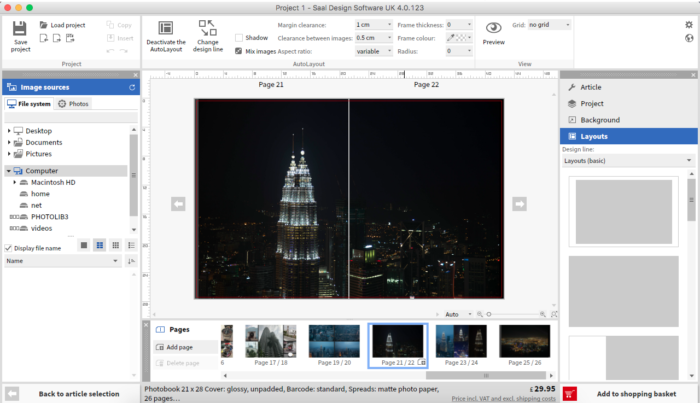
I would had never considered doing a layout like this in the past…
It’s very much a case of drag and drop. So after a bit of thought, I dragged and dropped images. And that took around 30 minutes.
The most trouble I had was adding a line of text (because I can’t look at user interfaces with my eyes straight ahead at a screen it seems)
With that, I submitted my order. I used a voucher I was given, and also pains £4.90 for shipping.
Production took a day or two, and then it was a matter of waiting for delivery.
The item was shipped by DHL international, and arrived around a week after I submitted the order.
So how does it look?
Well it’s well packed for starters.
Opening the protection came out a lovely hardback book
I’ve got no problem with a glossy front – it suits the book nicely.
However, I like matte printing inside a photo book. Yes, it’s cheaper than gloss, but I never was a fan of gloss photos – in any circumstance.
So let’s look inside
Again – the templates worked nicely in my favour – allowing me to consider ideas I wouldn’t normally
It seemed my eye for capturing images is still reasonable, as each photographer has their own interpretation of the word “good”
Looking at some of the other pages, I was impressed of the quality – and the thickness of the paper – certainly a step up from some of the other photo book services I’ve used in the past.
Overall: I’m impressed- and I am not saying that because I got a discount. I’m saying it because they made a nicely bound and constructed quality product that works well for presentation or gift purposes.
I’ve used photo books in the past for Portfolios (mainly as it allowed me to build a complete portfolio in my own time, and with some of the work I do – having someone watching over you or judging content is unwelcome), and I would consider using Saal Digtial for print work
OFFER: I’ve noticed that Saal Digital are offering £15 for UK customers for their first photobook at http://www.saal-digital.co.uk/photobook/ using code FB248KMA
Which on their cheapest book means you’ll be paying £10 or so including delivery.
And it’s a photo book I can highly recommend.
Full Disclosure: Saal Digtial provided a £20 voucher to aid the production of the photo book in this review. The authors opinions remain their own, and not influenced by Saal Digtal.
Welcome to Economy Class and Beyond – Your no-nonsense guide to network news, honest reviews, with in-depth coverage, unique research as well as the humour and madness as I only know how to deliver.
Follow me on Twitter at @EconomyBeyond for the latest updates! You can also follow me on Instagram too!
Also remember that as well as being part of BoardingArea, we’re also part of BoardingArea.eu, delivering frequent flyer news, miles and points to European Frequent Flyer.