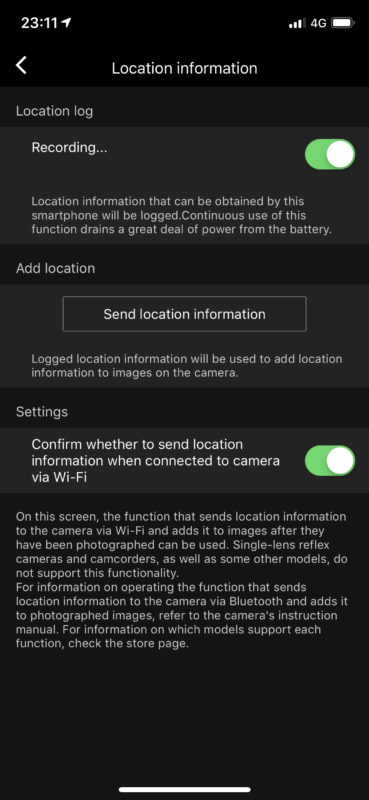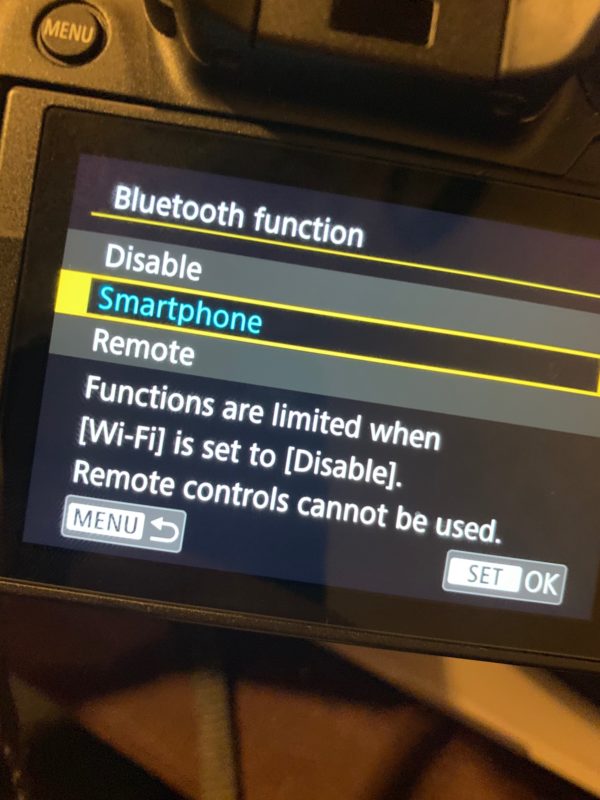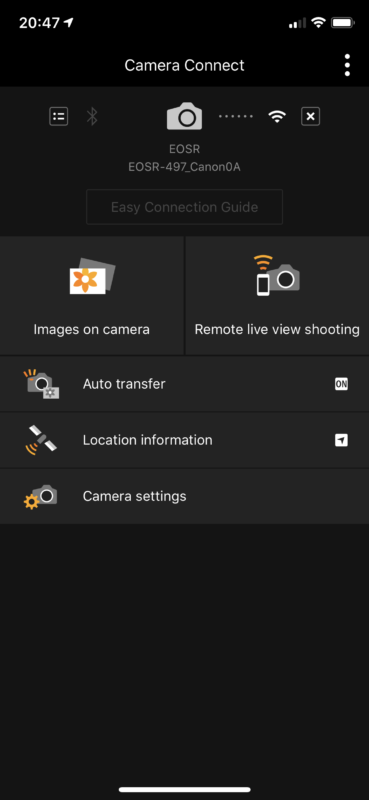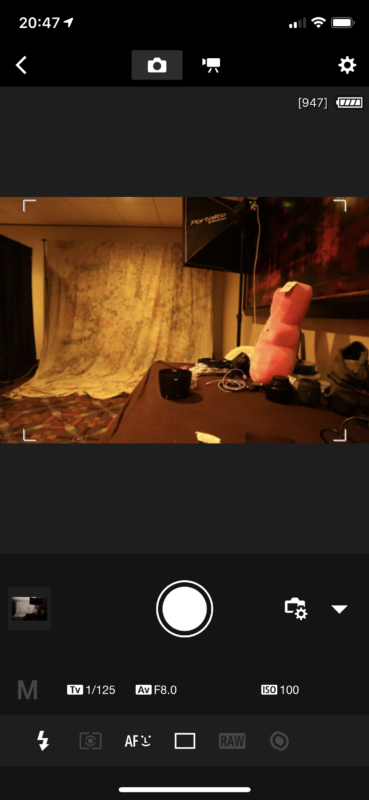Living pains with the EOS R
Canon EOS R Long Term Review
In this series:
- Introducing the Canon EOS R
- City and Street Photography in Brussels
- Urban Exploration with a Model (featuring the RotoLight NEO II)
- Aviation Photography in Manchester
- Night time Model Photography
- The British Airways BOAC Boeing 747-400
- Living pains with the EOS R
- Studio Photography Life
- Not a conclusion, but the next steps forward
I’ve been on about the positives of the Canon EOS R. But I’ve been minimally less moany about some of the downsides of it.
Well, that changes in this post. I’m going to reel off a few things that might put you off the EOS R.
No full-frame 4K video
One of the big moans by Videographers is the lack of 4K video out at full frame – with Canon only offering it in a 1.7 crop.
I’m going say up front I’m not the greatest videographer in the world, and as such, I’m not hit as hard as some people are on this.
I’ve shot 1080p video on this thing, and it’s not a bad experience at full frame (if the Autofocus can be a bit jumpy sometimes. To me – it’s a non-issue. Those who do videography for a living may see this differently as an act of life and death (or a deal or no deal). I shot the following in 1080, and I’m more than happy the results.
Videographers may choose to stick to their current weapon of choice, however if 4K footage is a priority.
No twin-SD card sockets
I maintain that if you’re going to pin your flag against this camera not having twin SD Card sockets as a design fault.. you’re barking up the wrong tree.
I can see the use of Twin-SD cards for backup on the go, but this camera isn’t designed at that sort of pro-level (most of Canon’s dual card formats have been SD and CF really…). There are ways around this, by shooting tethered… but it can add complexity where it isn’t needed.
If you are in a situation where you do need two cards, choose a camera that has it – and that means the EOS 5DMkIV upwards.
In-body Stabilisation… or rather, the lack of…
This one I actually would agree with. Relying on Camera Lens stabilisation is a great feature, however – not all lenses are equipped with it. Considering 1) Every other camera maker is shoving it in their Full-Frame mirrorless cameras and 2) Even Canon will on the camera AFTER the EOS RP shows this was an epic level oopsie at Canon.
And if you’re an early adopter of the R Platform, it may make a difference.
It’s not the end of the world if your lenses are already imaged stabilised (which if you’re buying an EOS R, I would hope most of your lenses are already) but extra stabilisation is always welcome if your lenses are older, or if they can’t be image stabilised in hand for some reason (such as a the Canon 50mm family).
High Speed Performance when not using anything other than One-Shot Auto-Focus.
I could live with a lot of this – and I do, but performance can take a hit when not using anything other than one-shot AF (not that one shot AF isn’t too bad). Why?
- At One-Shot AF, it’s a cool 8 Frames per second
- Servo AF slows this down this down to just over 5 frames a second.
- Dual Pixel + RAW drops this to just over 2 frames a second
If you’re needing high frame rate photos, stick with EOS 7D Mark II – you will not get satisfaction here. If you are using One-Shot, you’ll be happy. Servo AF users will be grumbling I suspect.
When doing studio photography, 2 frames a second with Dual Pixel AF is great. I don’t work much faster than that. However, when on a hotel balcony and shooting planes, 8FPS isn’t a nicety – it’s a requirement.
I hope that Canon looks at this in the next generation of EOS R bodies, because for certain uses, this lets the camera down badly.
Touch bar
Oh, this custom programmable touch bar… *shakes head*
It’s a nice idea in theory, that you have a bar that you can customise to your needs, but its implementation steaming pile of rubbish I’m afraid.
Yes, you can customise the touch bar to do different things, but it seems the capcaitiveness of it is just not there compared to some solutions out there, with a fiddly interface that needs a lot more refinement (and that’s even when I’ve turned up the sensitivity of it).
The lack of a scroll wheel
Coming from the 20D, 40D, 50D and 6D, the move to having no scroll wheel and instead of having to rely on touch buttons or the touchscreen is a bit of a come-down.
I found the scroll wheel great for managing and reviewing photos on the fly. Whilst some of that can be managed through the screen or via the touch bar, I would have prefered a wheel a quick physical interface to interact with.
At least the need for the joystick is negated by the touchscreen.
The lack of inbuilt GPS
More annoying than anything else, but using the inbuilt GPS was becoming much more of a requirement for some work I did, so I could track down where the hell I shot something.
Sadly, you now have to track it via your mobile phone using the Canon software and do the tracking on your phone, then marry up the details in post-production.
Again – it’s something that would have been easy to integrate, but a half-hearted solution like this feels… incomplete.
And talking of Canon’s smartphone software…
It’s dire. Connecting via Smartphone appears to be more challenging than it needs to be when you need to connect to it for an ad-hoc hotspot.
Combined with some awful menu design in Wi-Fi Control on the camera… it really makes tethering a pain when it shouldn’t be.
Once connected, it’s easy to pull images off, and remotely control the camera… but there seems to be a lot more work that needs to be done to improve the pairing experience (and skipping the stupid wizard that it insists on things).
What product is perfect?
New generation products are never perfect, let’s be honest. And yes, Canon made more than a few limiting boo-boos to “protect” its high-end market – as it always does (I refer to the 6D family of cameras, the EOS M50 and so on).
And some of the choices are annoying. Others are purely vexing.
I have some beefs with this camera, and I’m living with them (mainly the Servo-AF is my biggest bugbear, along with the lack of scroll wheel).
But after six months… it working my way around some of the issues.
Next time
Next time, we’re going to focus on one of the main uses of this camera – studio photography.
Join me as I set up a studio and use the EOS R with it. As well as some of the ups and downs that go along in a studio life.
Welcome to Economy Class and Beyond – Your no-nonsense guide to network news, honest reviews, with in-depth coverage, unique research as well as the humour and madness as I only know how to deliver.
Follow me on Twitter at @EconomyBeyond for the latest updates! You can also follow me on Instagram too!
Also remember that as well as being part of BoardingArea, we’re also part of BoardingArea.eu, delivering frequent flyer news, miles and points to the European Frequent Flyer