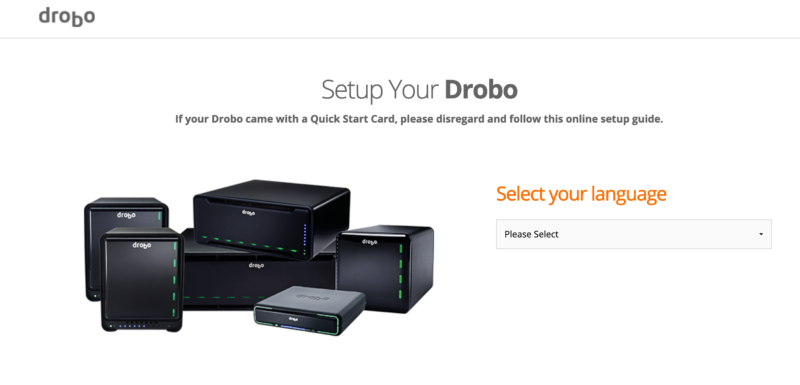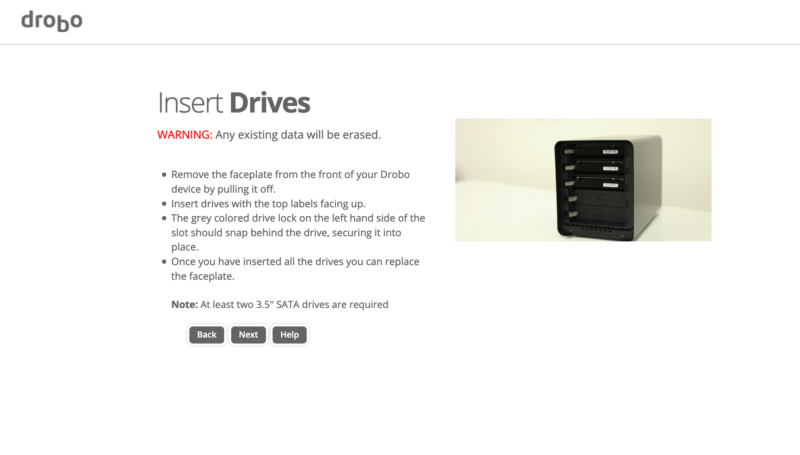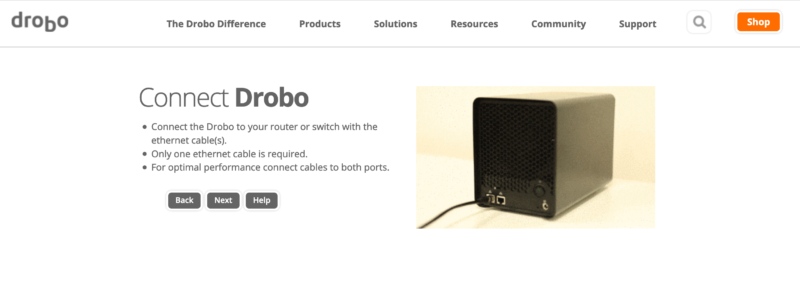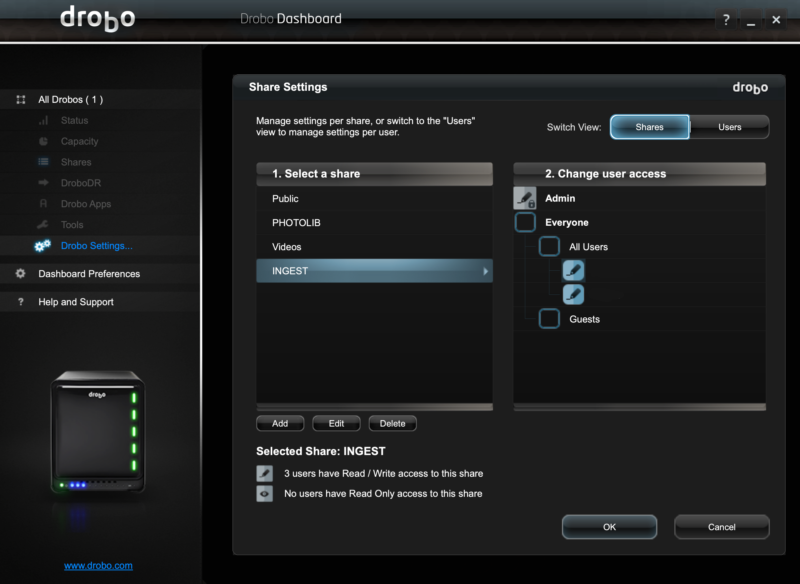Let’s build a new Drobo 5N2
Building out a new storage platform
- My name is Kevin and I’m a serial storage hoarder
- The New Drobo 5N2 build out
- Getting the data over (or how I learned to love ROBOCOPY)
- Backup and such.
- … and a media injection machine?
Building out a computer or a server can be a pleasurable thing. It can also be downright annoying if you’re not paying attention.
So in this case, paying attention is key. As is…reading the documentation
I know, this is a swear phrase and doesn’t exist sometimes in the IT Community, but work with me – it does actually work sometimes
Thankfully (and because I cheated a bit), the disks were pre-installed in the Drobo. For demonstration purposes – I took the disk out.
So this is how it arrived at Chez Kevin
Let’s do an unboxing!
Unpacking the bag, the Drobo was waiting inside.

Drobo and the hulking power supply.
The next step was to add the hard disks in.

30TB of RAW storage *drooooool* (it formats down to 23TB in the end)_
Lets put the disks in
The Drobo is tool-less, so its a matter of sliding the drives in.
With that done, it was time to head to https://www.drobo.com/start to follow the on-screen setup
Wit that that, its time to power up and build the thing. From here it’s a matter of following the wizard to discover it on the LAN, register the device, and set up shares.
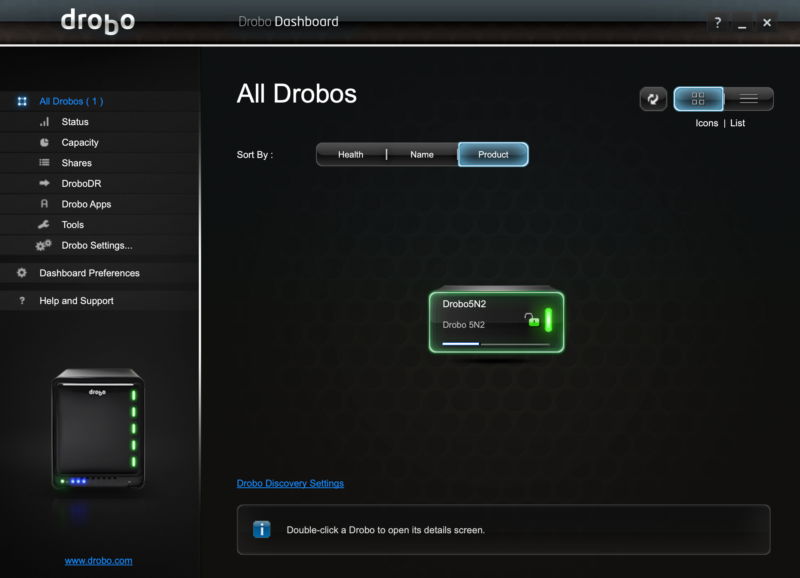
You’ll note they’re using a windows metaphore design on a MacOS bit of software….
And we’re ready to go.
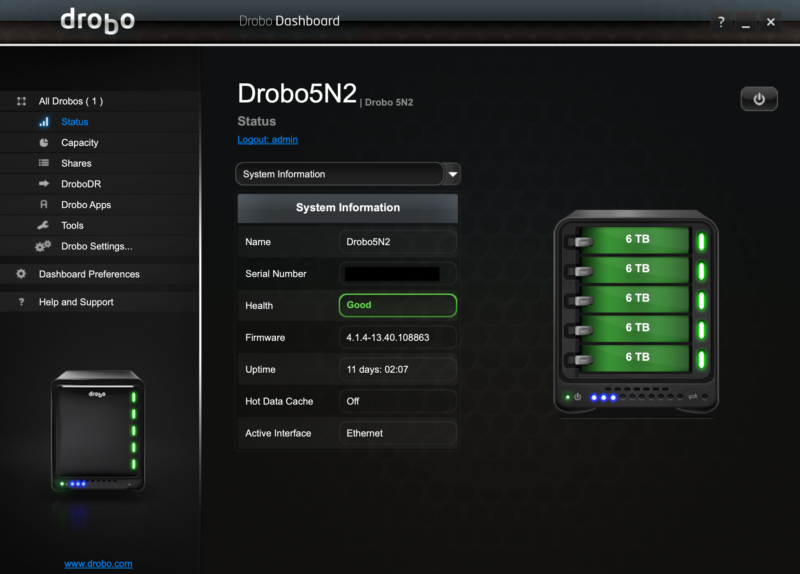
All the disks lined up and ready to rock. The data has been populated on it – and yes, I’ve filled up a 3rd of it already.
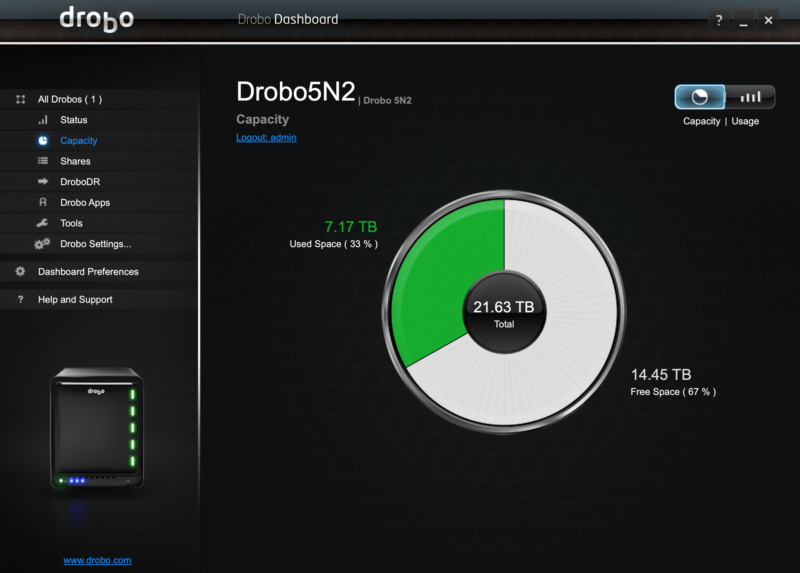
Having hot access to data comes at a cost – mainly how it consumes into other projects in the future. For now 14.45Tb should keep me in comfort for a few years.
I’ve set up three main shares on my Drobo – one for the Live Archive, one for video content and called “Ingest”. Setting a share up is very simple, and assigning security permissions to it is just as easy.
And you’ll want to set up security permissions if you want to control access to content on a box, who can read, write or delete on it (for example, the ingest user will only have R/W to the ingest share, whilst anther user can migrate data around the shares – preventing data loss, but also any madness that happens on the ingest box (for example, a virus/malware hits hit).
With the Drobo installed and the OS up and running, as well as a couple of network shares, it’s time to get data on it.
And that is a bit more complex than it sounds
Join me next time as we dive into the command prompt in Microsoft Windows and explore the wonders of Robust Copy – and how it can make life a lot easier when it comes to copying data.
Welcome to Economy Class and Beyond – Your no-nonsense guide to network news, honest reviews, with in-depth coverage, unique research as well as the humour and madness as I only know how to deliver.
Follow me on Twitter at @EconomyBeyond for the latest updates! You can also follow me on Instagram too!
Also remember that as well as being part of BoardingArea, we’re also part of BoardingArea.eu, delivering frequent flyer news, miles and points to the European Frequent Flyer.