Time for some more travel technology – and this one bit of technology if you’re stuck at home. This time I’m looking at the H96 MAX Android TV streaming box.

Today’s review item – the H96 MAX
Why I do want one?
It’s rather simple. I’ll be honest, I’ve switched on my main TV about… 5 times this year until I brought this box.
Considering all the things that can ruin a good mood at the moment – I’ve turned to YouTube and other video sources to be entertained. I suppose the appeal of 24-hour news soured a lot for me in the past years. For example, I used to watch CNN as background noise in hotel rooms. These days, it’s Cartoon Network and other silly things like that to keep the brain ticking over.
Heck, even BBC World loses its appeal after a while, with bad headline after bad headline.
So, I need a streaming box to keep me occupied. I could have been lazy and got a Google Chromecast or an Amazon Fire Stick. However, I have reasons not to use those platforms (Chromecast requires host devices to cast the data over, whilst Fire Sticks… I’m going to be blunt – Why do I have to activate Amazon Prime to use a Fire TV stick?).
Thankfully, every no-name OEM and their pet are making Android TV boxes. These come with an Android OS, a User interface, a remote, power.
So which one to get? I could have spent hours reading reviews online, however, I could build out some basic requirements I wanted:
- 4Gb RAM (because let’s be honest, more processing memory is better)
- 32Gb onboard storage (because external storage can be a pain).
- Ability to decode to 1080p HD (I haven’t upgraded to 4K yet… and I’m struggling to justify it given how often I use the TV)
- VLC would be more than helpful to stream across the LAN
- Wired networking preferred, wireless at a push
- As would YouTube baked into the device
- Be able to deploy some apps like BBC iPlayer, ITV Hub, NHK World and so on.
Not the most complex list, but there is one other requirement – which adds to the cost… it must already be in my home country. Why? Supply chains are tight… and if something is coming in from overseas, it could be heavily delayed.
So. With that in mind and a few filters and annoying hours on eBay. I settled on the H96 MAX. Just look at the design. Look at the LED on the front look at… well.
Well, how bad can it bed?
Unboxing
The item arrived in a non-descript box at my front door (thankfully going via Royal Mail – unlike a lot of my coworkers, I’m out in the field every day, so couriers are hit and miss with me, living in a block of flats). With it arriving, let’s inbox and see what we get.

The unboxing is always the best part
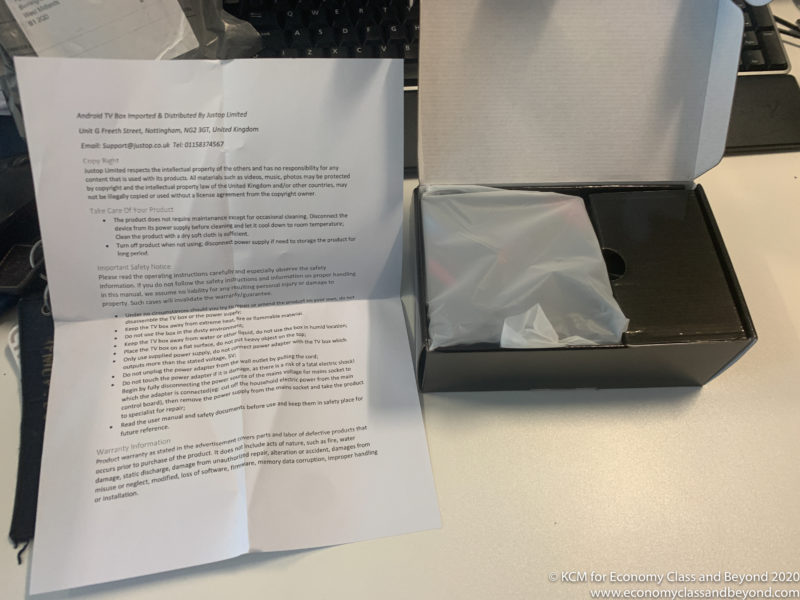
Welcome letter from the supplier (with an emphasis to use it for legal content (which everyone does… right?) at the boxed item
Let’s dive into the box
Unpacked, we have:
- The Android TV device itself
- An HDMI Cable
- IR Remote
- And a Power Brick (Sadly not a USB powered one)
On the right side, we have a MicroSD Card reader, USB 2.0 and USB 3.0 port

Note: Transflash at this point = MicroSD. MicroSD can do a few more tricks.
On the back, we have audio out to an audio system, HDMI Out supporting 4K at 60fps, RJ-45 (at 10/100). and a power jack. Note it also supports wireless networking.
Finally, we have the base of the unit.
Helpfully it tells us what version of Android we’re running on this thing – which is Android 9.0. The System on a Chip in this thing is a Rockchip RK3318, with a Quad-core ARM Cortex-A53 CPU running at 1.5Ghz and a Mali-450 GPU.
Let’s look at the laughable instruction sheet, that came on a postage-stamp-sized thing.
Let’s be honest – cabling this up isn’t going to be a problem. But that remote control looks nothing like the one I have. Checking around, I did get the correct remote control. And as an aside, you’ll need 2 x AAA batteries to power the remote.
The joy of generic instructions…
Setting it up.
Speaking of which… let’s get it cabled up. I’m attaching this to my 4-year old Panasonic 40″ TV I have in the flat (which in no way smart at all… and there are lot of good reasons to consider a non-smart TV).
If you have another HDMI Device, this will plug right in. HDMI as well as carrying video also carries sound – making this a three-cable solution…
Well, kind of.
Powering it on for the first time was easy enough – until I got to enter my Google credentials to sign in. Rather than faffing around with the remote control to enter these, I cheated – and got my Dell Keyboard, (followed by my Logitech K400 Wireless Keyboard for regular use). As this was pre-configured out of the box for other purposes, I was able to plug it in. It was instantly recognised and typing in user names and passwords was no longer a chore.
Eventually, I got this magic screen.
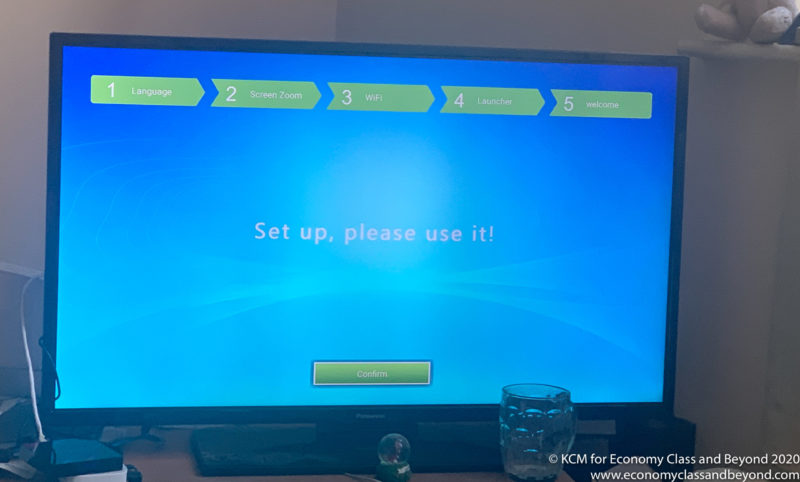
Notes – Yes, there’s a Wii on the left, an old NowTV box, a Snow globe from my parents and a pint glass from Cheers when I visited Boston some years ago.
You have got to love those translations.
Usage
Once in – it was pretty easy to navigate around. The remote control is pretty usable, if clicky.
The interface isn’t the most complex in the world, and getting to the Android settings is easy enough so I can set up the display output to the highest resolution my TV can take.
The App Drawer for those who need the apps (I’ve installed a few things on it – namely BBC iPlayer, ITV Hub, NHK World.
Note for Nextflix users, it will stream at only 540p (as you need to sideload the APK file for it). Netflix is more than fussy on what it will stream to on Android devices at what resolution. As the device ships without proper Android TV signed certificates, it can represent an issue).
My priority, of course, was YouTube – and I got it working straight away.
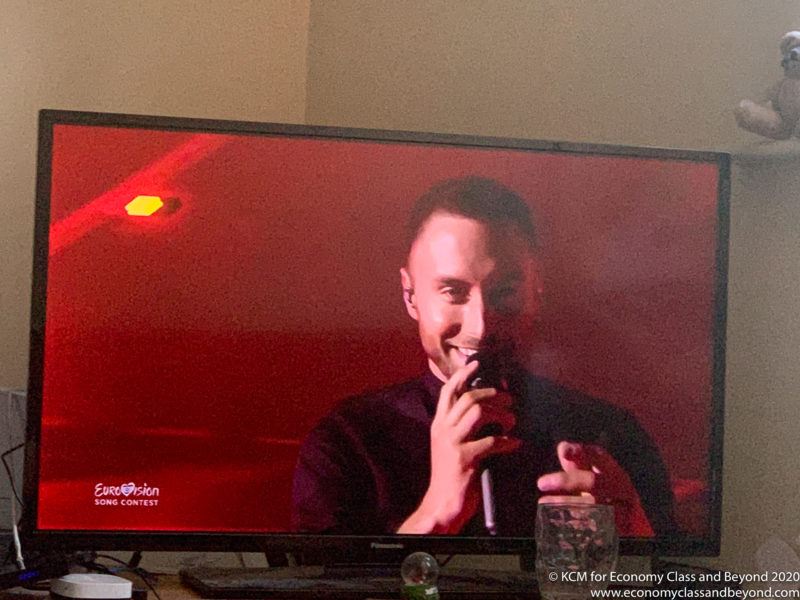
Everyone loves a little Måns – Even when he sings Feugo.

Or Eurovision Again – With Netta in Portugal 2018 – I was there…
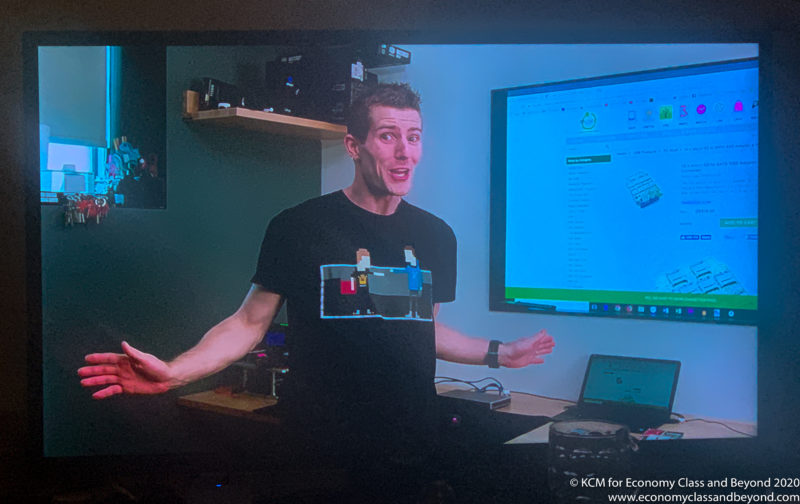
Or Linus. With his Tech Tips. Shop at <redacted>.
It streams… actually very well at 1080p. I didn’t notice any drops when watching contents – be it Live Streams, YouTube Premiers or just plain content.
Gaming
I’m not using this for gaming – but a review indicates this not be the best use of this box. Your mileage may vary.
VLC
I managed to hook the box up to my Network Storage device to stream a few things. And it did so without too many issues. Thankfully, having VLC pre-installed on the device helps. Having the Logitech Keyboard helps here for navigating and entering IP addresses through…
Plugging a USB Disk on the port works well too if you want to stream stored content to your TV (the disk is plugged into the USB3.1 port).
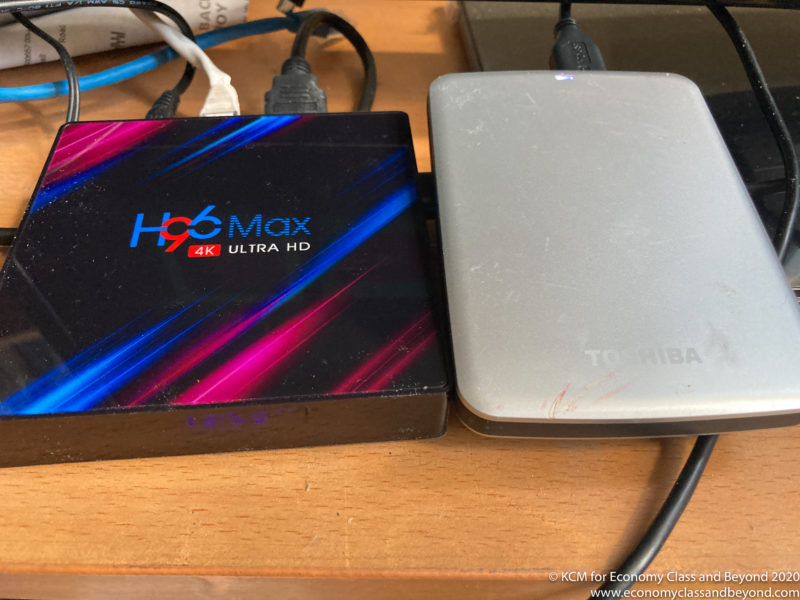
With a Toshiba 1Tb external hard disk drive attached.
Other Apps
I downloaded BBC iPlayer and NHK World to test the app compatibility – and it worked fine. Again, navigation was a bit clunky with the remote control – so using the Logitech Keyboard/trackpad I have helps… a lot.
Is the H96 MAX Worth it?
I’m sure most of you are expecting me to load Koki on it, and stream stuff from other sources. Sadly, you won’t see that – least of all I try to pay for my content, but also there’s more than a few legal grey areas.
However, whilst it is basic in some respects, I actually like this little streaming box an awful lot.
Once set up, it’s easy enough to use, with a nice clicky remote control. And that’s perfect when I want to stream an old Eurovision Song Contest, watch some tech news and reviews, some documentaries and user-generated content on YouTube.
The fact it can play other content in my collection also helps a lot.
It makes a fine alternative for those who don’t want to be tied to a particular platform (for example, Amazon Fire TV Stick ties you to the Amazon ecosystem, the Apple TV platform – even though my house is mostly an Apple House).
There are many of these boxes out there – AndroidPCTV has some great reviews on those that have been released. Like most things, it will come down to how fast you can get it and can it do what you want.
I probably could have got away with something with an older Android version, or a lower specification box (in effect, this is the guts of a modern mobile phone just with an HDMI output and no modem in it). And you can get cheap boxes for £25 upwards (or less if you’re prepared to wait for the international shipping.
But at the time of lockdown, we all need little outlets for our sanity and this was the right bit of kit, at the right time for me
For me, it plays media files, plays YouTube stream and I can access the apps I need from it – for me, that’s my requirements met.
And keeping a little bit of my sanity – which in these times, is helpful.
White text: If you can read this text, its for one of two reasons. 1) You’ve come from my post email, and thank you for reading 2) This post has been scrapped by another site and you’ve ended here rather than at Economy Class and Beyond where this post originated. Please remember to report the bot or person that scraped this and if you did scrape it… maybe you should learn to write your own content for once?
Welcome to Economy Class and Beyond – Your no-nonsense guide to network news, honest reviews, with in-depth coverage, unique research as well as the humour and madness as I only know how to deliver.
Follow me on Twitter at @EconomyBeyond for the latest updates! You can also follow me on Instagram too!
Also remember that as well as being part of BoardingArea, we’re also part of BoardingArea.eu, delivering frequent flyer news, miles and points to the European reader.
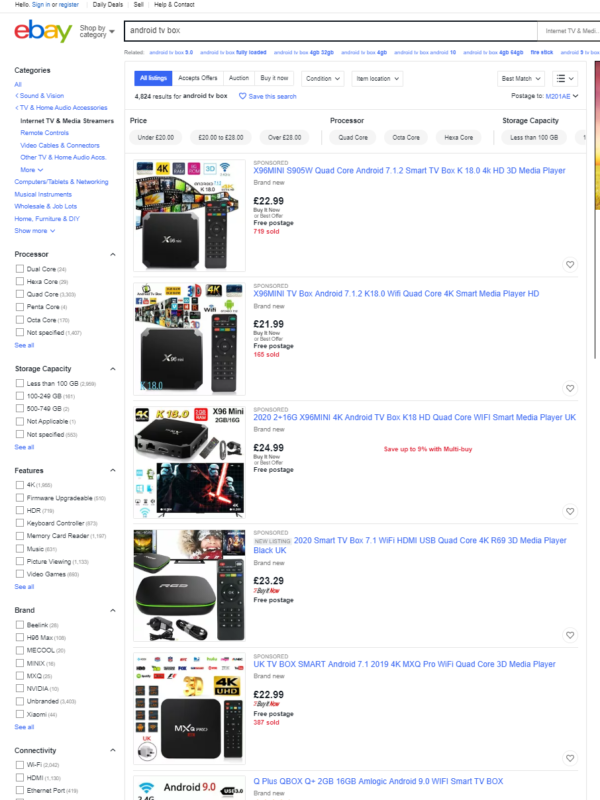
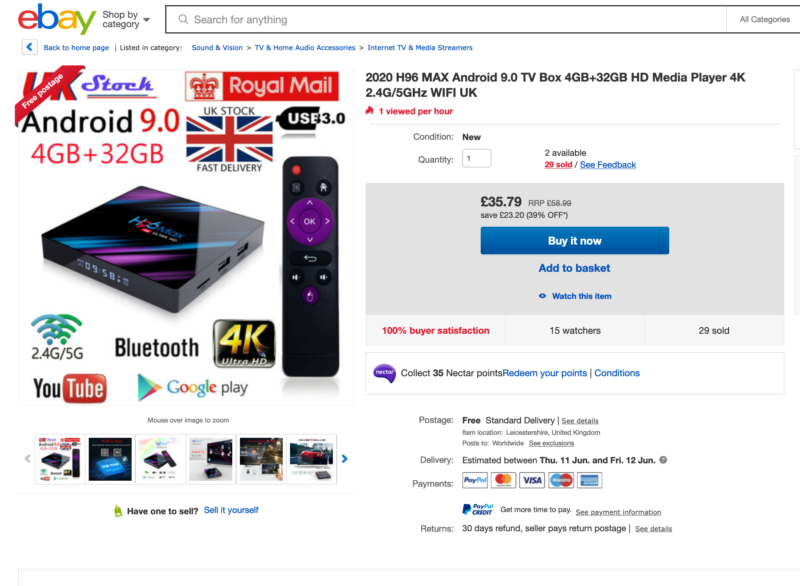



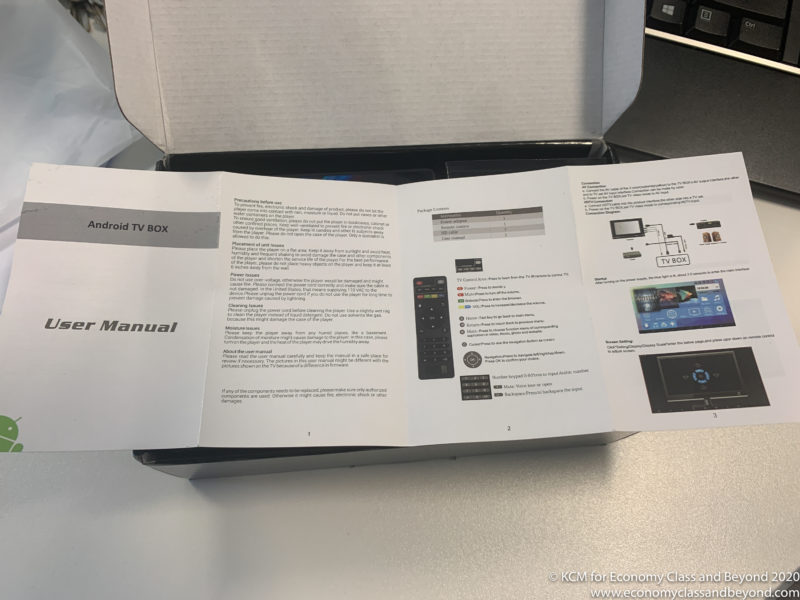
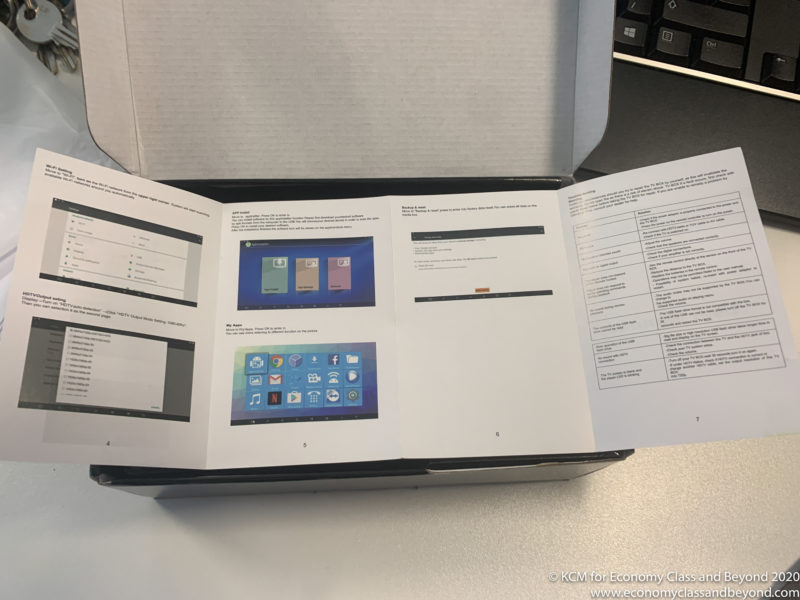
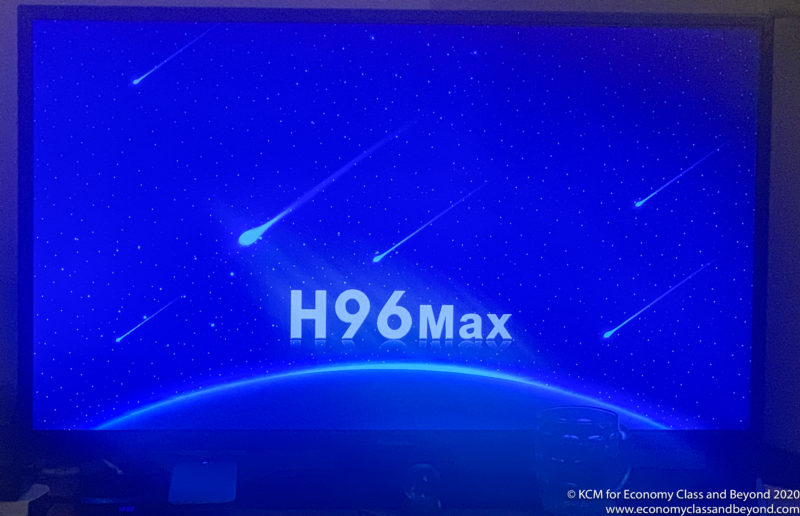
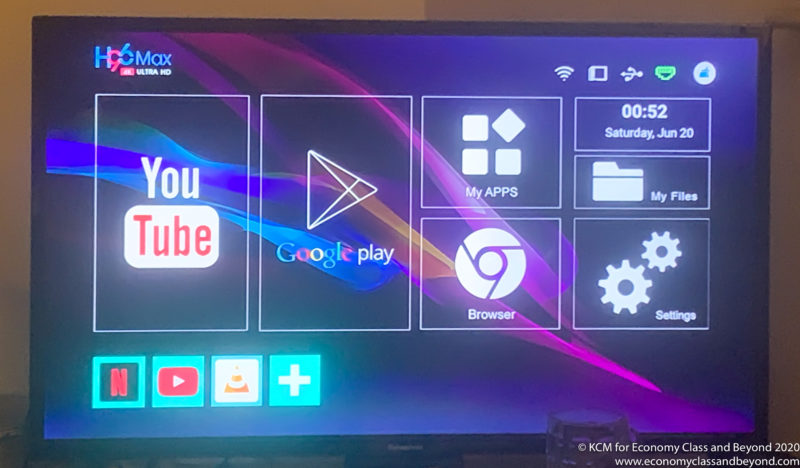
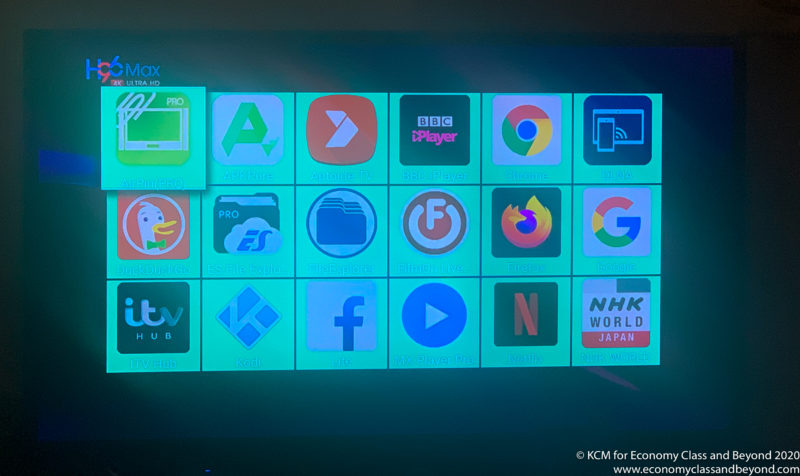


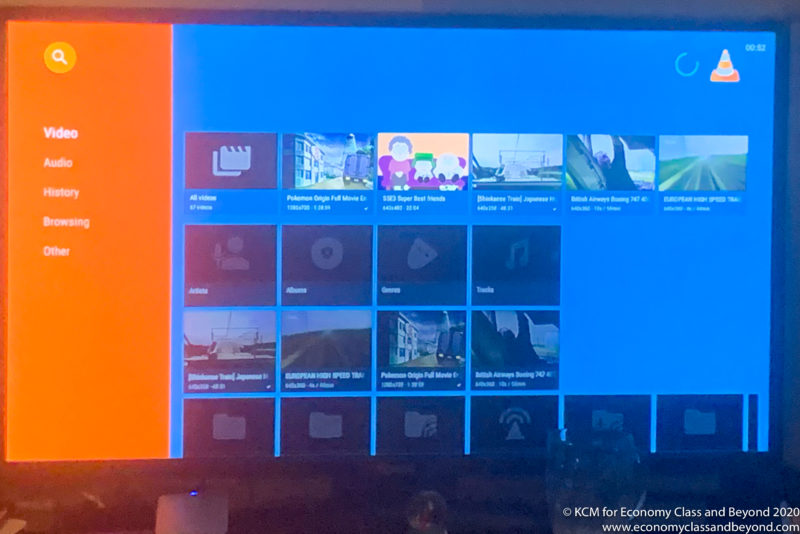
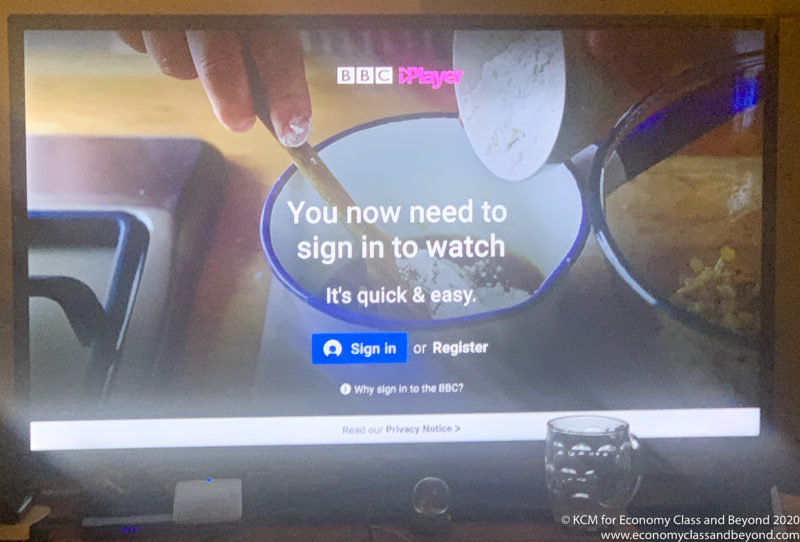
After usages of 2 months it gonna waste due to software issue and did not work..tried to reset .. which actually not done direct from device..tried with computer and worked fine .. but wait it’s again collapsed with 3-4 days ..now always doing same reset with computer and used ..it’s wasted…
I got as far as “chromecast requires the host device to stream data”. It does not and never has. Once the video stream starts, its from netflix/hulu/whatever directly to the stick. You can shut the originating device off and nothing bad will happen.