It’s that most glorious time of the year for the Apple faithful, with them kicking off their World Wide Developers Conference (or WWDC).
Whilst we got news of upgrades to operating systems that power their products (iOS, iPad OS, watchOS, tvOS and macOS), there was some news that been that some have been waiting for Apple to break – the transition away from Intel to its own silicon, based on the ARM Architecture.
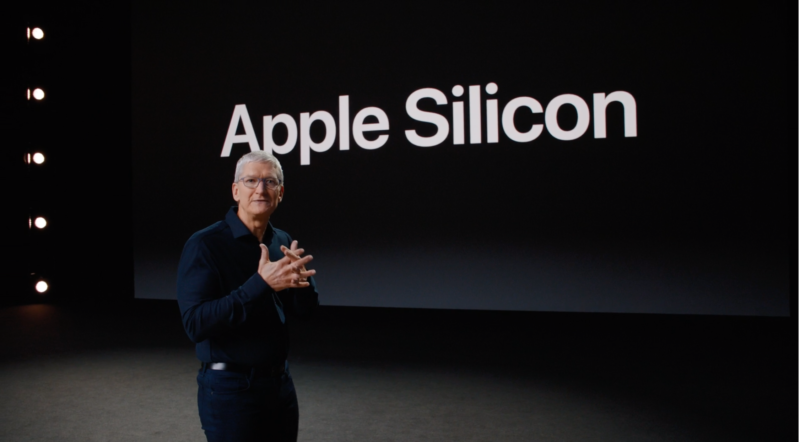
Welcome to Apple Silicon – Image, Apple via WWDC feed.
Apple has made some major platform transitions over the years:
- From the Motorola 68xxx family to PowerPC Architecture
- From Classic Mac OS to macOS X Family
- From PowerPC Architecture to Intel x86/x64 (2005)
Now, it is moving away from the Intel Platform to its own silicon, based on the ARM architecture.
Haven’t I seen ARM architecture before?
If you’ve got an iPhone, iPad, AppleTV or Apple Watch… or in fact nearly any modern phone, at the heart of it is the ARM Architecture. It differs from the Intel instruction set, in being a RISC processor (Reduced Instruction Set Computing).
What benefits will it bring?
Apple is touting the biggest benefit is going to be giving better performance, whilst targeting a lower power budget. Or in more common terms, devices should last longer when doing work at full blast on a device.
It will also bring lots of technologies seen in the iPhone and iPad to the desktop.
Is it a proof of concept or is it alive?
At the demonstration shown today, macOS on ARM appears to be alive and well.
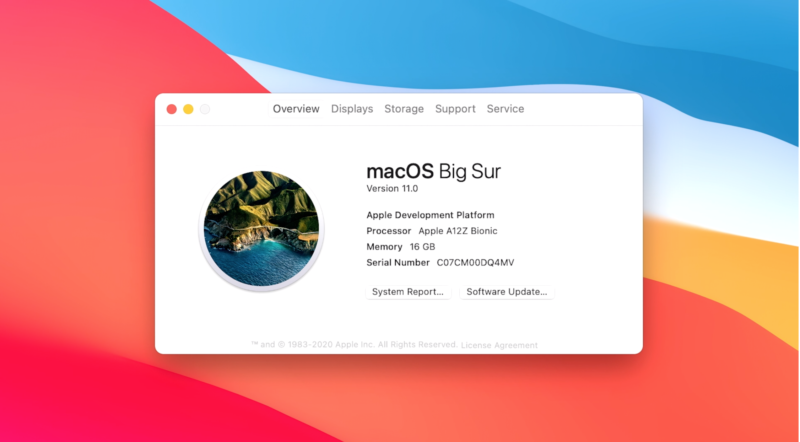
MacOS Big Sur running on ARM based Apple A12Z processor. Note we’ve left the age of X behind after… many years.
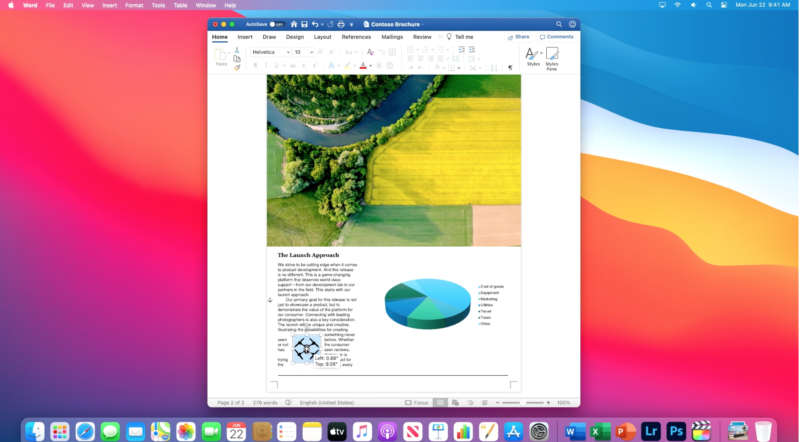
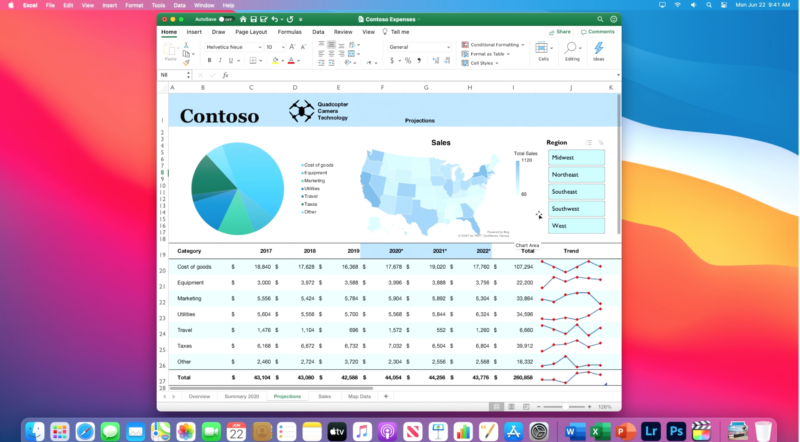
Microsoft Office running on Big Sur ARM.
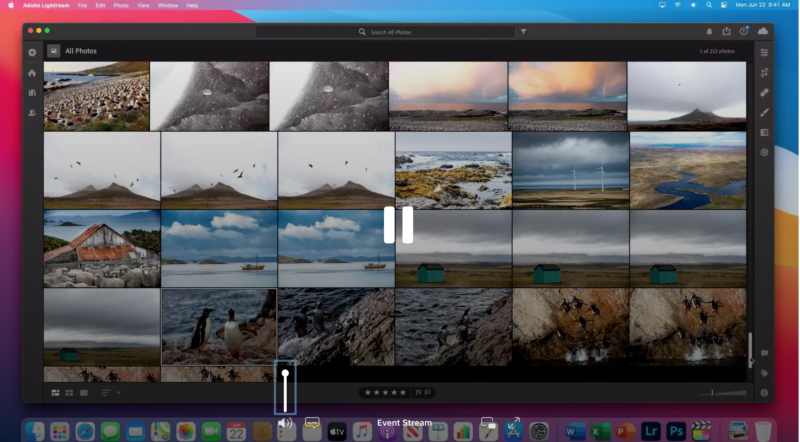
Adobe Lightroom on Big Sur ARM (Looks like the Cloud version to me….).
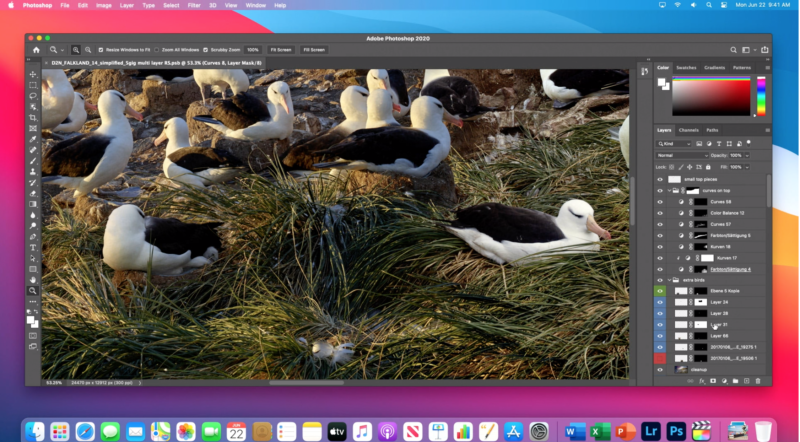
Adobe Photoshop on Big Sur ARM.

Final Cut Pro, running natively on Big Sur ARM.
What if I’ve invested heavily in Intel-based applications?
Apple is reintroducing its translation again (as it did for the PowerPC to Intel switch) – called Rosetta 2
In theory, it should “just work” after installing an application. This was demonstrated with a copy of Shadow of the Tomb Raider running.

Shadow of the Tomb Raider – allegedly running via Rosetta.

Maya – Again running via Rosetta.
Whilst they were demonstrated as “working”, judging performance is hard. Why?
The easiest way to explain what Rosetta does is it translates from one language (in this case, Intel-binary compatible), and translate into a language that the new chip will understand (ARM). This as you can imagine – has an impact on the performance of legacy applications.
What this performance penalty will be – is one to watch, as the developer’s kits start shipping and benchmarks “accidentally” leak (and anyone who doesn’t think a benchmark will leak soon… well…).
How long is the transition going to take?
Apple is estimating the first devices to ship with an Apple Silicon part at the heart of the device will ship towards the end of the year, with the entire product stack switching over to their Silicon within two years (akin to how they migrated from PowerPC to Intel).
Which leads to an important question…
Should you buy a Mac today?
Looking at past history, Apple supported the dual PowerPC/Intel running for nearly four years of releases (through Tiger, Leopard and Snow Leopard). Considering also developers are being given tools to create applications that can target both the ARM and Intel Platforms (called Universal 2), there should be applications for years to come – both inside and outside the Apple App Store.
And the Intel-based machine won’t just stop because Apple stops supporting the platform.
However, for those who utilise virtualisation, use BootCamp to use Windows and those whose applications target Intel only may want to tread carefully and see what happens next.
Indeed – Apple still have Intel-Based Mac’s coming out this year, along with its first ARM based device later on this year.
There’s a lot hidden behind the Apple kimono, along with plenty of questions.
Hopefully – we will get some answers revealed in due course.
All Images – Apple via the WWDC Keynote feed https://www.apple.com/apple-events/june-2020/
Welcome to Economy Class and Beyond – Your no-nonsense guide to network news, honest reviews, with in-depth coverage, unique research as well as the humour and madness as I only know how to deliver.
Follow me on Twitter at @EconomyBeyond for the latest updates! You can follow me on Instagram too!
Also remember that as well as being part of BoardingArea, we’re also part of BoardingArea.eu, delivering frequent flyer news, miles and points to the European reader.
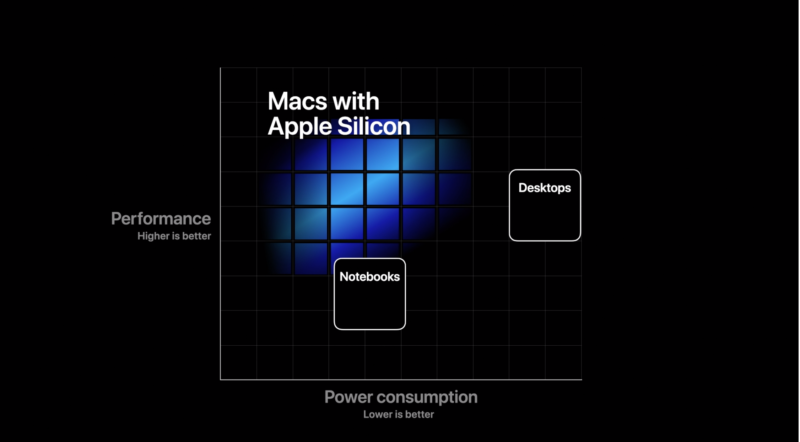
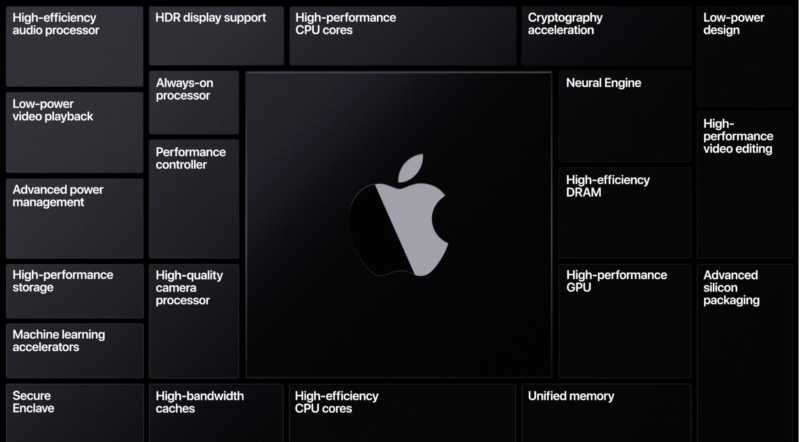
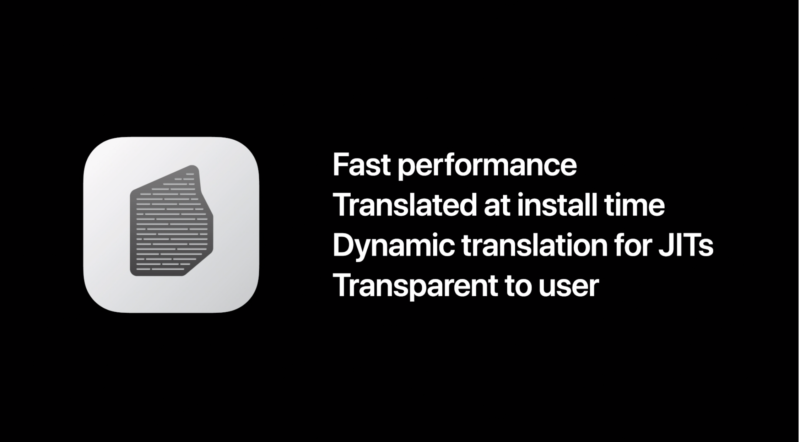
Kevin,
How is an ARM based device gong to have the grunt of say an i9 device??
Or am I missing something here?
It’s a good question – as there’s no direct comparison benchmarks yet.
Until we start seeing benchmarks on both Rosetta 2 and naitve performance, I’m taking the claims with a pinch of salt.
Certainly the rumour mill is pointing to an ARM based device with double the processing power of a Intel MacBook towards the end of the year, and hopefully some of these dev-kits that are coming will no doubt post performance numbers.
But until we get real-world benchmarks, we’re in suspense
I went through Apple’s transition from Power PC to Intel and at best 4 years is about what you can count on for support. Given that all Mac’s still run Intel CPU’s means that maybe you can expect 4 or 5 years of good use out of a Mac purchased today. That’s not awful for a notebook, but a power house Mac Pro or iMac Pro might be pre mature retirement for that type of desktop. Also consider how this will affect Intel Mac’s in trade in value down the road if they bump up against a end of support from Apple. Then your potentially stuck at a Mac OS version that eventually will receive no updates. I think if you trade up frequently then its a not a problem to buy a Intel Mac. But those people are probably the only ones who should not wait to see what happens with Apple silicon models.