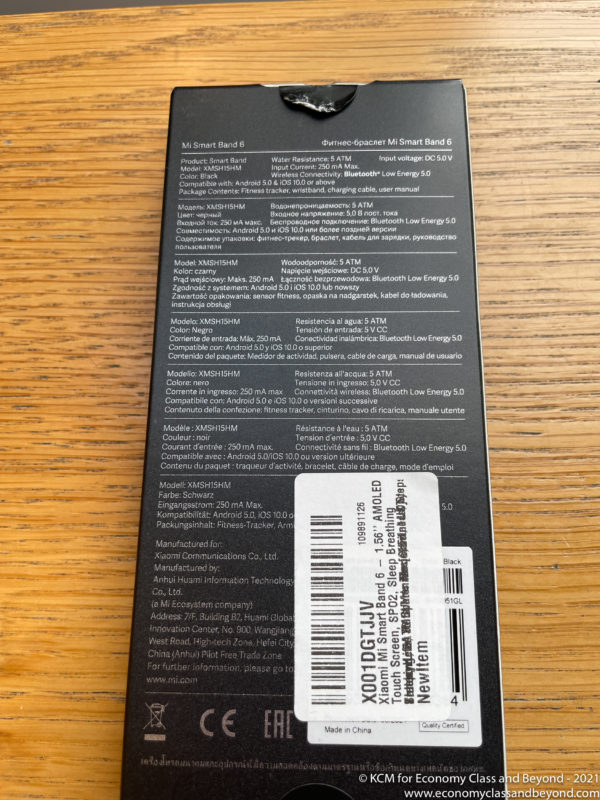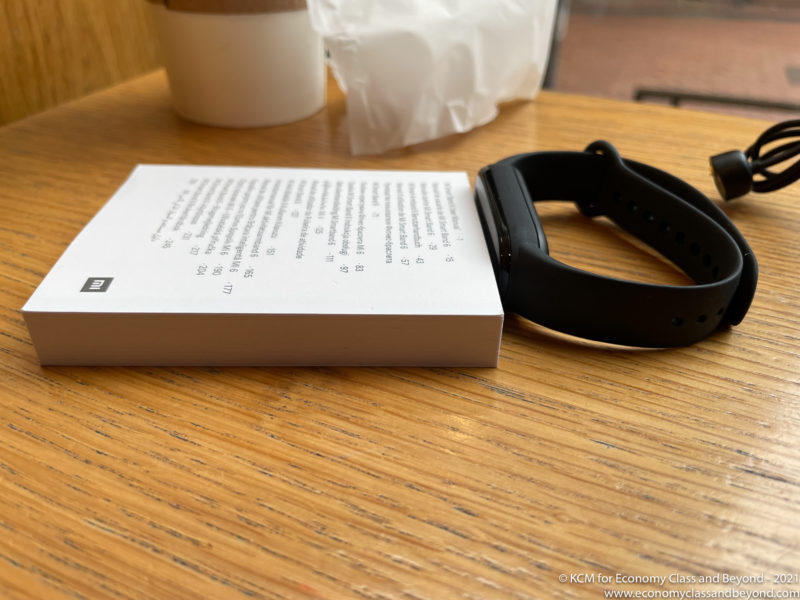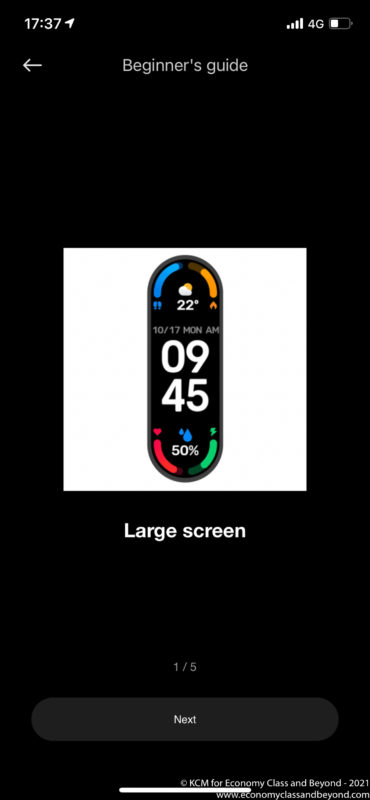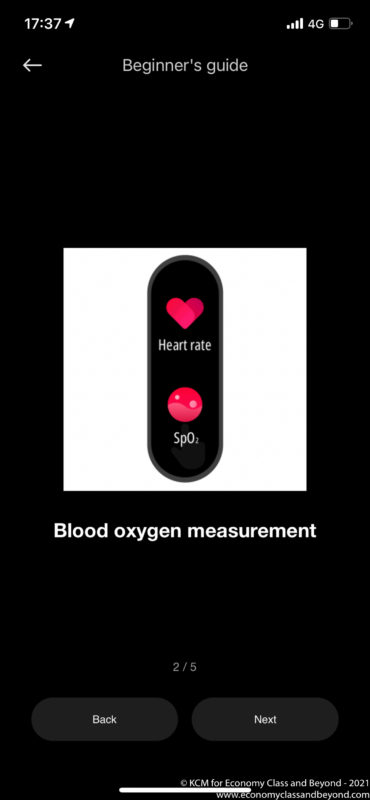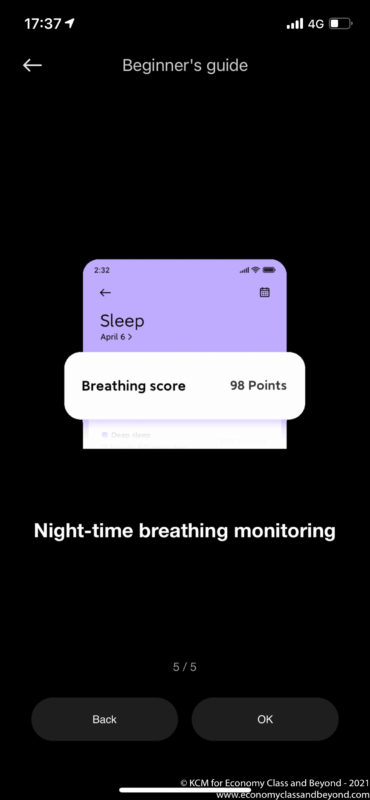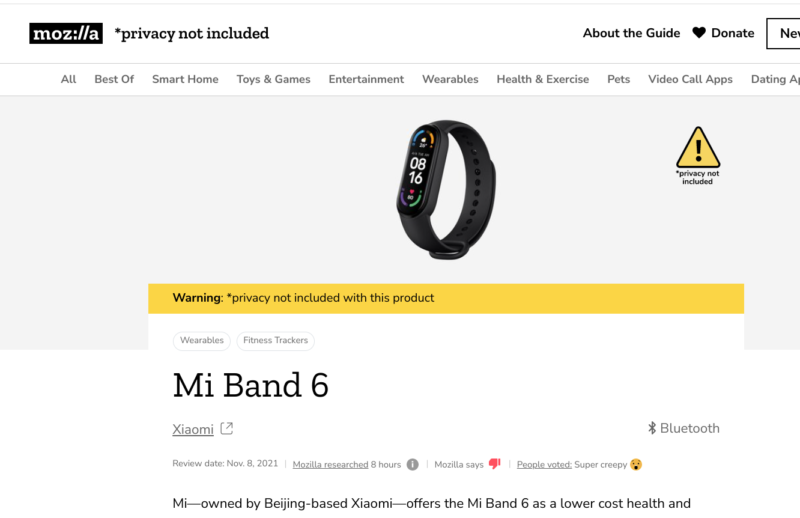Time for some more travel Technology – this time looking at the Xiaomi Mi Smart Band 6. But at this price, is it going to give a reasonable experience or is it headed for the e-Waste pile?
And what do you give up for such a low price point?
Price
I got mine via Amazon UK for £32.99 + £2.99 delivery to an Amazon locker. Check around – the pricing is all over the place for this product at the time of writing.
Out of the box
So Let’s get this out of the box. Like most unboxings, I’m doing this in my local office. I mean Starbucks. Same difference.
Opening the box, we start to look at the contents.
Setup
Setting up the device might look intimidating thanks to the thickness of the manual, but its simpler than it looks
Just scan a QR code (or head to the apps store) to download the appropriate application. If you want to integrate with Apple Health, then you’ll need to Mi Fit Application, as opposed to the Xaimoi Wear Lite App. Both seemingly can update the device, read the data off it, add watch faces and so on, but Mi Fit can handle the interoperability between Apple Health and the Mii Band 6.
Once up and running, the hardware demanded a software update. Who could not see that coming a mile off?
With the band running, it was time to use it. Or not as the case may be.
The Mi Fit app is a bit of a mess – with some Apple-like polish needed, as digging around for content and items wasn’t fun.
And there’s a face store. Because everything needs a fudging app store.
There’s no integration with Stava if you use this to track your movements with friends, however.
Display
Whilst the display is not always on display, it is very bright, it being an AMOLED style display. I’ve configured the device so when I lift my arm, it comes on. Whilst it unintentionally comes up, it comes on when I need it… most of the time.
The display is also a capacitive touch AMOLED display, allowing you to swipe and stroke it to your hearts desire.
I found this respect, some of the capacitive points were a little off, but otherwise, it did a good job.
The Strap
I stuck with the silicon strap applied. Whilst some reviewers noted it popping out when it wanted, mine behaved itself through the past few months.
It’s a silicon special, meaning when you come to wash your hands, it’s sometimes a good idea to take it off and inspect the impression left behind by it. Other bands are available and are cheap enough for a device like this through your favourite online marketplace.
Battery Life and Charging
The device features 125mAh, magnetic charging within 2 hours. This is rated for 14 days, depending on how you configure the device (for example use the PIA Score system, what you choose to monitor and how long).
I was getting close to 8 days before needing a charge – which considering the propriety cable, is no bad thing.
In an extreme case, I had it left in an office for the best part of 10 days with a partial charge on it. When I went to retrieve it, the battery still had a good third of a charge left.
The cable used to charge this sadly isn’t standard – it’s a USB-A cable with 2 pin charge pins that attach to the wrist band magnetically.
Although with the way the USB forum writes standards recently, maybe that’s not a bad thing. Certainly, I would have preferred a larger magnetic puck sort of charger to use (and thus, less losable).
NFC
Near-Field Communication technology isn’t supported on this device, meaning you can’t use it to open compatible smart locks or use it as a mobile wallet. You’ll have to reach for your phone or wallet if you want more features like that.
Sensors and features
As well as tracking steps, the Mi Fit band also tracks:
- Heart Rate
- Sleep
Blood oxygen
- Stress
It also has features for workouts, Music remote control, weather (sourced from its own sources rather than inbuilt weather apps), alarm and event notifications.
When used with the Mi Fit App, the data ends up in Apple Health without too many problems.
But give it crutches or a walking stick…
I’m not sure how the step counter is calibrated at all, but it presented a few challenges when I went onto crutches (for reference I had a fall and did some damage to my knee and ankle – and its a very slow recovery).
Nor is this.
I was interested to see what my step count was like – and the results I got from the device verse the information I got on my phone were very different.
I’m not sure how the sensors work (as I’m supporting my leg with a crutch on the right, and I wear my wrist band on the right), but the numbers were not adding up to what the iPhone was recording
When I was on two feet the Mi Band picked up more steps than the phone – but that has swapped with crutches in play.
It’s something to bear in mind if you are mobility-impaired. I haven’t tried wearing it on the other arm… because I’m left-handed – it would get in the way of life…?
What about privacy?
Well, let us open a can of worms, shall we? Whilst there are the barest of permissions listed on the App Store, Mozilla Foundation – makers of the Firefox browser (a favourite of your editor for many years) has a privacy report. And it’s worth reading.
In it, Mozilla assesses:
- It got a device-specific privacy policy, which was only given when Mozilla asked for it – which couldn’t be couldn’t found anywhere publicly online.
- The company says users can only access the privacy policy once they’ve downloaded the app.
- Xiaomi- came under fire in 2020 when researchers reportedly found they were secretly collecting users’ data during private web browsing and phone use.
- According to the Xiaomi privacy policy, the company does not sell personal information to third parties. They say they may share personal information with Xiaomi affiliates and the Mi Ecosystem. They also share personal information with third parties for marketing purposes. They can also share personal information with Huami-affiliated companies and with third parties for advertising and other purposes.
If you’re into managing your privacy (which we all should do), you should be careful and assess the risk as appropriate. If you’re happy to give your data to Xiaomi, Mi, Huami and co, by all means. We just don’t know what they’re going to do with that data.
And if there’s anything the past few years, data leaks and monetisation of data is something companies love. Heck, there are TV manufacturers who lose money on the sale of the TV but make up the cash through monetisation of the apps and the data you generate.
This isn’t a subject for this post – but something I might dive into another day about data monetisation and why you should care about it.
Oh. Peloton users can look just as unhappy – your device appears to be just as bad. Have a look at https://foundation.mozilla.org/en/privacynotincluded/.
Overall e-Waste or Useful?
I was hoping to give this a full-on test whilst I was out in Germany. However, it is losable, to the point where if you take it off, it’s easy to forget to put it back on. And it’s been on pretty much since then.
Accuracy isn’t hot on this, as proven by the step counter – so it’s something to use in addition to the other tools in your health arsenal, rather than the gospel be-all and end-all. And if you’re on crutches or a cane, it’s not at all accurate.
I found the notification transfers were excellent – making it good when you need to keep your phone away, or if it’s on the other side of a room. However, to communicate and log data, it needs phone connectivity.
And both the Apps (Mi Fit and Xiaomi Wear Lite) needs to be taken out and put out of their misery – or at least have a lot of gloss and ease of use put on it.
However, the privacy policy would give me pause – if I had access to the damn thing before buying it.
I came into this, preparing to write for £32.99. I’m glad I don’t have to at all – Waste is waste. Although I dread the day when I need to change the battery on this thing – then it is just pure eWaste at that point.
Certainly, there’s a lot to like – providing you don’t walk in thinking you’re paying £33 for an Apple Watch equivalent – because that is not what this is. It’s more a Fitbit, with a reasonably nice display.
If you’re using it for tracking your health and for phone notifications (and to check blood oxygen – which in these times is a good idea occasionally), it is “Good enough”.
And depending on your use-case or budget – “Good enough” may do the job nicely. Certainly, for me, I have no desire to rush out to the Apple store to pick up a new Apple Watch or wait for the new Samsung Galaxy Wear devices.
If you wish to hang around or throw it in the bin after a while will determine if you want to keep it, along with any exercises you want it to do – sadly, it can’t take your body to the gym, or outside to do the exercise we all need to do.
Just be careful what data you choose to share with Xiaomi.
Welcome to Economy Class and Beyond – Your no-nonsense guide to network news, honest reviews, featuring in-depth coverage, unique research, as well as the humour and madness as I only know how to deliver.
Follow me on Twitter at @EconomyBeyond for the latest updates! You can follow me on Instagram too!
Also remember that we are part of the BoardingArea community, bringing you the latest frequent flyer news from around the world.