Moving to Apple Silicon – The Apple M1 Pro
In this series
- Migrating off to M1 Land
- The Economy Class and Beyond M1 Macbook Pro 14 Review
- Day to day life with the M1
- A new, if a familiar world
Welcome to a new adventure – where I start to get used to life with Apple Silicon. This is a bit more rambling than definitive – but it’s my personal experience from shifting platforms with zero time to prepare an upgrade.
In this article, it’s a bit more Question and Answer style, moving into a full review and ongoing life review, a day to day life and a bit of an on-going wrap-up.
So you brought an M1 Mac?
Yes. Here it is. It’s a MacBook Pro 14.
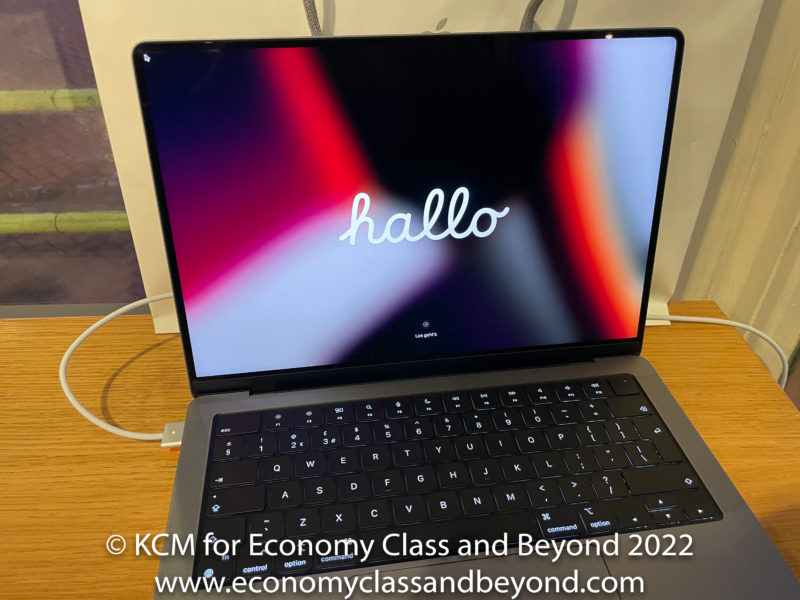
How much was it?
£2399 Securing a reasonable discount was… pretty hard.
How much did you wince when you brought it?
Far too much – considering the entry-level model was out of stock with no ETA when it was due. If I had gone for the entry-level model (which had some CPU cores crippled, GPU Cores crippled and half the storage, it would have been £1900 instead.
Of course, I could have gone for a less powerful M1 MacBook Pro – but if I spent one more day with that touch bar, I would have declared war.
Configurations do matter – like it or not thanks to Apple making everything non-upgradable. Therefore I could grumble to my own content – or I could swallow the costly pill now and have a computer that should last more than two years.
Let us say the cashback and points totals on my credit cards took some major benefits that day.
Didn’t you have a posh new Mac a couple of years ago?
Yes – it was a previous generation Jonny Ive MacBook Pro 16” with an Intel Core i9 with 8 CPU Cores, 16Gb RAM, 1Tb of storage and enough heat to melt ice cream just by watching Youtube. But we don’t talk about that at this time.
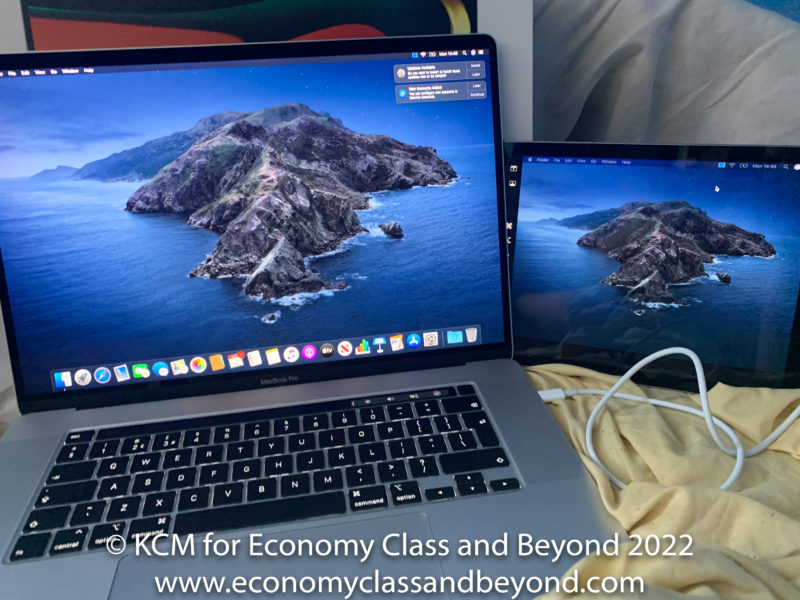
The MacBook Pro 16 with an iPad running as a second screen Apple Sidecar. Believe it or not – it is not a thing I do a lot.
Mainly because it was the shop for repair for an extended period when it was needed most.
And yes – it was the keyboard that failed. I’m mostly unimpressed.
The 16″ MacBook Pro has returned after the repair – but its use case has changed a lot for this device, which is relegated to the home, rather than a field laptop.
So how much time did you spend planning to migrate?
Honestly? I had 4 days in total to have a full strategy and execute it.
That was mostly time to back up the SSD, and get the old device checked by Apple, before dropping it back to the vendor who sold it to me for repair within the 2 year warranty period.
Thank deity for a John Lewis Warranty. If I had chosen Apple to do the work, the repair work was quoted at £560 for the repair alone.
Apple Silicon – What are you talking about?
Backstory time.

Welcome to M1
Apple has a history of shifting from processor platform to processor platform – be it from the Motorola 68030 CPUs to the IBM PowerPC architecture, then Intel IAx86-64 in 2006. It’s now settled on its own design called “Apple Silicon“, which is based on the ARM64 architecture, allowing Apple to make an optimised and turnkey product where they control the horizontal and vertical.
For those who are into more open computer platforms – you’re probably unhappy at that thought. In my day to day work, I use a lot of open or at least architecturally open products and standards (as well as a bunch of closed standards. I’m not saying it is good – but it is something to consider if you want to be installing your own choice of operating system (although there are native Linux bootable products out there now for M1 with Aashi Linux first out the gate).
Apple has spent a lot of time with ARM architecture, with its A series of chips used in the iPhone and iPad families since 2010 (the original iPad, iPhone 4 and AppleTV 2nd Generation).
It has built out its Apple Silicon M series processors, with the transition commencing in 2020, with products appearing in late 2020.
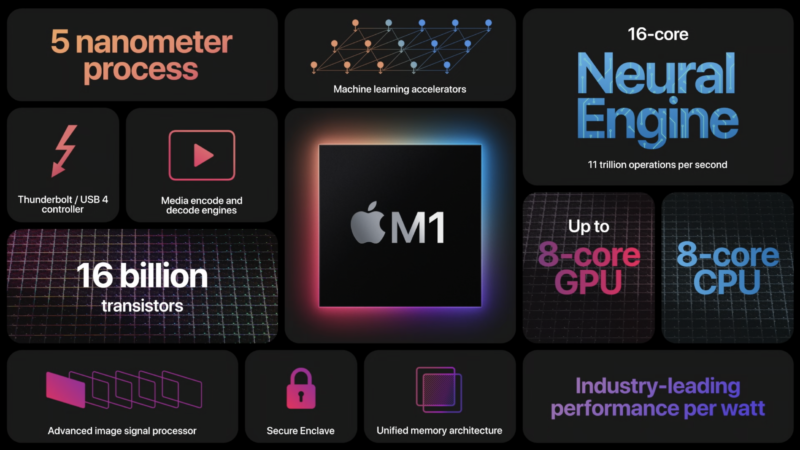
The original M1 infographic layout – Image, Apple
Apple Silicon since its announcement last year has made major inroads into the Mac family, with the processors now dominating most of the Apple Desktop and Mobile family – with only the Mac Pro not being replaced at the time of writing.
The company now offers its Apple Silicon in four different sub-families, with different configurations underneath
- M1 – the launch product, in the Macbook Air, Macbook Pro 13, iMac 24, iPad Pro and iPad Air
- M1 Pro – the first scale-up, offering up to 10CPU cores Available on Mac Studio, Macbook Pro 14 and Macbook Pro 16
- M1 Max – Available on Mac Studio, Macbook Pro 14 and Macbook Pro 16
- M1 Ultra – newly announced and appearing in the new Mac Studio desktop, able to scale due to it being two M1 MAXs connected together.
As the instruction sets are completely different compared to Intel x86-64, there is an adjustment period. Apple is helping with this with the Rosetta Layer that can translate between the ARM and Intel’s x86-64 instruction set.
And yes, M2 appears to be around the corner. What speed bumps that will bring will be another matter completely.
Choosing the time to migrate, as well as some platform checks
The choice of when to migrate may be forced upon you, rather than choosing to. This can be from computer to computer, or from one platform to another.
There is also the argument that there is never the right time to migrate – only a time when you have to migrate.
I subscribe to this. And it is why you always have backups. You have a backup… don’t you?
As usual, I strongly recommend holding back in the first instance in case some gremlins open up – giving a good 12 months if you can is never a bad thing (as we have seen with Windows 11).
I passed during the first few months of Apple Silicon, mainly because I did not need to upgrade my devices. Of course, when the old laptop decided that the keyboard wouldn’t want to work, my options became very limited, very fast.
I could have gone for another Intel-based Apple 13” laptop to tide me over, but considering the time I had to travel to Chicago, along with a few other things (because buying laptops at airports is just not the done thing unless you’re desperate), I decided to take the time getting ready – least of all the more practice you have with something before you bring it into a live environment, the better the outcome when you have.
In my terms, I had given the extra few months for the Apple Silicon hardware and software platforms to start adjusting, as a lot of the issues that could occur have time to come to the surface.
Apple’s migration to ARM has been surprisingly smooth (all that time with phones has worked in Apple’s favour), with the performance promises kept and minimal breakages – except in certain cases (and these cases are nearer the edge than some users would use).
Again – it is down to your applications and how popular your applications are – those with popular applications will find Apple Silicon support for their device now. Some applications are still Intel-based. A major use case for that would be running Virtual Machines on top of a computer
Nonetheless, if your interest is virtualising Windows on an Apple Silicon Mac, I’d urge you to read around the subject, as you are not able to boot an Intel build of Windows on it at the moment.
Here’s what Parallels Desktop for Mac currently supports:
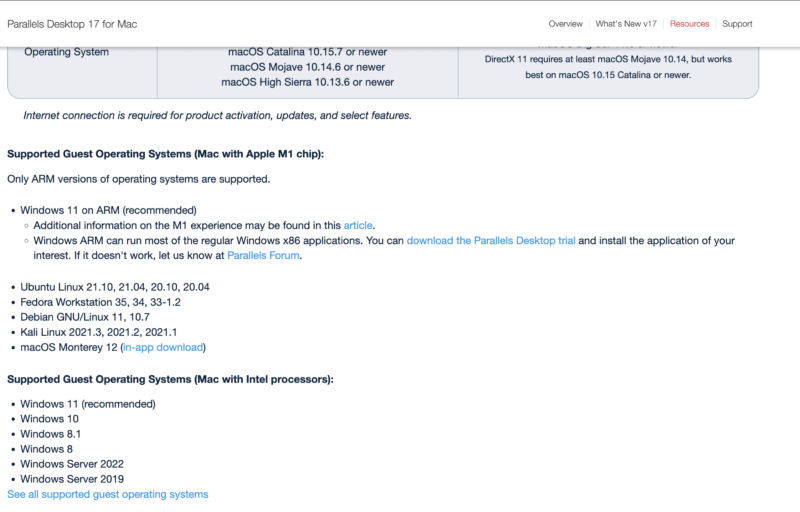
There are plenty of other edge cases and you do need to sit down and in some cases, spend the time to see if your new Mac will run it. And it may be the case you may need to hire a new Mac first to see the impact before continuing your migration plan.
In addition, plugins and such may run slower – remember Rosetta is doing a lot on the fly – as this Music creator found out when they migrated:
It is therefore important to check your vendor to see if they support M1 and the ARM language set natively – or if it is in their development pipeline.
Eventually, there will come a time when Apple will no longer ship a Rosetta layer, forcing you to stay on a macOS to support one application in some cases. At that point, it’s time to hunt for replacements, stock up on older computers or consider a platform switch.
The choice and maintenance of that platform will be yours.
Welcome to Monterey
I don’t tend to install major Mac Releases for long periods – as I need a working platform, rather than playing Apple update agent, and worrying things will break. Rather I’d prefer to rely on software updates – and a working endpoint protection system (I use Sophos a bit).
Hence with the move to M1, comes for me, the new macOS family that started with Big Sur – Monterey.

Oh. Stacked Dialog boxes. How twee. What was wrong with side-by-side modal interfaces like every other major Desktop User Interface?
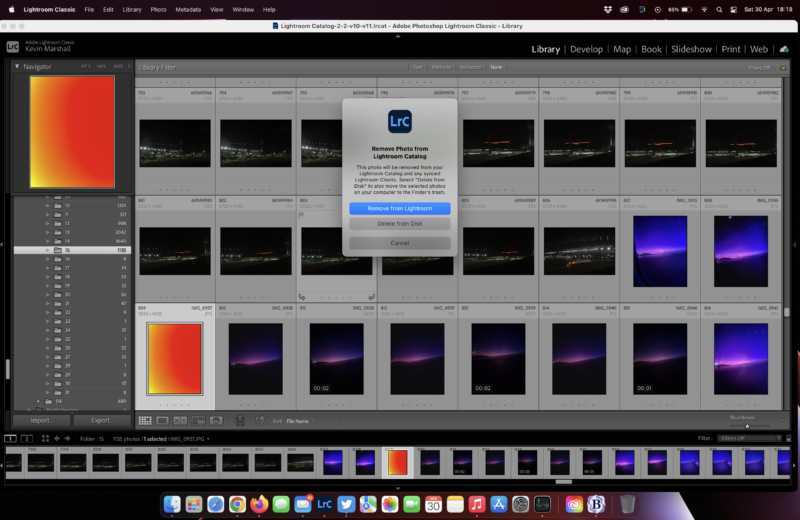
And Apple has a notorious habit of breaking stuff when major updates hits. There’s a reason why I sometimes call early adopters “beta testers” and leave the upgrade cycle behind (even when managing Microsoft Windows, I tend to go for the slower, more stable releases rather than bleeding-edge – I’m very much the opposite of “run fast and break things”).
The design language has moved on since High Serria, with dialogues changed, rounder buttons and of course, most of the OS optimised for Apple Silicon.
Another new world to explore.
Onto the Migration!
There are a few ways to address how your data is migrated. Some off the top of my head include:
- Time Machine Backup (to a server/external disk)
- USB Disk with the Core data
- Network backup
- iCloud Backups/DropBox backups/Microsoft OneDrive
I’ve chosen a simple method – an unmanaged USB Disk backup of the core folders I use on a Mac. I’m not worrying about cache files, applications or anything like that, as I’m happy to manually rebuild this sort of thing – and it doesn’t add that much time in the grand scheme of things – rather I’m interested in my data. This includes
- Desktop
- Documents
- Pictures
Everything else is really… fluff at this point. Your needs may differ – for example, you will want to ensure your music is backed up, or if your iMovie library/Final Cut libraries move with you, as well as any tools that you need.
Here’s a bad flow chart on my process for getting data off the device:
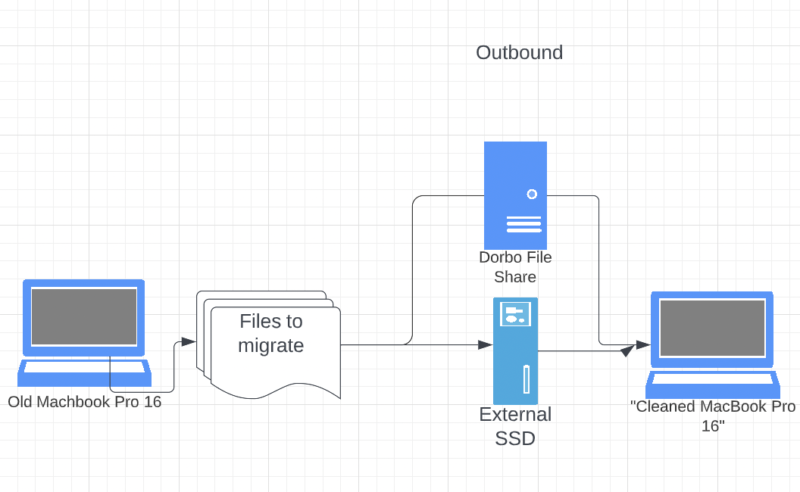
I’m also using iCloud to migrate my password keychain and personalisation features to bring my computer up to speed.
Onboarding is slightly more complex but simple enough. Mostly down to remembering those dreaded things called passwords. And deactivating and reactivating licences as needed. The joy of cloud-based living.
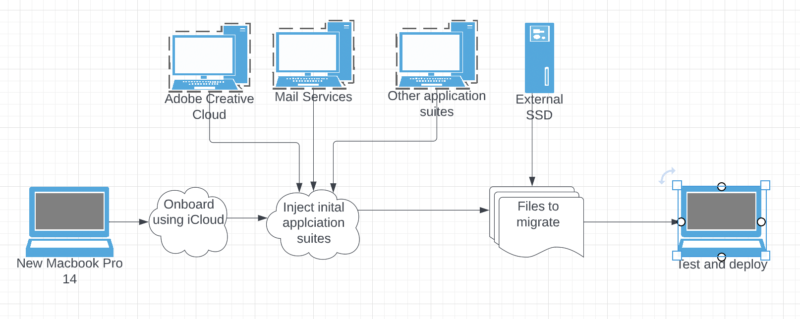
If you’re not sure, back up the entire disk and use an appropriate tool (Time Machine for example).
I’ll be honest, I onboarded my Macbook Pro in a branch of Starbucks and nursed a cup of expensive coffee whilst getting the basics of the device set up.
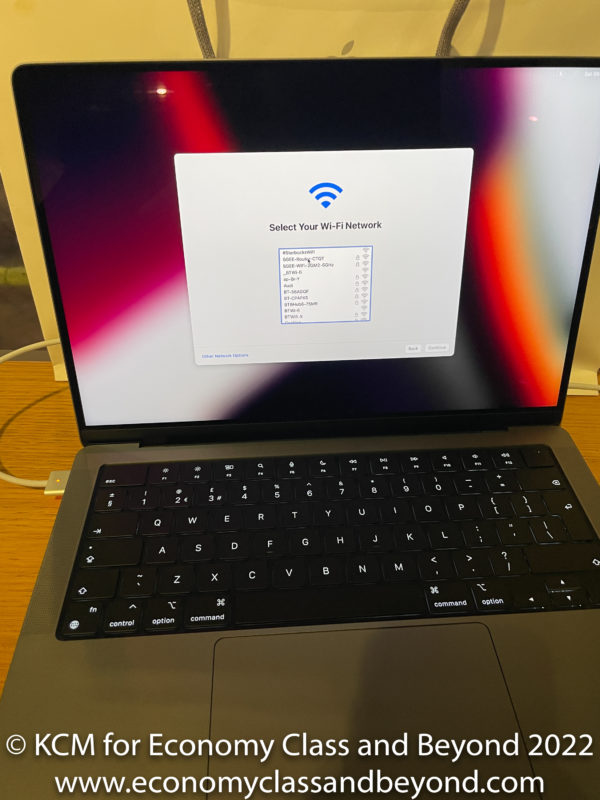
I also took this point to install parts of the application suite, knowing I would be doing the rest when I got home. In the first wave, the basics were set up (such as my mail accounts, and browsers (because I don’t like the Apple Webkit ones, preferring primarily Firefox and then Chrome). I also started downloading the basics to Adobe Creative Cloud (or as I like to call it “Adobe ‘It would be a shame if something happened so you couldn’t access your photos wouldn’t it’ Suite)
With the basics up and running, I did a little light benchmarking. And then onto the data copy.
But yes. I said that word – Benchmarks.
We ALL know what that means.
Basic Benchmarks
I’ll save my full analysis for the full review (suffice to say there is stuffing to be knocked out of), but some teasers first.
Cinebench R20
Cinebench R20 is a useful starting point in this discussion – as it is an Intel-based application, with no ARM-compatible equivalent. Thus to run, the benchmark has to run in emulated mode with Rosetta.
How does Apple Silicon do even with the on the fly translation? Not too bad if we’re comparing against the processors listed:
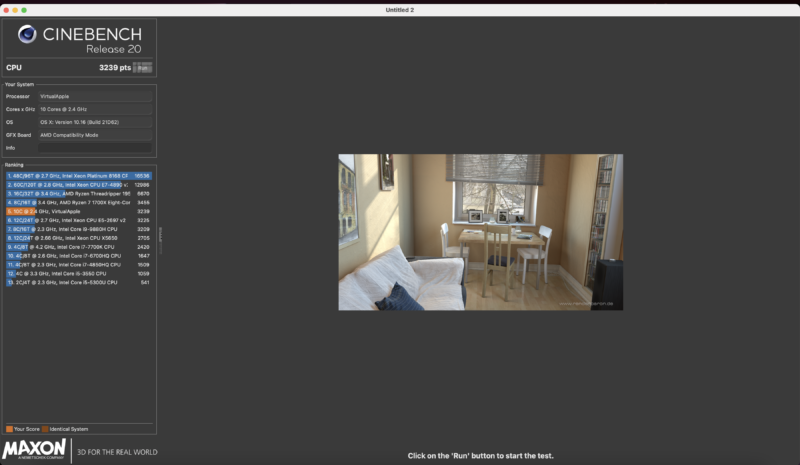
Cinebench R20 reports a straight 3239 points in multicore mode, putting it near an AMD Ryzen 1700X running at 3.4Ghz. Not great, but not bad considering it’s emulated thus, there’s a lot of Intel to Apple Silicon translation.
Cinebench R23
Compared to R20, Cinenbech R23 is built as a Universal 2 application – meaning it contains binaries to run in both Intel and Apple Silicon modes. How does this 10 Core CPU stack out in this test?
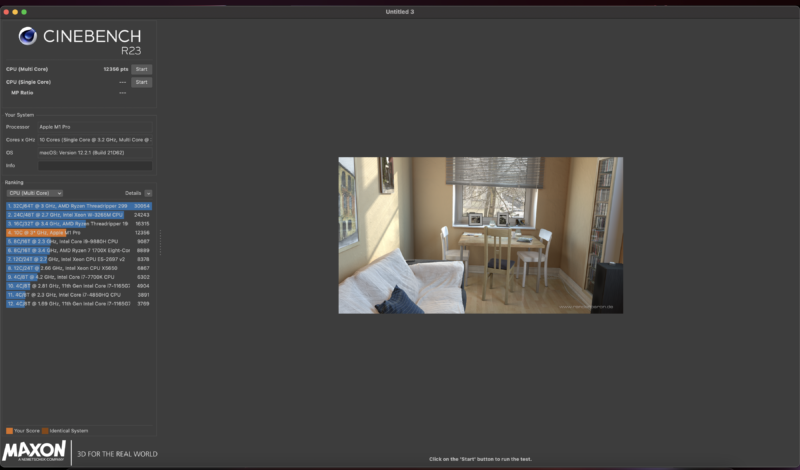
Not bad at all is the answer, with it beating an Intel 9th Generation 9850H easily with 12356 points. Why is that important? Guess what my Intel Macbook Pro 16 is based on…. the same processor.
We’ll dive into the comparisons later – suffice to say there are more than a few bloody noses in this benchmark battle and charts.
Back to Migration – Applications to install whilst copying data
It took long enough to move the data from disk to disk, but eventually, everything loaded. Adding in the application suites I use, I was in business after three hours.
With the best part of 730Gb migrating over, along with applications, and updates to bring the device to an operational status the migration was less painful than I thought – the joy of keeping some library and path names the same.
For those who are remotely interested, here’s my productivity suite. It comprises:
Photography and Image Management
|
Productivity
|
Browsers
|
System and operational tools
|
Gaming
|
Mail
|
Nearly all the installs occurred whilst I was copying data or done whilst I was setting up the machine
Whilst I do use Microsoft Office365 in one of my other lives, I don’t have it on this device at this time, as I’m normally using Google Workspace for the blog.
Although the way I use it could change this year. Or I could migrate out.
There are still way too many questions to ask and not enough time to answer them.
Next up
We’ve got the machine up and running. And almost how I like it. Next, we will dive into the Technical Review of the MacBook Pro 14. Get your benchmark charts ready, along with unboxing shots.
Disclosure: If you think Apple US, Apple UK or any Apple affiliate supplied anything for this – other than a laptop at retail cost, you have another thought coming.
Welcome to Economy Class and Beyond – Your no-nonsense guide to network news, honest reviews, featuring in-depth coverage, unique research, as well as the humour and madness I only know how to deliver.
Follow me on Twitter at @EconomyBeyond for the latest updates! You can follow me on Instagram too!
Also remember that we are part of the BoardingArea community, bringing you the latest frequent flyer news from around the world.