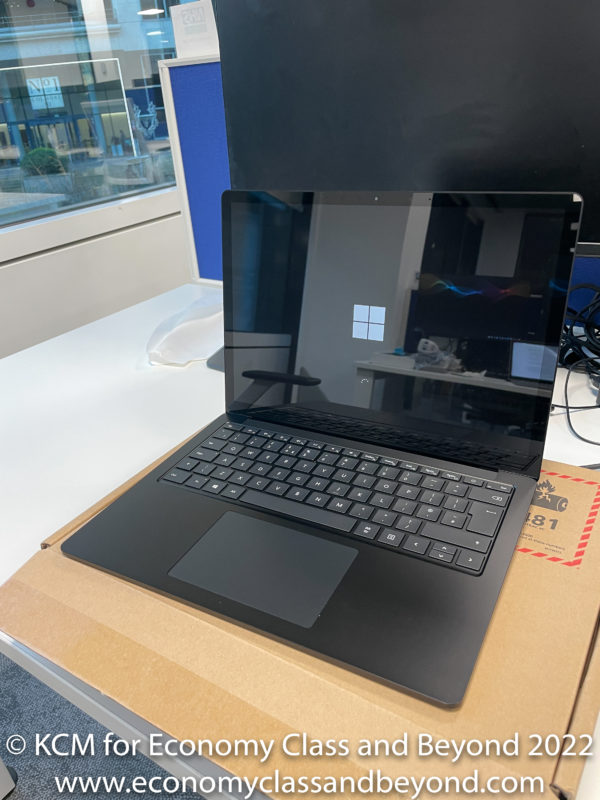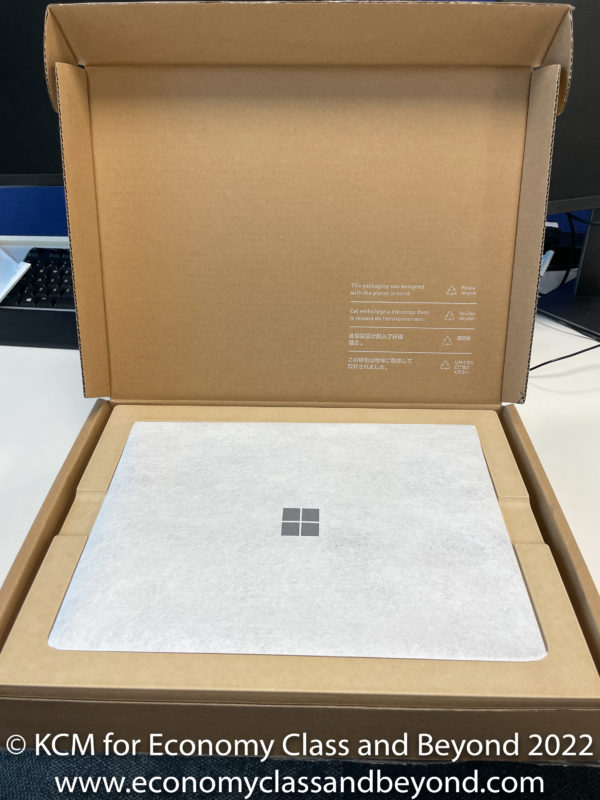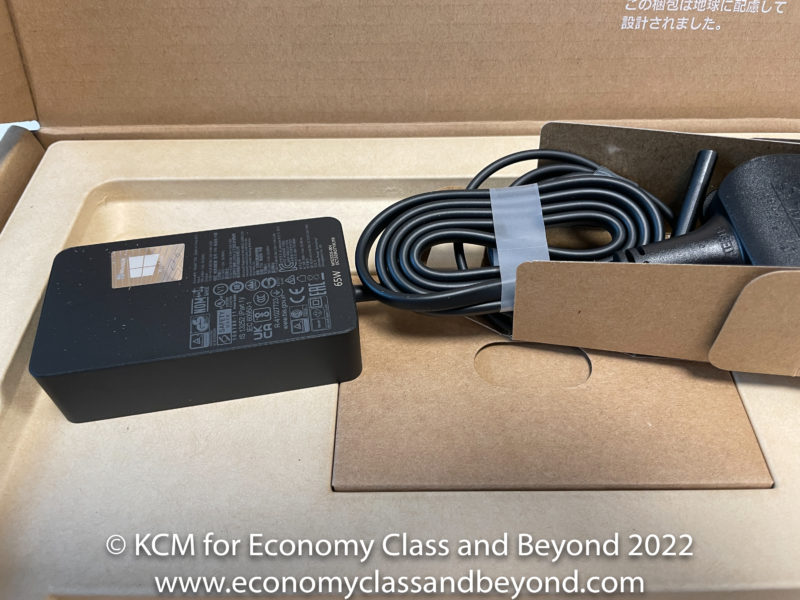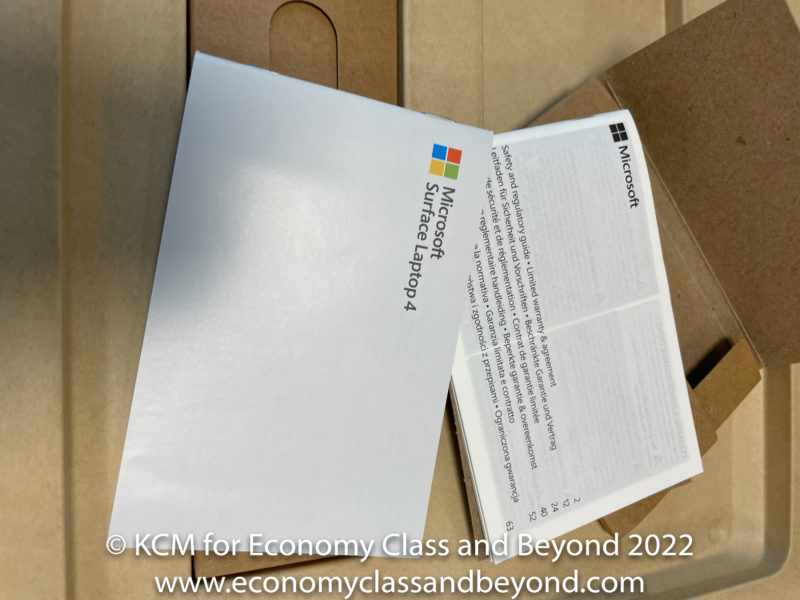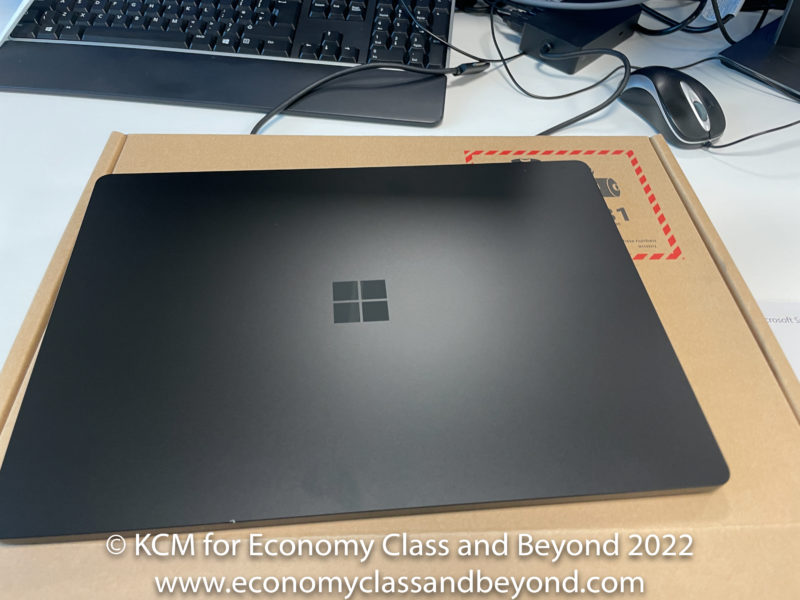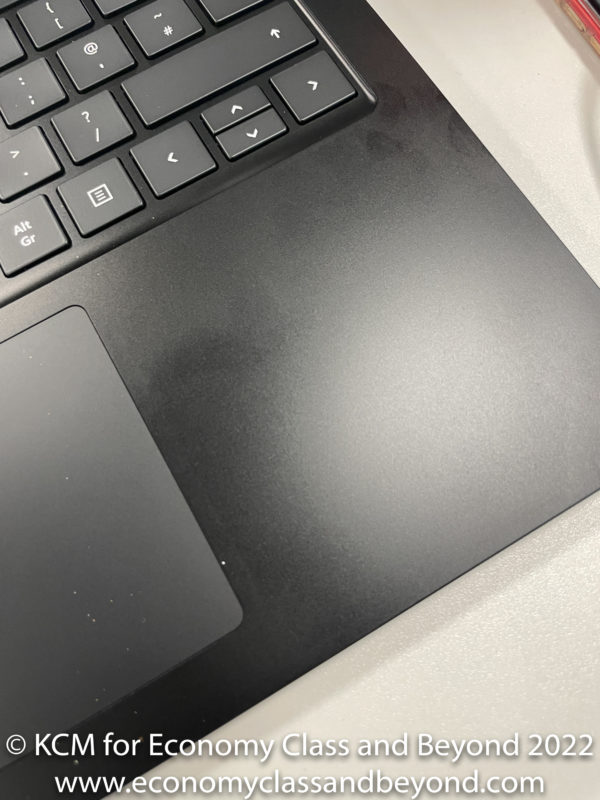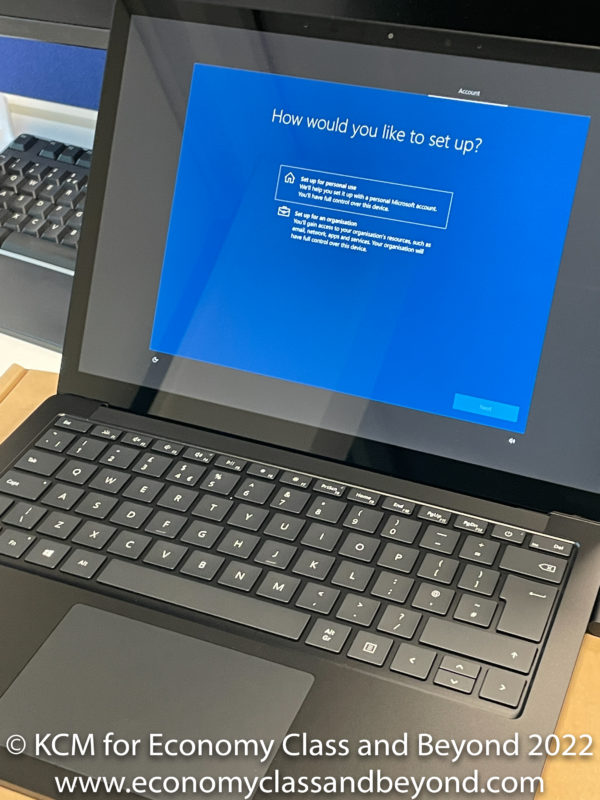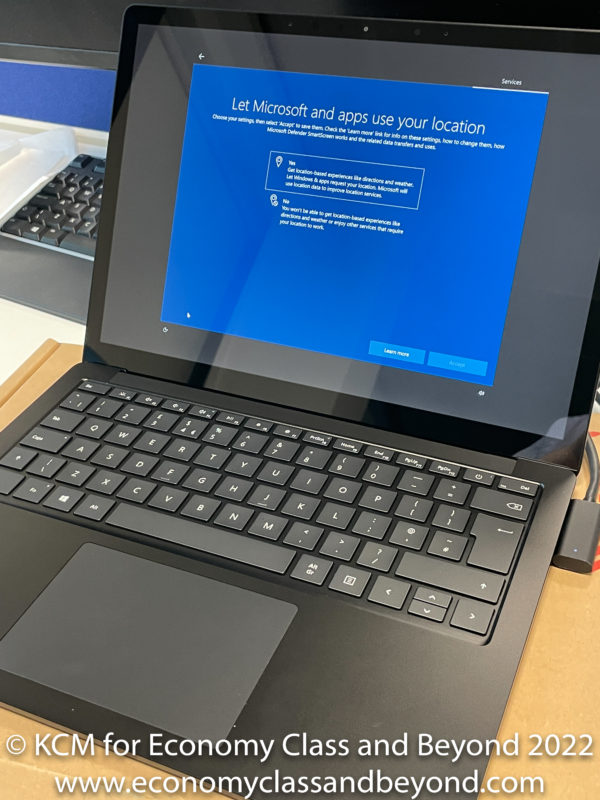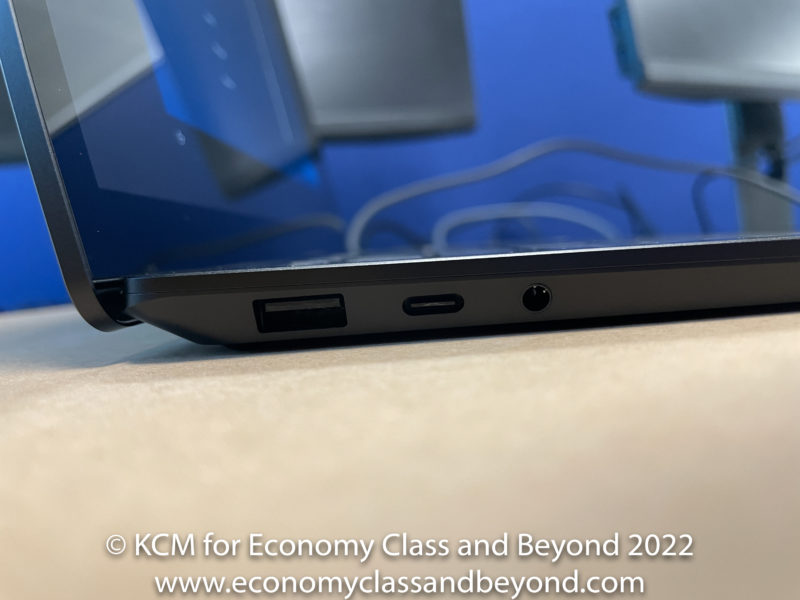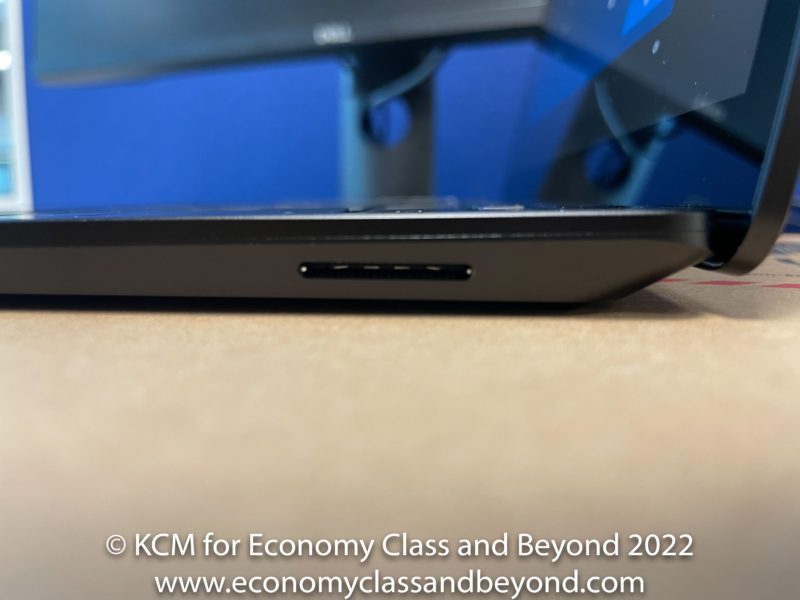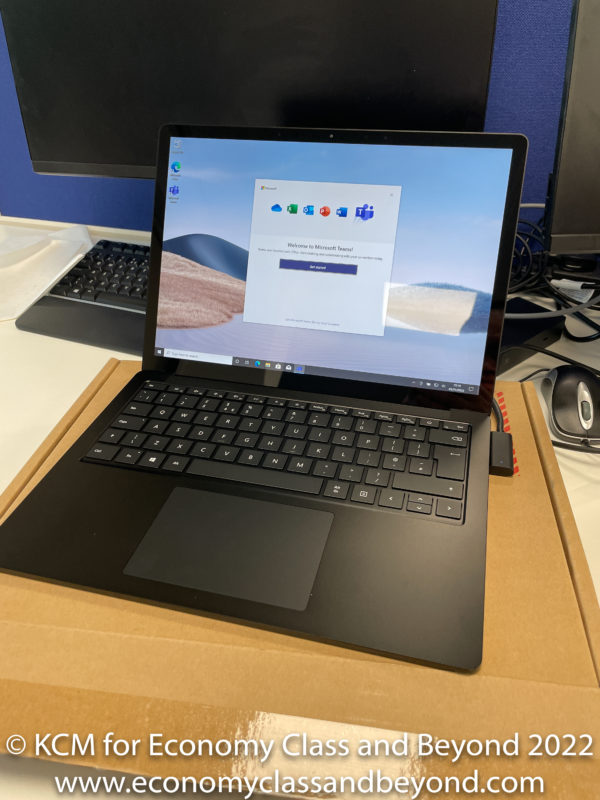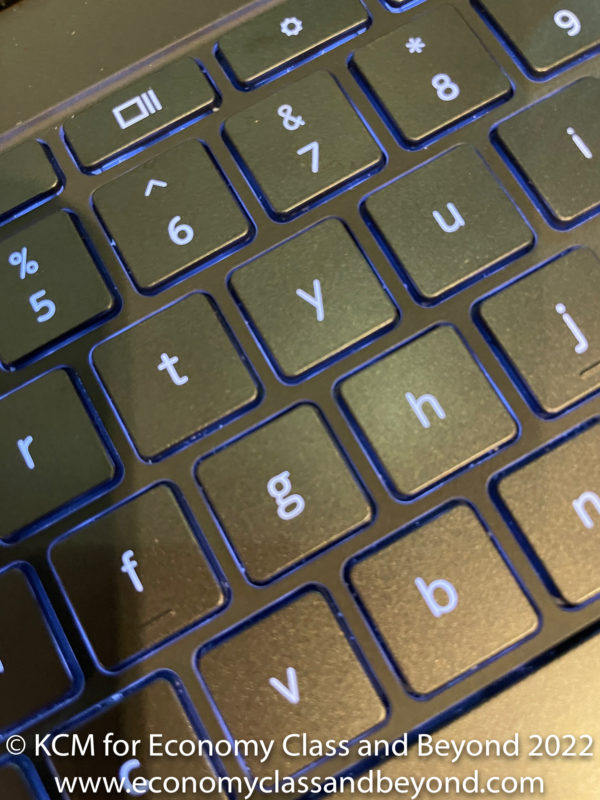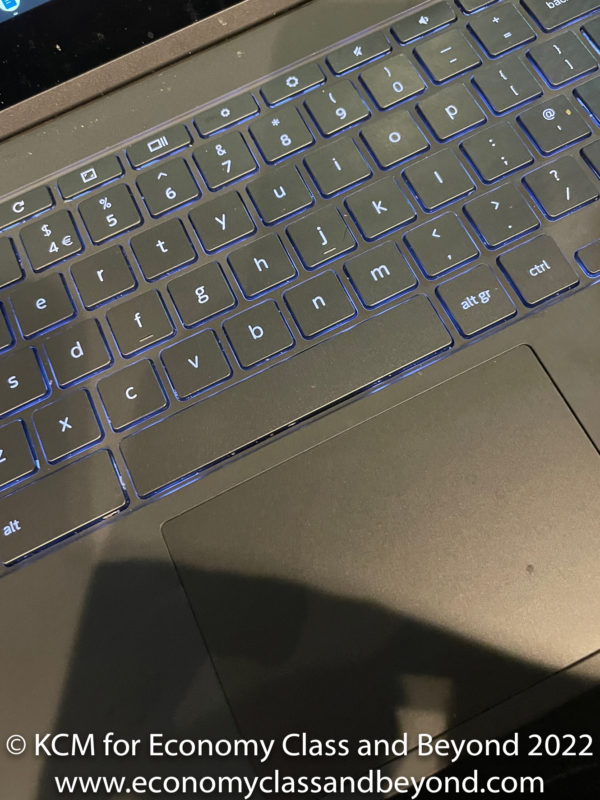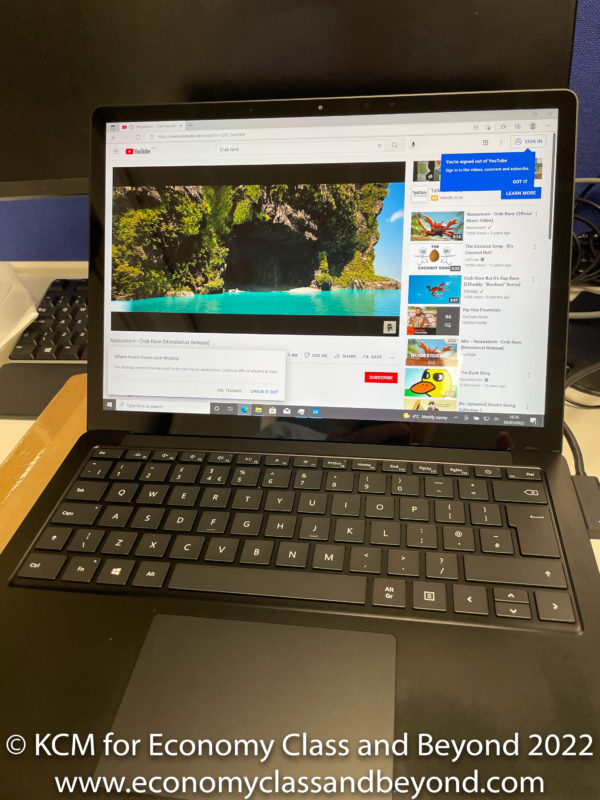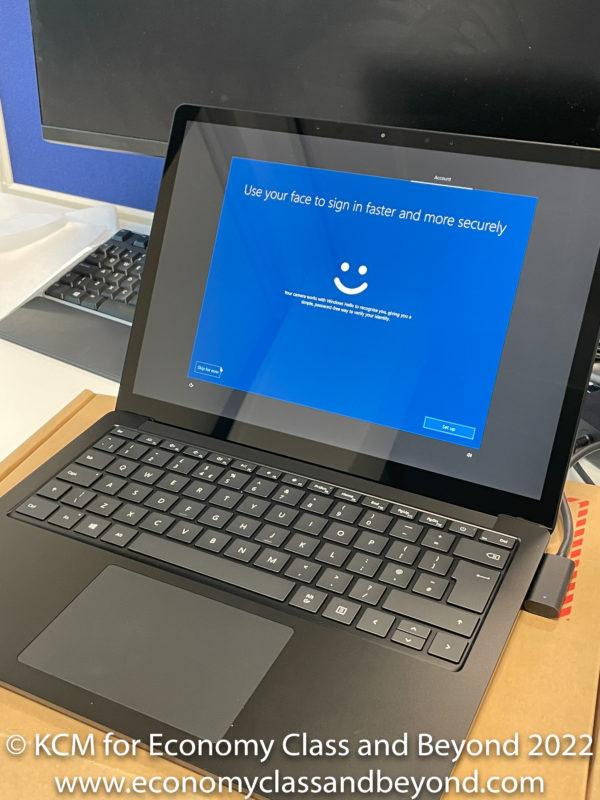Time for some more Travel Technology that has fallen in my lap – this time, the Microsoft Surface Laptop 4.
I have been daily driving a Surface Laptop for just under two years, so to say I have got more than a healthy interest in how the line has progressed – and is it still one of the best PC experiences going?
Surface Laptop?
The Surface laptop is a mid to high-level end device from the Microsoft Surface line-up. As opposed to the Surface Pro, these are proper laptop-based, as opposed to a convertible tablet that you slap a type over on (see my review of the Microsoft Surface Go and Microsoft Surface Pro 7).
On the bench today
On the test bench today, I have a Microsoft Surface Laptop 4 – this is one of the “better” specifications devices.
The Specifications of the device on test today:
-
- 11th Intel i7-1185G7 Quad-Core processor “Tiger Lake” (4 Cores, 8 Threads)
- Intel Xe Graphics
- 47.4watt battery
- 256GB Solid State Drive
- 13.5” PixelSense Screen
- Webcam and Microphones
Unboxing
I would be negating my responsibilities if I failed to give you the unboxing experience. So off we go again!
The device ships in a cardboard box, with it, tightly surrounded by cardboard. In theory, this protects it from shipping damage. I could debate that to a point if your delivery driver is less than gentle – with more than a few screens damaged.
The laptop is protected by a non-woven slipcase, featuring the Microsoft logo.
Lifting the laptop out of the box, we find the box for the charger, along with some documentation to get you started.
First Impressions
My run of Alcantara-covered type computers has run out with my current supplier, with component shortages hitting most of the things I buy or obtain in the world.
Instead, we have a Black Steel finish.
It looks smart for a first impression. However, is it a fingerprint/palmprint magnet?
You bet it is.
The laptop was configured with the Surface Drivers and Office Suite for a Windows “Out of the Box” experience. Depending on how you deploy windows (for home or work) will depend on what you use.
Of course, your IT Department might just image the device and put their own cloned software image on it for you. If you are a business using the Microsoft OOBE, you can connect it to your Azure Instance and use Microsoft Intune to remotely onboard the deliver software with policies that you need for the user to work.
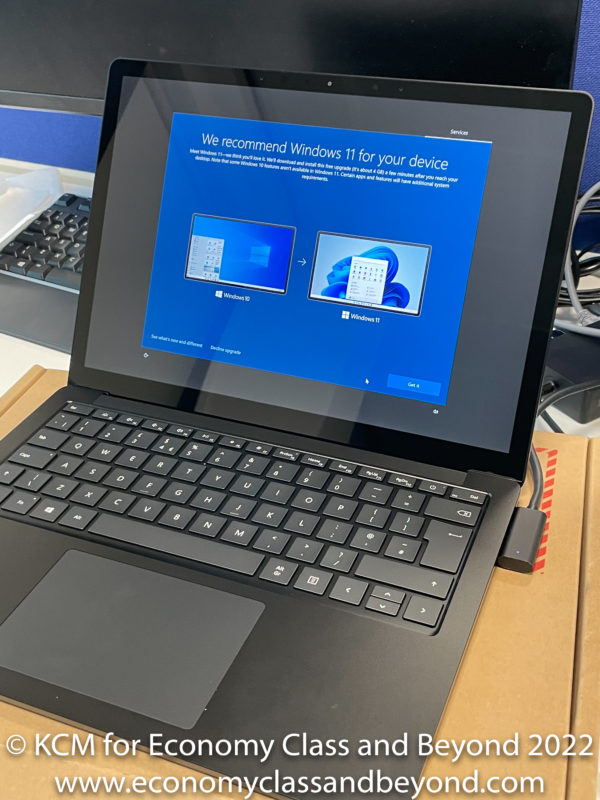
Yes, you can say no to Windows 11 for now. That might not be an option in the future as we head towards the Windows 10 sunset period.
Ports
Sadly, Microsoft has kept the language of minimalism, with three ports on the left-hand side including:
-
- USB-A 3.1 (5Gb)
- USB-C 3.2 (10Gb) ·
- Headphone/Microphone combo jack
On the right-hand side of the device
-
- Surface Connector for charging and connecting to a docking station
You can charge over USB-C if needed too. As usual, the Surface Charger has an additional USB-A socket for charging only.
Whilst the Surface Connector has its place, it is odd to me that they could not squeeze in a second USB-C (or dread the thought – a Thunderbolt 4 port).
The pandemic has proved that people love having two big monitors to plugin and a third screen, without having to use an expensive Microsoft Surface Dock, or live the massive dongle life.
The lack of Thunderbolt 3 or 4 at this price point is unforgivable, with the bandwidth and speed increases these give, as well as allowing for expansion. And there is no excuse for that at this price point.
The Screen
If there is one thing that Microsoft can do right – they have a wonderful display on their products – and thankfully, the Microsoft Surface Laptop 4 is no different.
The panel is a 13.5” PixelSense IPS Panel, with multitouch and Surface Pen enabled, enabling delivery of a resolution of 2256 x 1504 at 201dpi. In real terms, the screen feels a lot larger than it looks, thanks to the 3:2 aspect ratio.
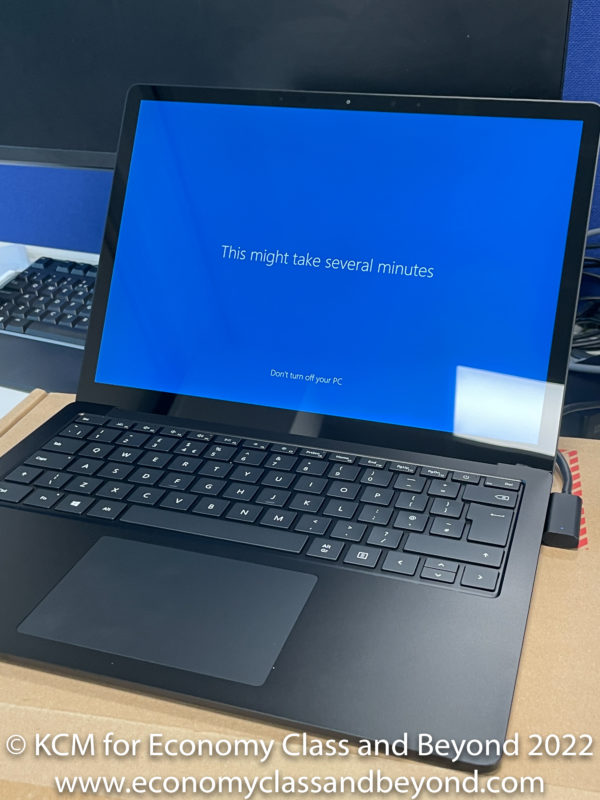
It always does Microsoft. It always does.
View angles are clear across the range, making it a joy to work with, however due to the glossy screen, you may find it hard to use in some conditions.
The screen is a 3:2 aspect ratio screen – which for those who type, use Word Processors, Spreadsheets or Presentations makes it a pleasure to work with (some widescreens can feel like you are overfilling the screen with information).
It is compatible with the Surface Pen – and yes – it is still an optional item.
The good news – is for most cases – the Surface Pen is optional, especially on the laptop variant of the device I have on the bench. In most cases, the pen is best for things like OneNote or annotating documents.
I have been using it as a multipoint touchscreen with my fingers – and it works a charm. Just be careful of finger smudges on the screen – and the case.
Keyboard and Touchpad
The metal top unibody style makes for a great typing experience, with comfortable key travel and reasonably quick to adjust to – along with a solid base – if a little cold to the touch when you first use it during the day. The chassis will heat up for sure as it is acting as a heatsink for the processor.
All the keys worked well (compared to my Surface Laptop 3 – that is a good start. The space bar has never been what I would call “responsive”). Travel is reasonable with a solid feeling base – something that the Type Cover Surfaces cannot match in any way or form.
The keyboard is backlit, although I do worry about how long the keys will last after reasonable use as the keys can be scratched off without too much effort and use (and yes, stripping a dead Microsoft surface for working keycaps is not an experience I would recommend for an afternoon’s entertainment).
In terms of the touchpad, the glass-topped touchpad works well, and whilst sensitive to the smallest touches, has good palm/input rejection built-in which means that actions can be conducted cleanly. It is amazing what good drivers can do.
Weight
In terms of weight, the Surface Laptop 4 is a light thing at 1.2kg. The dimensions of the device are large enough for you to notice, but not as heavy as some of the competitors in its class.
Audio
Tradition says it is time to get the audio playlist out. I will move on to
the crowd favourite is “Crab Rave” by Noisestorm.
I am not unimpressed here, with the audio delivered being reasonable. Bass is nice and not muddy, whilst trebles do suffer at the higher volumes.
For most of you who only use Microsoft Teams or Zoom, you will be fine. Although please use headphones. It is rude to do speaker conference calls in an airport lounge or an open office.
And no one wants to know about your company’s secrets. Not even me. Besides, it is pretty hard to eBay them.
Authentication Methods
The primary authentication methods for this laptop remain the classic password and – of course – a Webcam via Windows Hello. You can set up PIN authentication if you do not want to type your five-mile-long passwords each time.
Again, those with corporate setups will have how they sign in dictated to by their corporate policies/Windows Group Policy/Intune policy.
Those who prefer a fingerprint sensor are out of luck with this model, however.
Build Quality and Serviceability
Metal on metal is a good thing for this Surface compared to the Alcantara-covered ones – with them feeling a little more solid to the touch, with little chance of the metal being damaged (unlike the Alcantara) cover which can suffer and degrade over time
However, I have found the Surface family to be fragile. Be it from little things like falls that can damage screens.
I have seen the smashed remains of a computer because they accidentally dropped it, threw it in a bag, let their kids leak ink on it, packed their bag too tight to crush the screen, bang it hard to disconnect battery connects and of course – the classic water damage that fries the circuitry and so on.
This is where those enterprise-level Dell, Lenovo and HP devices come in – they are built for that punishment of a mobile workforce. The Microsoft Surface family is still lacking in this in terms of resistance to “people being people”.
At least Microsoft uses advanced technology to hold its Surface Laptops together – something called a “screw”. I am not sure this is an industry first (as the Surface line normally prefers the ultra-advanced technology of “glue”.
This means that at least you can at least service it (providing you have the right Torx screwdrivers. In the past, I have had to swap out keyboard tops, power delivery modules and SSDs, provided you can get hold of the parts.
That is just a depressing subject in itself.
Benchmarks
Right – onto the joy of synthetic benchmarks. A note before we go -We’ve excluded the ultra-powerful Dell Precision 7760 and M1 MacBook Pro from these charts, as the performance makes these graphs unreadable. If you want to see them compared to the Apple M1Pro processor, head to the review – which has these numbers in it.
Let us kick off with the classic Cinebench R20 benchmark – a great leveller of CPU Multi-threaded performance.
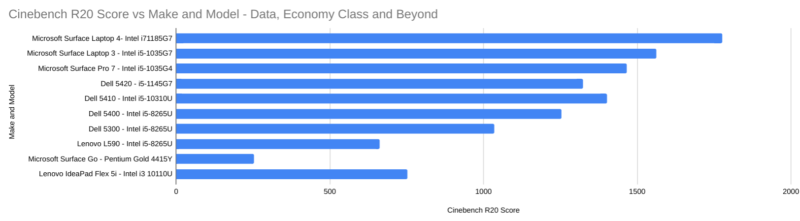
I tend to use R20 – mainly as I have the data still to compare against. It’s a good baseline. In this case, the Surface laptop pulls ahead nicely, showing generational improvements over other previous-generation components.
Intel’s 11th generation processor is making a difference here, with it pulling ahead of most of the laptops we have tested (excluding the Dell Precision 7760 and Apple MacBook Pro M1… that’s… another subject).
We have slowly begun the move to Cinebench R23 in our testing suite – which is showing some major improvements thanks to the processor.
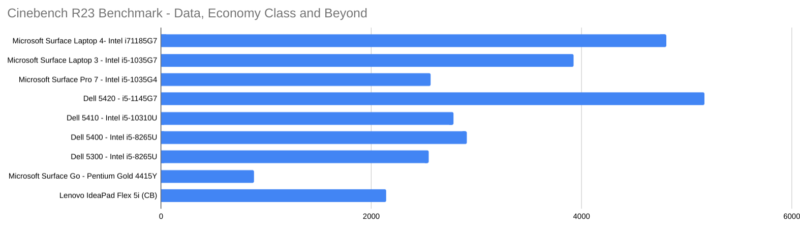
It is interesting to note the performance drop-off compared to the Dell 5420 – an 11th Gen laptop. We can see that the thermal design allows for the processor to boost longer, allowing for a much better experience during an extended workload.
Moving onto GeekBench, there is some interesting data in single-core results.
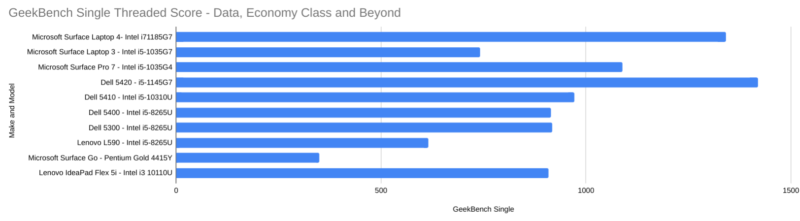
This i7 cannot compete with the same generation i5 – with the scores dipping. It certainly outperformed the Surface Laptop 3 however – a generational improvement. at least. In addition, I suspect the cooling solution is having problems keeping up – something to be aware of when working on one of these with extended workloads.
It is a different story in multi-core tests the Intel i7 gets a chance to stand out and you can see the generational improvements kicking in.
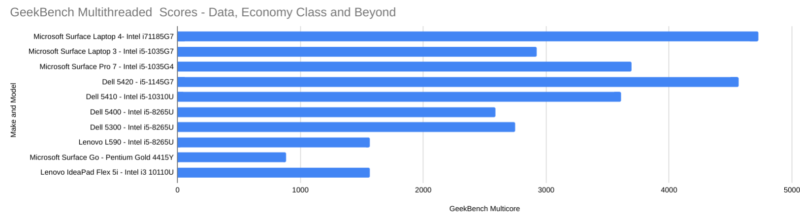
Something to bear in mind is that these are mostly ultra-low-voltage processors, which trade wattage and speed for long-life battery life (one of the reasons why we see so many Ultrabooks on the market). This does not excuse the numbers – but it puts them into context.
Moving onto Compute workloads, this device is boosted by Intel Xe Graphics, which pulls double-duty as your display manager and graphical calculations. It is certainly better than previous Intel sets which used Intel UHD graphics – but that is like comparing a leaf this is on a dry road to one that is covered in mud and sat in water.
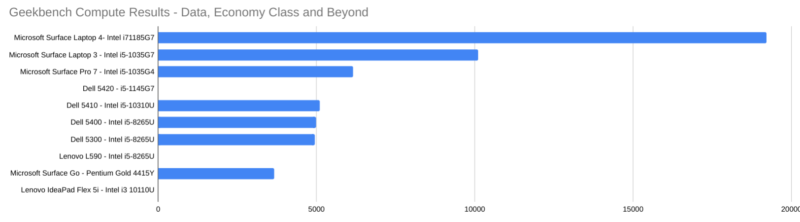
Workloads
Office workloads run a breeze with this – but that is expected of any laptop these days of a reasonable specification.
Heavier data-backed office workloads (300Mb excel files) do a lot better than the previous Surface 3 (with an intel i5 in it), with it able to beat out a desktop i7-6900, making as one of my users called the device “usable”. From that user – that’s high praise when they were able to break laptops with that in the past.
Photographers and videographers might appreciate the extra power, however, will be kneecapped by the price of storage and lack of ports. You will be looking for a decent USB-C hub, as well as high-speed external storage to keep you going. USB 3.2 should be able to handle it, but you will be crying out for more bandwidth some days.
If you are looking to use it for gaming workloads, Intel Xe Graphics are best for lighter workloads (such as your windows classics), as well as esports titles in low quality/high framerate. Those who need high framerate/high-quality graphics should look elsewhere.
It will be someone’s daily driver – will one be yours?
The Surface line has always been a premium line of devices, but I have always advocated for getting a “better than base” version of the device, as the base edition can be lacking both in performance and storage.
Is my advice valid looking at this device? Yes – the extra storage and ram make tasks a lot more bearable, with it flying through workloads thanks to the extra processing and memory requirements – opening this device up to users beyond the usual office workers.
Those who rely on local workloads and files will appreciate the extra storage to hand, along with the grunt of the CPU and memory.
In terms of a Human-Computer Interface, the keyboard and touchpad will serve their purpose well and will be “good enough” as users adapt.
However, issues remain.
The primary issue of expansion is something Microsoft needs to address, with the chassis easily able to take an extra USB-C port.
And that port needs to be USB4/Thunderbolt 4 ready. That would allow external GPUs to be used, as well as other high bandwidth devices – such as 3rd party Thunderbolt docks, High-Speed Disks and so on. The lack of Thunderbolt at this price point is frankly inexcusable, which puts a black mark on this laptop that I struggle to understand.
It is not a deal-breaker for a lot of you, however, it is something you have got to be aware of if you intend to use a dock that is not manufactured by Microsoft (and if you want that Microsoft Dock, be prepared to add £250 to the bill of your laptop).
And the build quality, whilst lovely and rigid, I have got this nasty feeling I am going to see a lot of them come back as breakages.
If you are a corporate drone and get one of these, you will be more than satisfied.
Photographers who need some GPU acceleration may find it a good mix thanks to the Xe graphics cores. However, if you rely on a GPU to power through your workload, again you are going to have to look elsewhere for your needs.
Those needing to go in heavy workloads (especially those that require video) try first for an extended period. You may need to reach for something heavier (both in terms of GPU power and weight).
And there are new ones inbound
Microsoft is due to have a hardware day on the 12th of October. The Surface Laptop 4 has an 11th Gen Intel Processor – getting on for two years now – and Intel’s 13th Generation devices are rolling out, with its big/little processor design, that starts to look at performance and efficiency processing cores.
That is one hell of a promise of a performance uplift – even if the thermals can be worrying.
It could mean reductions for stock in the purchasing channel, but only independent testing will be able to see if the new devices offer value for money.
If you are coming from an older Surface device, you will appreciate the difference in the generational improvements, with the performance bumps and a familiar form factor.
But there are some silly mistakes that Microsoft have made – that make it a lot harder to recommend than the previous generation device – especially with new devices around the corner.
Welcome to Economy Class and Beyond – Your no-nonsense guide to network news, honest reviews, featuring in-depth coverage, unique research, as well as the humour and madness I only know how to deliver.
Follow me on Twitter at @EconomyBeyond for the latest updates! You can follow me on Instagram too!
Also remember that we are part of the BoardingArea community, bringing you the latest frequent flyer news from around the world.