Time for some more Travel Technology this time focusing on the Xiaomi Mii Band 7.
We’ve asked the question if it’s eWaste or useful for the Mii Band 6. But does spending the extra for a Mii Band 7 worth the difference?
And why have I ditched it after a good 6 months or so?

This is a longer term review – as evaluating health trackers takes real time to judge their use, impact and faults that can occur on the way.
Why the new device?
The old one sprouted legs after a walk home one evening. I tried to track it, but there was no sign of it. To be completely honest, I was amazed didn’t lose it for a year.
It was annoying that I lost it, but at least it wasn’t the cost of an Apple Watch. And that helps the wallet a little.
Cost
I got my Xiaomi Band 7 via Amazon UK for £45.99, delivered via Prime. It didn’t help it was caught in a postal strike for two days. This is an uplift of around £13 compared to the Mii Smart Band 6 I got last year (although the pricing for that has been fluctuating – your price will vary).
Specifications
Per Xiaomi:
For its sensor suite, it has a 6-axis sensor and PPG heart rate sensor 6-axis sensor, a 3-axis accelerometer and a 3-axis gyroscope PPG heart rate sensor
In terms of features, it has Heart rate monitoring, SpO₂ tracking, and sleep tracking, Sleep breathing quality tracking, Female health tracking, Stress monitoring, breathing exercises, and of course its PAI (Personal Activity Intelligence) toolset to convince you to push you further.
It features 110+ fitness modes with 5 auto detection modes for outdoor running, walking, treadmill, rowing machine and elliptical.
For those using Apple Health, using the Zepp Life Lite app, you can integrate into the Apple ecosystem. Android users have similar options.
Out of the Box
We all love an unboxing at this blog. So here we go ripping this box to bits and its contents.



So, off we go again. Many fish won’t be happy with the amount of plastic wrap here – with the device and the charging cable in plastic bags.
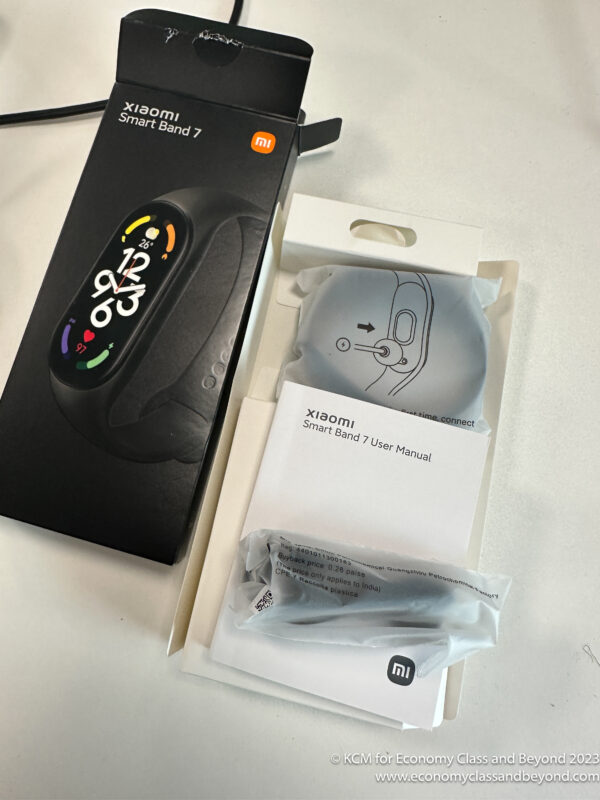

The charging cable again is a USB-A to a proprietary magnetic charging point. The good news is that these are cheap enough if you lose or misplace them – to the point I have one on my desk in the office, which is compatible. The bad news is that the cable is still proprietary as heck.

The Xiaomi Band 7 is encased in a black silicon wristband. The tracker itself is a little bigger than the older ones – so if you are buying replacement wristbands (and trust me – you will, silicone weakens over time and flexing), ensure you get one that is compatible. Given this is Xiaomi, replacement wristbands should have flooded the market.
In it again, we have a manual that could have been condensed down to a QR code or two.
Setup
Setting up the Xiaomi Band 7 might look intimidating thanks to the thickness of the manual, but it is simpler than it looks. If you’re using it with an Apple iPhone and wish to integrate with Apple Health, use the Zepp Lite app.
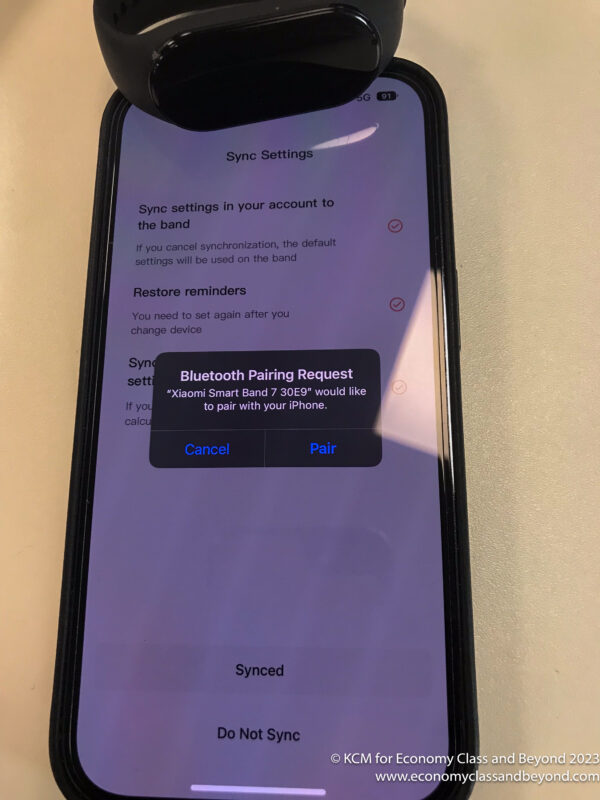
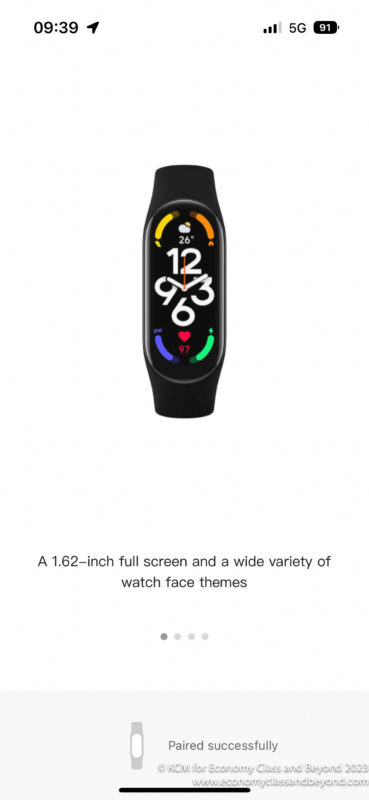

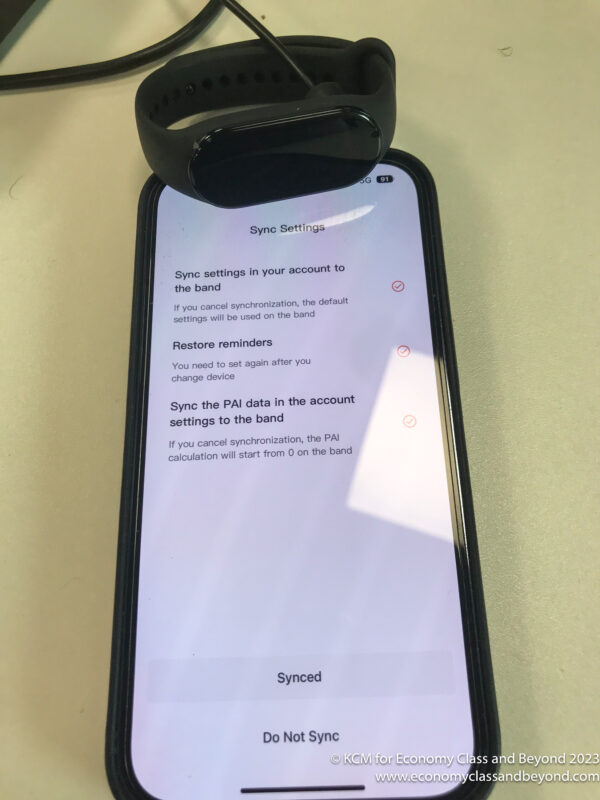
Obviously, once up and running, the hardware demanded a software update. Who could not see that coming a mile off?
With the band running, it was time to use it.
Zepp Lite is an improvement over the original app that shipped a year ago, with some awful design choices. The information the app presents is a lot clearer and more accessible, and the app doesn’t crash when you breathe on your phone.
And there’s a face store. Because everything needs a fudging app store. And this time, the faces are in-app transactions. Yes. We’ll skip over that.
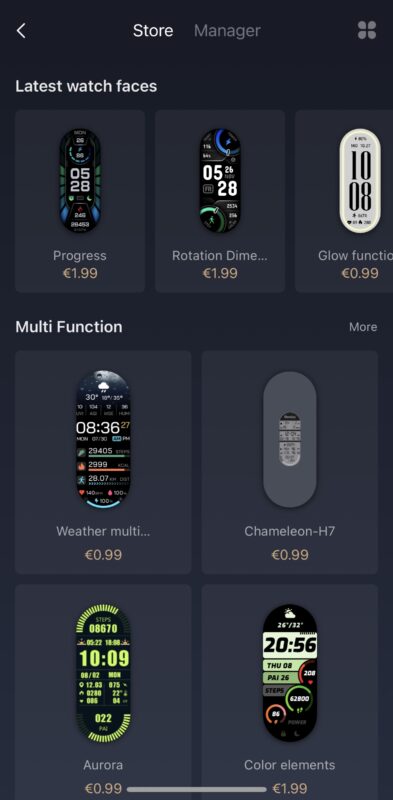
What the actual…
There’s no integration with Stava if you use this to track your movements with friends, however.
Xiaomi Band 7’s Display
Whilst the display is not always on display, it is very bright, it being a 1.62″ AMOLED style display with a curved edge-to-edge display (so it looks a little more genuine than some of those fake ”Apple watches” on Wish/Alibaba/eBay, etc.
It is set up for a 192 x 490 pixel at 326 PPI, and up to 500 nits of brightness, making it around 25% bigger than the Mii Band 6.
I’ve configured the device so that when I lift my arm, it comes on. Whilst it unintentionally comes up, it comes on when I need it… most of the time.
The display is also a capacitive touch display, allowing you to swipe and stroke it to your heart’s desire.
Compared to the previous version, the capacitive points are a lot better managed than the Mii Band 6 – which needed more than a little persuasion sometimes that I was comfortable with.
The Strap
I stuck with the silicon strap applied. It’s a silicon special, meaning when you come to wash your hands, it’s sometimes a good idea to take it off and inspect the impression left behind by it.
This being a Xiaomi product you’ll find plenty of accessories to purchase if you feel the need for a slightly different band,
And would suggest getting a few – I noticed a 5-month or so life of the straps with daily wear with the previous band I had.
Battery Life and Charging
The Xiaomi Band 7 features a 189 mAh battery with magnetic charging via Pogo pins contacts on the back.
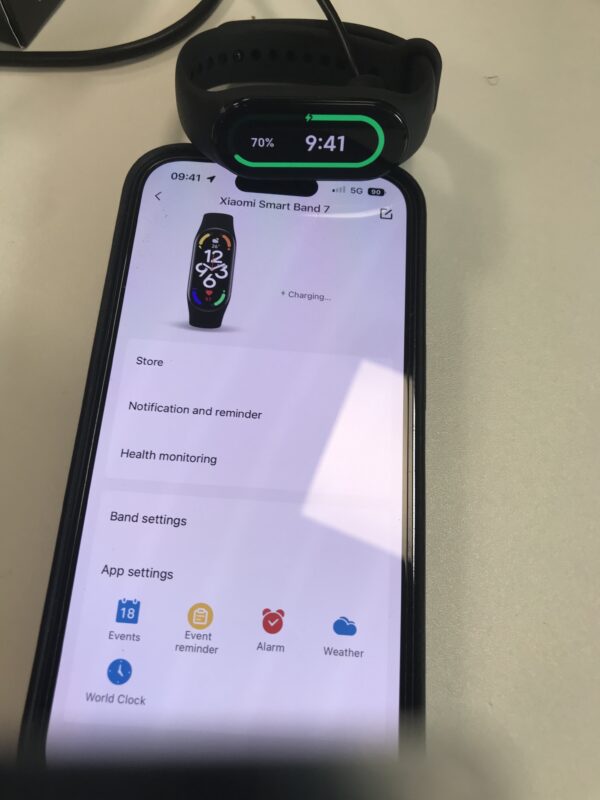
The band is rated for 14 days of battery life under light conditions – depending on how you configure the device (for example use the PIA Score system, what you choose to monitor and how long, which can scale down to 9 days depending on how many features you chose to switch on).
On average, was recharging the device when the battery had dropped to around 44% after seven days of use at a time – showing there is room for an extra day or two of wearing before I need to recharge the thing. Charging is meant to be complete in under two hours, and this was noted – with it quick-charging up to around 80% before slowing down
The cable used to charge this sadly isn’t a standard USB Cable – it’s a USB-A cable with a 2-pin pogo charger that attaches to the wristband magnetically. Those of you who have migrated to USB-C land will need to invest in an adaptor, a hub or a cheap wall adaptor to charge the phone.
Although with the way the USB forum writes standards recently, maybe that’s not a bad thing. Certainly, I would have preferred a larger puck sort of charger to use (and thus, less losable).
NFC
Near-Field Communications aren’t supported on this version of the device, meaning you can’t use it to open compatible smart locks or use it as a mobile wallet. There are versions out there with NFC built in – but check if it’s available in your market commercially (as Xaimoi’s support does vary between territories).
How does it handle working with a walking stick?
For reasons I won’t go into (check last year), I’m in need of using a walking stick now and again.
Last year with the Xiaomi Band 6, I commented it did very poorly when using crutches. Well, I’m sad to report that the Band 7 does equally crappy with a walking stick, with it failing to record activity when the iPhone detected I was moving around.
The only way for it to detect activity was to put the smart band on the other arm that I’m used to wearing the band on. If you’ve been used to wearing a watch on one side of your arm for most of your life, it feels wrong.
Again, if you have a mobility impairment, or require to use a walking stick, it’s something to bear in mind. And something I need to test with an Apple Watch when funds allow.
(Gentle reminder – Economy Class and Beyond is not normally seeded for press or review samples. We have to go out to earn cash to bring the times we bring to review. Your views make this possible, so thank you, dear reader).
Integration with apps
Through the Zepp Lite App, you can integrate the device to deliver notifications for you. It delivers rich notifications through certain apps (eg Twitter, WhatsApp, Instagram), as well as Mail messages Text Messages and notifying calls
In om respects it’s an easy method of getting to notifications without worrying about looking at your phone – which in some situations is very advantageous.
It also integrated with Apple Health, with its own data showing.
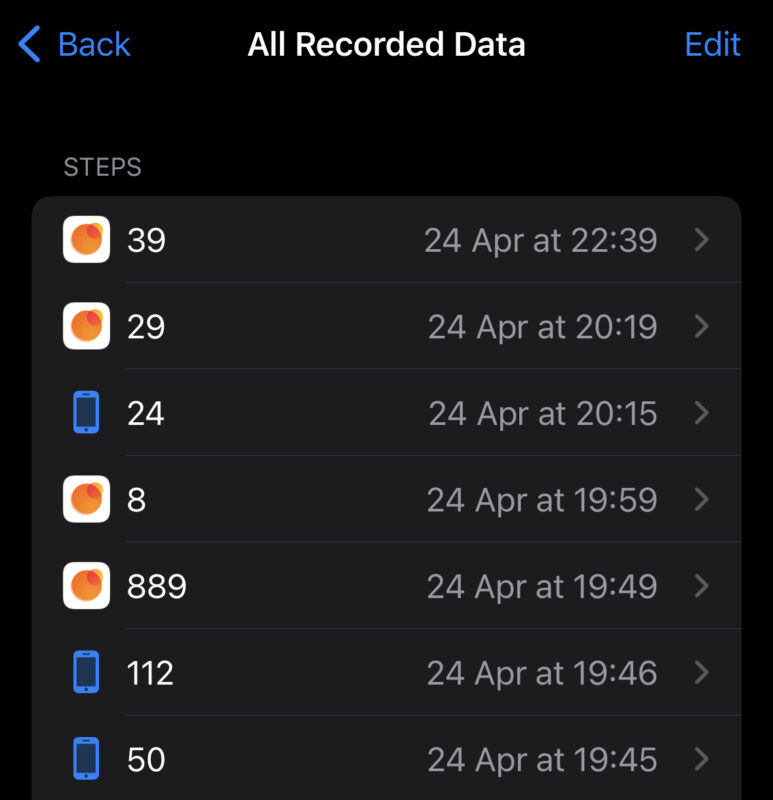
Day-to-day use
There’s one reason I love using a device like this – it’s low-power enough that I don’t need to take it off each night to charge the device up. This means the device is a lot more useful, rather than charging on a stand at night and forgetting to strap it on the next day.
For me, it’s a case of having the smart band strapped to one of either arm, being used to track steps, blood oxygen, heart rate and sleep – some of these things I’m awful at (as my sleep pattern doesn’t exist in some respects).
The strap itself is workable, although it is way too easy to over-adjust, so if you love impressions in your arms, this will give you impressions by the bucketload. My skin also took a few days to adapt to the band, so give the band a good soak and wash to get some of the contaminants out of the band before you use it.
It’s also a good notification checker too – it delivered notifications from my phone in a timely manner and is useful for situations where reaching for your phone is inappropriate or inconvenient.
It can also be a bit of a bully – with the standing/activity sensor telling you when to get up. This is sometimes less than convenient (especially if I’m behind the wheel of a car, or in the middle of helping someone in the office), but it is sometimes good to be “motivated” to get off my backside to move around.
Otherwise, it sat on my arm most of the time without being a pain. Except when it dug in and sat on the side. At least the band on this one didn’t “pop” open as much as the previous one did.
I tended to keep a charging cable in the office of all places, and it sat charging whilst I was annoying people and fixing stuff, normally reaching for the charging cable once a week
Privacy
Something that we don’t think about when it comes to our wearables and small tech is “What are we giving up for that price?”.
Normally – it’s one thing you’re giving up – privacy. It’s important to remember that the data that you generate can be useful for a developer, a company and so on to deliver new products
I use Mozilla’s “Privacy Not Included” as a starting point. Xiaomi Band 7 wasn’t the greatest for privacy (nor the Azmafit Fitness trackers that this is based on).
As for your data, quoting Mozzila:
Huami may share personal information with third parties for their own marketing purposes. They do give users the option to opt-out. HUAMI may disclose your personal data to Xiaomi or other Mi Ecosystem companies to provide you with and improve existing products and services.
Your tolerance for how your data is shared is something personal to you, and I urge you to check the privacy policies of products before you buy them, and ideally.
Build Quality
Last time, the Xiaomi Band 6 lasted until I managed to lose it on the bus – the best part of a year.
This one had a much odder fate. One night at home, I took a look at it, and the AMOLED Panel had managed to separate from the Band itself.

Sadly, the traces to the screen became damaged, and soon the screen went from visible lines to not being able to see a thing at all when the screen separated from the band.
I’ve opened a case with Xiaomi, but I’m going to be blunt – I’m not holding my breath. Especially since the data cable has now detached from the screen now.
Xiaomi Band 7 – Worth the price uplift?
I’ve daily driven this for a good few months now, with it not leaving my arm much, other than to charge, or to give my arm some time off.
Performance of the counters appears to be in line with the previous Mi Band 6 – so it’s “Good enough”, rather than perfect (although the Apps do love to confuse themselves when trying to aggregate that data.
I found the notification transfers were excellent – it is good when you need to keep your phone away, or if it’s on the other side of a room. However, to communicate and log data, it really needs phone connectivity, so you are limited by Bluetooth range.
The Zepp Lite app is an improvement over the old health app that was provided – although the microtransactions can be questionable at best for watch faces)
Considering that the Xiaomi Band 6 was unavailable (or hard to obtain at the time I purchased it), the Band 7 is good enough. I would note that in day-to-day use, the Band 7 performs the same as the Band 6 in a lot of respects – save battery life and screen size. If the Band 6 is available in your market still, it will do pretty much everything for less.
If you’re using it for tracking your health and for phone notifications (and to check blood oxygen – which in these times is a good idea occasionally), it is “Good enough”.
And depending on your use case or budget – “Good enough” may do the job nicely. Certainly, for me, I have no desire to rush out to the Apple store to pick up a new Apple Watch or wait for the Samsung Galaxy Wear devices.
However, the build quality is more than enough for me to raise more than a few eyebrows – enough for me to no longer give a recommendation for the band.
Which is a shame. I rather liked this fitness band.
Welcome to Economy Class and Beyond. Your no-nonsense guide to network news, honest reviews, in-depth coverage, unique research, as well as the humour and madness I only know how to deliver.
Follow me on Twitter at @EconomyBeyond for the latest updates, as well as Mastodon too! You can follow me on Instagram too!
Also, remember that we are part of the BoardingArea community, bringing you the latest frequent flyer news from around the world.