For those who enjoyed my Data backup stories, there will be a new set soon. Why?
The owners of Drobo have filed for Chapter 7 Liquidation in the USA.

Good luck using these in the future when they finally brick themselves – Image, Economy Class and Beyond.
The state of play
As reported by AppleInsider and ArsTechnica, StorCentric, owners of Drobo (as well as Retrospect Backup solution) have folded after being in Chapter 11 bankruptcy protection. The company has moved to Chapter 7 – where liquidation is on the card
Currently, there is no one identified as purchasing the SotrCentric intellectual property, or in fact, anything else to do with it.
Support for Drobo has been transitioned from a company to what they call a “self-service” model
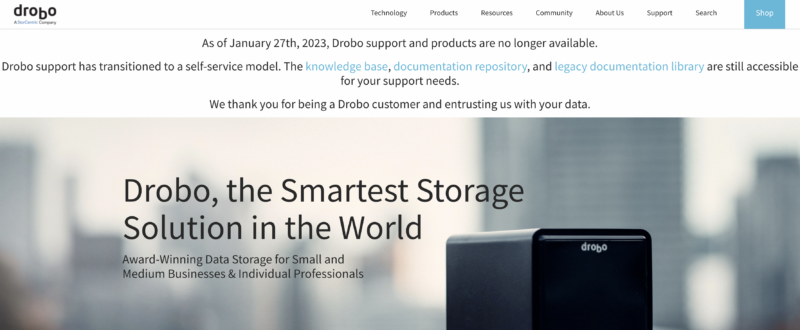
Which, if you’re a Drobo User, it’s time to plan and take action.
And rather rapidly too.
You have a backup strategy… right? RIGHT?
As we’ve said before RAID (or BeyondRaid as Drobo used) is not an excuse for not maintaining backups. It’s a level of protection – nothing else.
That’s why enterprises have Tape Drives today, or other sorts of external storage mediums.
If you don’t, I strongly suggest going through your favourite e-commerce platform and purchasing however many external Hard Disks you will need to do your backups (thankfully 12, 14, 16, 18, 20 and even 22 Terabyte storage solutions exist – but I would be very uncomfortable having all my data on one single disk – remember, single points of failure…).
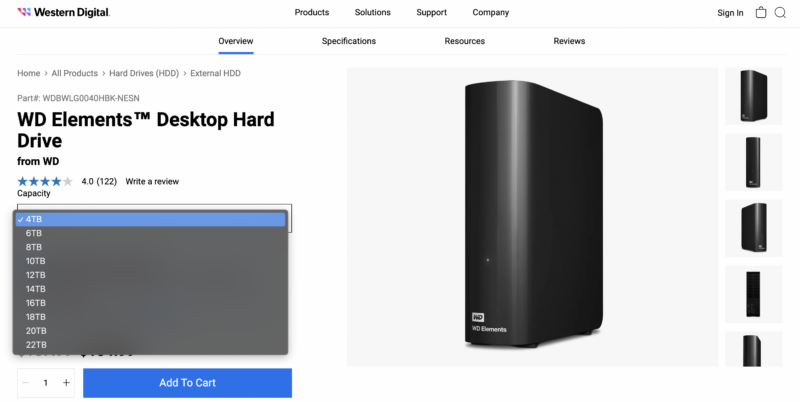
It still amazes me how much you can cram onto a 3.5″ hard disk today. I remember buying a 6Gb one… and thinking I had all the storage in the world in 1996…
It’s not a matter of if it will fail, it will be a matter of when, and there will be zero support from the StorCentric and minimal support in the community.
I’ve written about data transfer on this blog, which you can do using Robocopy, ChoEazyCopy and so on to copy your data onto your backup target.
Just ensure you append any changes to the backup target if you continue adding to the Drobo.
Plan to migrate off your Drobo
Let’s make one thing very clear, just because the company has failed, your Drobo won’t stop working. It will work, but getting support when something goes wrong (when it inevitably does), will be hard.
And as I stated, you’ll be pretty much on your own.
Unless you want to keep an army of boxed and unused Drobos in your home or business “just in case it fails” (and good luck finding those since the Drobo supply chain has been more than dry for some time), it’s time to start considering decommissioning your Drobo and the disks inside it – depending on their age and the workloads you put on them.
It’s also time to think about your data and think if it can be stored in another way – eg, backing up with BackBlaze or another cloud company like that – if you can trust the cloud, or trust a company is going to hang around.
I’ve written about this when I was considering the Drobo some time ago – and many of the points still stand.
But if you’re storing multi Terrabytes of data, you’ve probably done the mathematics and know you could be paying for the equivalent of a fully stacked Network Attached Storage appliance or server in a matter of months compared to the cost of cloud storage.
Thankfully, there are options out there.
Consider QNAP, Synology, Western, Digital and so on’s solutions
Drobos are slow – let us make no bones about that – so at this point of the game, there may be better solutions.
Although there may be a need to improve your network backbone at the same time. Things like 2.5Gb Ethernet networking have become common, with 10Gb also starting to show its head at the £/US$ 500 tier.
There are plenty of options – the bigger names being Synology and QNAP which have solutions that scale from “cheap” to “enterprise-grade”.
At my level, the Synology DS423+ and QNAP TS-464 are very much on my radar right now.
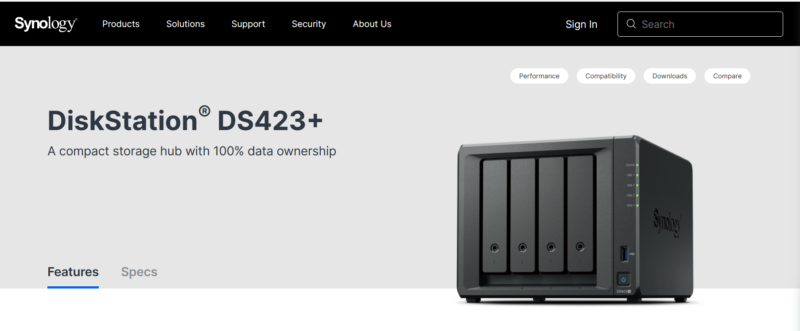
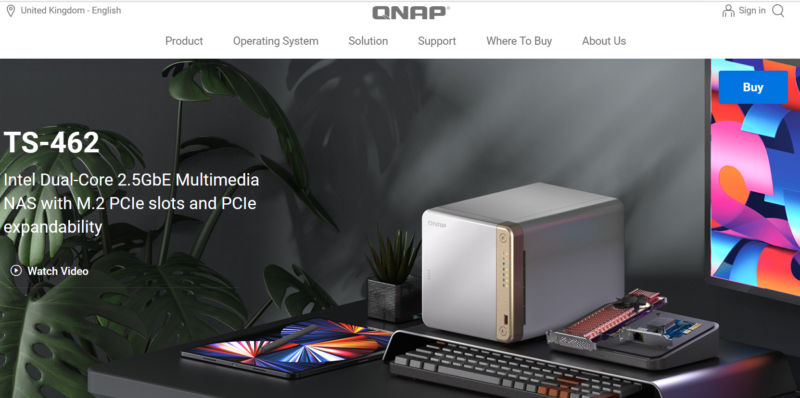
There are also NASs by Terramaster, ASUStor, Buffalo, Western Digital and so on.
A lot in the market – and only you can decide what would suit you.
Just remember, when buying these, they will come normally diskless. That means you’re either recycling the disks from your previous device or going out to buy disks.

At the time of purchase – just under £1000 worth of storage.
And they’re never cheap at the high storage levels – see this from Scan.co.uk.
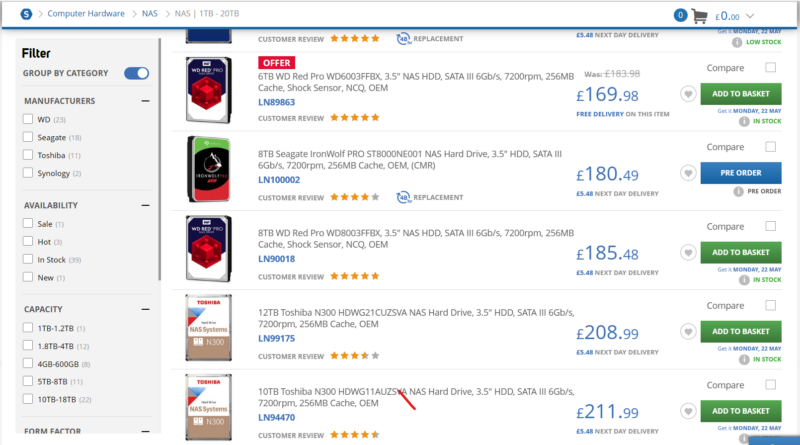
When you’re spending £208 a disk at a time for four disks (knowing one of those disk capacities is lost to RAID-5), it hurts.
A lot.
FLASH! Ahhhh!
Bonus points if you get the reference.
For those of you who want to move away from Spinning Tin (what some of us call mechanical hard disks), options are starting to pop up for all-flash arrays using commodity NVME drives or SATA Drives.
Serve The Home reviewed this unit by Asustor (an Asus sub-brand)
So, No-Volilitle Memory Express is a wonderful standard- if you have a modern computer, it will have some sort of NVME storage built-in.
In the ASUStor solution, you’ll be using between six and twelve sticks at a time to provision your array up.
Although like Patrick from StH, I do wish it didn’t have angles. If I were to equip this, I would shy away from a 6 x 1tb (5tb) array (unless it was front-facing), and move to at least a 6 x 2tb (10 TB), or even 6 x 4tb (20tb) array.
Yes, my maths takes into account for a RAID-5 setup. Your own setup methods may and probably will differ.
Of course, you could in theory switch from Spinning Rust to Solid State Media using SATA SSDs in the NAS designs above (and Cruicals prices are always competitive). You’ll have to find a way to mount it.
And pay for them too. Whilst the prices of flash storage have collapsed compared to the bad old days, mechanical hard disks are still cheaper per Gigabyte.
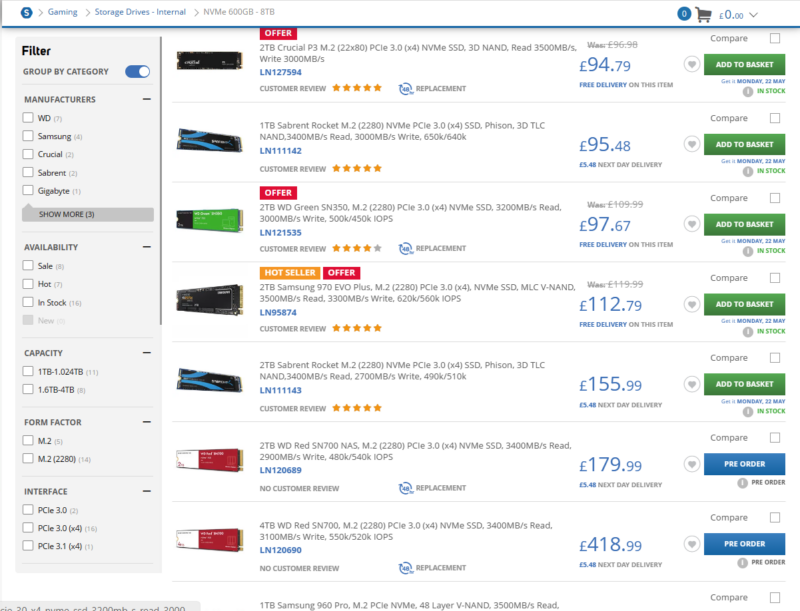
I can make it at home for free*
There is no such thing as free. Goodness Gracious Me.
At the end of the day, a Network Attached Storage device is just a computer, with an operating system on it that allows you to share files.
And it’s entirely possible to do with an old computer. As Anthony at Linus Tech Tips shows how to convert an old Dell into something… a little more useful.
This a great use of upcycling (and no doubt, a lot more powerful than some NAS devices).
And it is possible to build a brand new computer, with storage, install TrueNAS on it, deploy ZFS and off you rock.
And that’s more than a viable solution. I’ve built a couple of test rigs with it (not for production purposes) to test out some concepts.
However, there are a few issues which you’ll need to consider:
- Depending on how large your array will be, do you have enough physical space for it
- Can you get a case that supports Hot-Swap drives? That’s important if a disk fails and you need to update the array without powering down the host with your RAID on it.
- You’ll also need to consider can the host support hot-swap drives – Not all controllers can.
- Happy learning how to use TrueNAS or another storage platform? Remember, Microsoft Windows Server gets expensive fast if you’re going to scale it beyond a few users.
- Are you happy to support it yourself? That’s the big one in my opinion. I’ve so far looked at solutions where you can go crying for help elsewhere if something goes wrong. If you’ve got the time to invest in developing the skills to build a Storage Array and everything to support it – it’s going to be a good adventure. If you’re time-poor, building an array from scratch from components may not be your bag.
Whatever you do, do something
If you’re a Drobo user – the game is up, and you’re on a countdown to what happens when it finally fails.

Its time to consider your options. Like it or not.
And if you consider your data either valuable, important or precious, you need to start thinking about alternative solutions now.
At an absolute minimum, start hunting Amazon for an external hard disk to have a backup.
After all, you can never have too many backups.
Then choose how you wish to scale. Do you want to scale out (and give it to a cloud provider, paying per Gigabyte per month and at risk of letting your data be held hostage if something goes wrong) or do you up wish to scale up (and try and host it in your home or business – and swallow the cost and support of it).
It’s not a decision any of us would like to make.
Sadly, if you’re a Drobo owner – it is one you’re going to have to make very shortly.
Welcome to Economy Class and Beyond. Your no-nonsense guide to network news, honest reviews, in-depth coverage, unique research, as well as the humour and madness I only know how to deliver.
Follow me on Twitter at @EconomyBeyond for the latest updates, as well as Mastodon too! You can follow me on Instagram too!
Also, remember that we are part of the BoardingArea community, bringing you the latest frequent flyer news from around the world.
I think it also bears mentioning that the Drobo Desktop software will also, sooner than later, stop functioning on newer OSes. There are already issues on MacOS 13 and Windows 11. These will only get worse. So far the two SOHO storage companies I chose have been acquired and the hardware depreciated. I have a 5N that backs up a FreeNAS Mini XL but FreeNAS has become TruNAS and IXSystems has pretty much abandoned the first gen I bought. Likewise my 9 year old drobo 5N is pretty long in the tooth and has not always been 100% stable, I also am looking at Synology mostly because the os on it seems both intuitive and can run containers directly on the NAS itself for micro-services at home, like my ADS-B receiver and pihole.
I feel your pain Ben.
And its a good point for the software support – because I’ve noticed its flaky as heck on MacOS 13 and 12.
It’s another reason to move off sadly.
As for FreeNAS/TrueNAS, it’s beinggaught in the middle again. At least there’s some sort of openess and a way of getting your data – unlike Drobo, which is “buy another Drobo and pray it works”.
And we all know the joy of kitbashing a NAS together. It might be “fun”, but you’ve got to wind up supporting the thing when it goes wrong.
Time is a luxury none of us have, sadly.
“We are only interested in friendship. Why do you attack us?”
“Why not?”
Best villain line ever.
Ming would make a good airline CEO.
I’m using what is now a fairly old QNAP system and back it up locally to an external HDD, as well as to the cloud using iDrive. That off-site backup of my NAS is the most critical one to me!