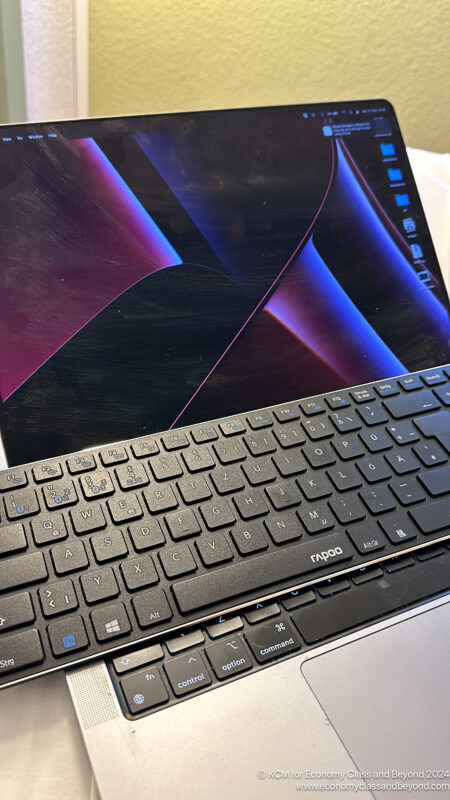When passwords aren’t recognised or when technology goes wrong
Exploring the latest in passenger experience… in a rush.
- Planning is Overrated. Other People’s Plans, Doubly So
- Flixing over to London and the joy of the Elizabeth Line
- British Airways North and South lounges
- BA974 London Heathrow to Hamburg Airport (Club Europe)
- Into Hamburg, The IBIS Budget, Hamburg St Pauli/Repherbahn
- When technology goes wrong…
- Stuff you might have missed from AIX 2024
- Back to Hamburg Airport and the Hamburg Airport lounge
- BA967 Hamburg Airport to London Heathrow (Club Europe)
- To the Late-Night Coach
- Desk Rabbit Life
The M1 Macbook Pro I have has been developing… issues over the past few months, with parts of the keyboard failing. Specifically, the clusters around A, S, Q and 1 keys have been playing up more than I would like.
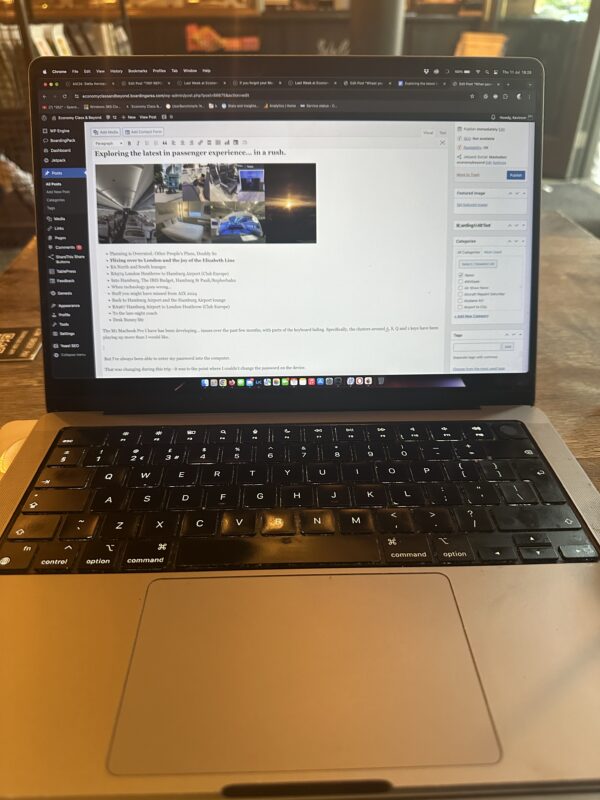
The cursed device in question. Shot sans external keyboard.
But I’ve always been able to enter my password into the computer.
That was changing during this trip – it was to the point where I couldn’t change the password on the device.
That’s bad – as at some point, I would not be able to use TouchID to log in and will need to use a keyboard to authenticate. Considering some of my passwords use a damaged part of the keyboard, it’s less than ideal.
Or what is called in the business “an omnishambles”.
Of course, I discovered this during the Passenger Experience Conference. Talk about perfect timing, as the day was a packed one, with the conference in the day, and a meeting with Recaro in the evening that would run past 19:00.
After I met with Recaro, I considered my options – the few that I had.
For me, it was a case of jumping into a Freenow taxi (it was €12, but I wasn’t in a position to argue) and heading to the Saturn – a technology and homeware store in Central Hamburg, near the main train station.
By the time I arrived at the shop, it was 19:40, with the shop due to close at 20:00.
I therefore had to move fast.
With the shop being refurbished, I had zero idea where anything was. Thankfully there was a floor guide in English as well as German – indicating I would need to head to the 4th floor for Keyboard Heaven (hint, if you’re looking for a keyboard in Germany in a technology store, look for a Tastatur).
A sprint upstairs, and I found the section with keyboards. I could have gone wired or wireless – I went wireless as it’s just useful, especially if I have to cart a keyboard around for the week.
There were options by the bucket load. And I mean lots of options – I could easily overspend without thinking here. I considered some of the keyboards and went for a slimline wireless keyboard.
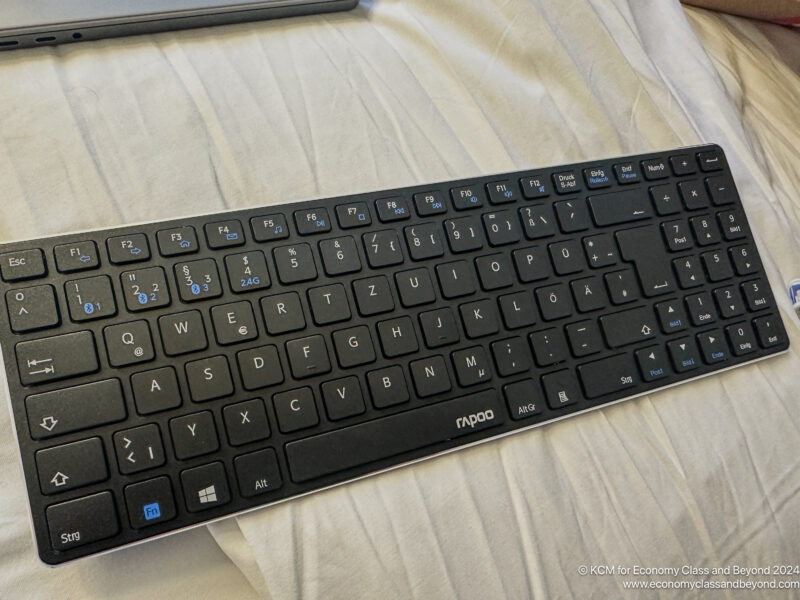
It’s a layout that I’m not totally unfamiliar with.
Whilst the keyboard was in ISO/DE format (German language layout) when plugged in, I could use it as a standard UK Layout – I would have to touch as opposed to looking for letters.
I swear those years at a typewriter and a BBC B finally paid off when using a different language keyboard. Just find the home row and touch type.
On the plus side, I had a USB hub waiting for me back at the hotel.
I also ended up with a 65-watt USB-C charger with a USB-A on it for €19 (which was good… considering I left the one I brought last year at home). Whilst it’s a no-name own-brand charger, it charged powerbanks and computers fine (be it a Mac or a Dell notebook depending on my mood).

Nothing like a protest to keep the city busy.
With those in hand and with 1% on the phone battery, I headed to the S-Bahn, brought a paper ticket and headed back to the hotel to play repair engineer.
Repairing Access to a Macbook Pro when you’ve “forgotten” your password
I run a slightly older version of MacOS on my M1 MacBook Pro (Montery) – mainly because there are a few Intel Apps I have that don’t play nicely with newer versions of MacOS (and yes – it’s my storage solution which I will upgrade this summer)
But with my password lost to the seas of my MacBook Pro, I needed to reset the password, whilst restoring FileVault access (the encryption layer) so my files were still… accessible..
There’s a guide at Apple.com https://support.apple.com/en-us/102633 that walks you through the process.
And it does work – but it does need a clean pipe out to the Internet, whilst taking a bunch of time to validate anything. Before I started, I ensured that the keyboard worked.
Small, but important things
Put it like this it was time to abandon Hotel Wi-Fi for a HotSpot and pray that my mobile provider didn’t choose to charge the hell out of me for roaming with teathering switched on.
Thankfully, the device managed to communicate with the Apple Servers, and I could reset my password, whilst sacrificing my current password store. I could live with that.
A reboot later, and the new password entered, I was in.
Thankfully, the FileValaut encryption had worked correctly and a key had been retrieved from my Apple profile, restoring access to the data on the laptop.
With that, things were mostly back to normal, including my password chain being copied down from iCloud. Sometimes, it just works with technology.
I’ll be honest – I hate doing field repairs like this. It’s normally at the worst possible time and you’re going off only a couple of resources to work with, even with an old backup on an SSD (hint: it’s never the right backup when things like this hit).
But when needs must, research where you can. And RTFM when you start fixing things.
It can remove some fears… if not all.
As for the MacBook Pro, I’ve got to get it to the point where it can be sent back to Apple repair (and hopefully covered under UK consumer protection law, so I don’t have to pay over £600 for a repair).
Next:
What you might have missed from Aircraft Interiors Expo.
Welcome to Economy Class and Beyond. Your no-nonsense guide to network news, honest reviews, in-depth coverage, unique research, as well as the humour and madness I only know how to deliver.
Our Social Media pool has expanded. You can find us across most networks as @economybeyond on Twitter, Mastodon, BlueSky, Threads and Instagram!
Also, remember that we are part of the BoardingArea community, bringing you the latest frequent flyer news from around the world.