It seems another airline is adopting Apple’s Find My Share Item Location – this time, it’s the Hong Kong Airline Cathay Pacific
Passengers can now use Apple’s Share Item Location feature to privately and securely share the location of their AirTags or Find My network accessories with Cathay Pacific’s baggage service teams to more quickly locate their missing or delayed bags.
In order to share the location of their AirTags or Find My network accessories with the airline, customers first generate a Share Item Location link in the Find My app on their Apple device and then simply share that link via email directly with the baggage services team at their arrival airport.
The link is then added to the customer’s missing/delayed baggage file from which our global airport teams can then locate the bag and expedite the repatriation process
For customers’ privacy and security, location sharing will automatically end as soon as a customer is reunited with their bag, can be stopped by the customer at any time, and will automatically expire after seven days.
To use this feature, you will need one of the following:
- A Mac running MacOS 15.2 or later
- iPadOS 18.2 or later
- iOS 18.2 or later
You’ll also need one of the following trackers:
- An Apple AirTag
- A Find My Compatible tag (eg UGreen, Chiplo and Pebblebee, to name three alternatives)
In Quotes
“At Cathay Pacific, we’re continuously exploring new ways to further elevate the customer experience. Apple’s Share Item Location feature is a game-changer, empowering both our customers and our airport teams with faster and more efficient baggage recovery. By combining the human touch of our baggage service teams with new technologies like this, we can give customers greater peace of mind in the rare instances when their bag is lost.”
Building the power of the Find My Network

These things are a small wonder. Just use them for good… M’Kay?
Share Item Location is built on the Apple Find My network, a crowdsourced network of over one billion Apple devices that use Bluetooth wireless technology.
This network can detect missing devices or items nearby and report their approximate location back to the owner (with Ultra-WideBand connectivity to give precision). The entire process is end-to-end encrypted and anonymous, so no one else, not even Apple or Find My Network accessory manufacturers, can view an item’s location or information.
My advice is the same, though – with batteries in AirTags lasting about a year or so, if you’re travelling (or misplacing items often), make sure you change the batteries at least once a year. The Find My App will warn you, but it might be a good idea to keep a spare CR2032 in your luggage.
And I’ll be taking a look at some of these trackers in the future.
Welcome to Economy Class and Beyond. Your no-nonsense guide to network news, honest reviews, in-depth coverage, unique research, as well as the humour and madness I only know how to deliver.
Our Social Media pool has expanded. You can find us across most networks as @economybeyond on BlueSky, Threads, Mastodon and Instagram!
Also, remember that we are part of the BoardingArea community, bringing you the latest frequent flyer news from around the world.
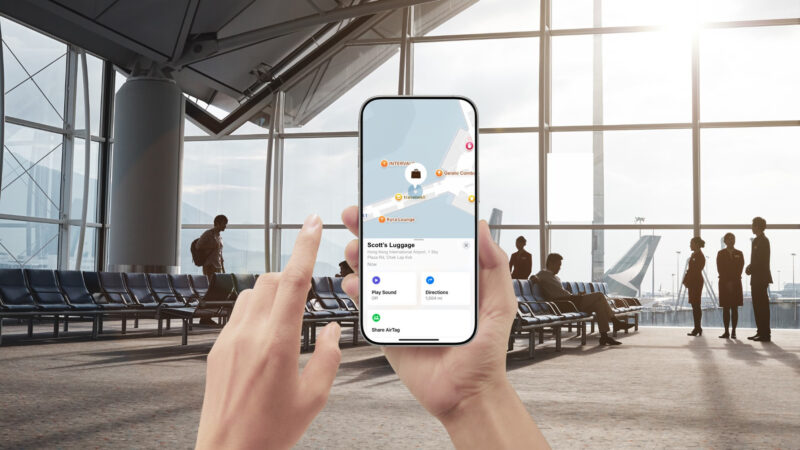
Unless you have used AirTags to “help” an airline find your missing bags you have no idea how good they really are.