Well the tool is live… so it’s time to convert those BMI Diamond Club Destination Miles to British Airways Avios (unless there’s a reason you want Diamond Club miles – eg redemption space on Jet, Qatar, Virgin Atlantic or Transaero).
An update before you begin from BMI – Ensure the following is up to date:
- Contact details
- Name
- Email address
- Date of birth
in both your Diamond Club and Executive Club accounts. Also note that into Household Account balances are not possible.
How to do it:
1) Go to www.britishairways.com and log into your Executive Account Page
2) Go to Manage My Account
3) On the next page click Combine My Avios
4) You’ll be presented with a screen. Read the T&C’s, and hit Combine my Avios
5) There will be a short load period, and then you’ll be asked what you wish to combine. Select bmi Diamond Club:
6) Next you need to log into your Diamond Club account FROM THIS PAGE to extract the Avios. Fill the form in and press LOG IN AND CONTINUE
7) We’re now getting to the serious bit. If the tool recognises your BMI details, you’ll get your BMI Balance on the right. Now, here’s the biggie. THIS IS A ONE WAY TRANSFER, and you will not be able to move your miles back to BMI.
Providing your happy with this, enter the amount of miles you wish to convert into Avios, and press “Review Combine my Avios”
8) We’re almost at the point of no return now. Read everything on the screen and ensure you’re happy with the amounts. If you’re not happy in any way, hit “Go back a step”. If you are happy, and agree to the T&C’s, click the check box and hit “Combine my Avios”
9) And now. Wait. It takes a minute or so to complete.
10) And if all goes correctly, you’ll get this screen:
That’s it! Your Diamond Club Miles have been moved successfully. To check it, ignore the big screens and head to your statement. (Click Manage My Account, then My Statement)
11) You should get something like this:
Give it 30 minutes (or log off and log back in again), and the big balances on the right hand side should have updated successfully. You’ll also get two emails – one from your Diamond Club Account and one from your British Airways Executive Club Account.
And that’s all there is to it. Again, make sure you’re happy to remove your BMI Diamond Club Destination Miles as it is a one way process from Diamond Club to Executive Account.
If you’ve got problems transferring, head to The BMI Diamond Club FlyerTalk Thread – http://www.flyertalk.com/forum/bmi-diamond-club/1362406-diamond-club-baec-avios-transfer-tool-report-successes-issues.html where a lot of questions have been already answered.
Happy converting!

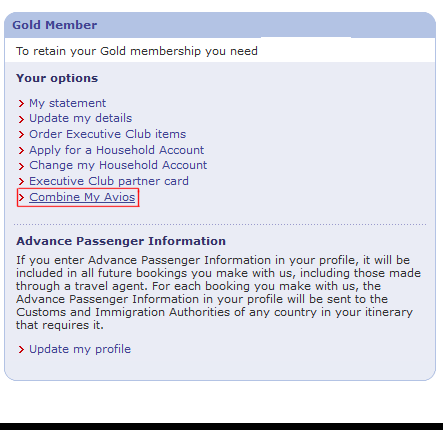
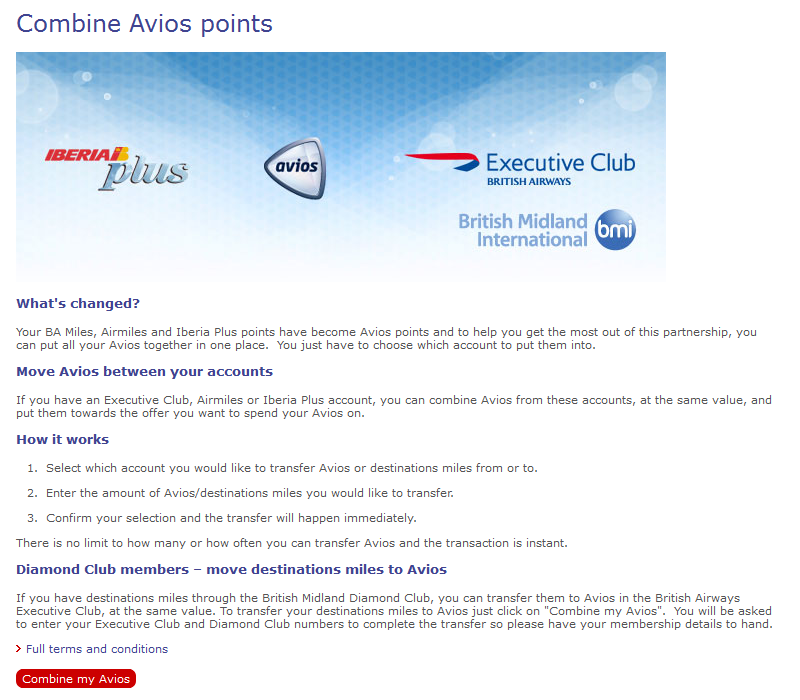
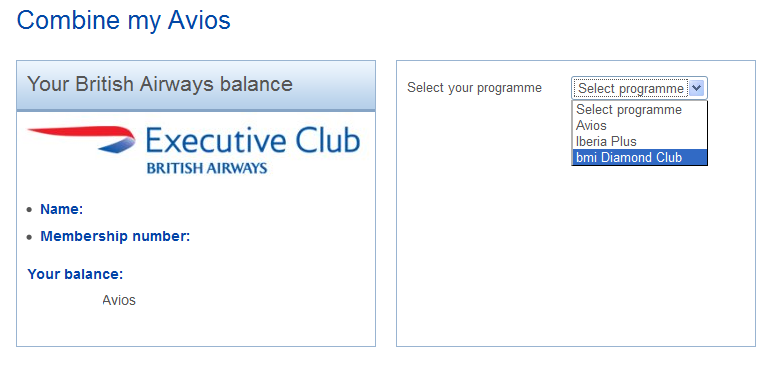
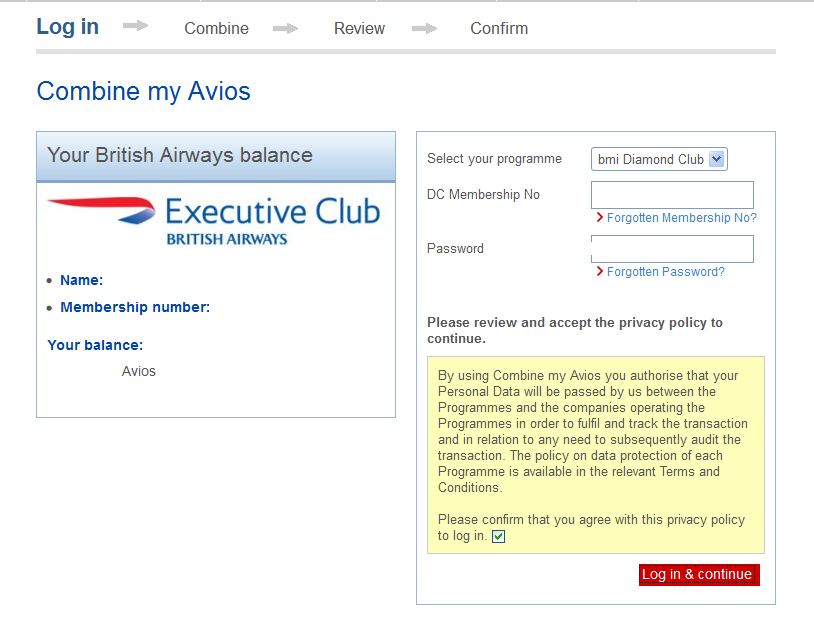
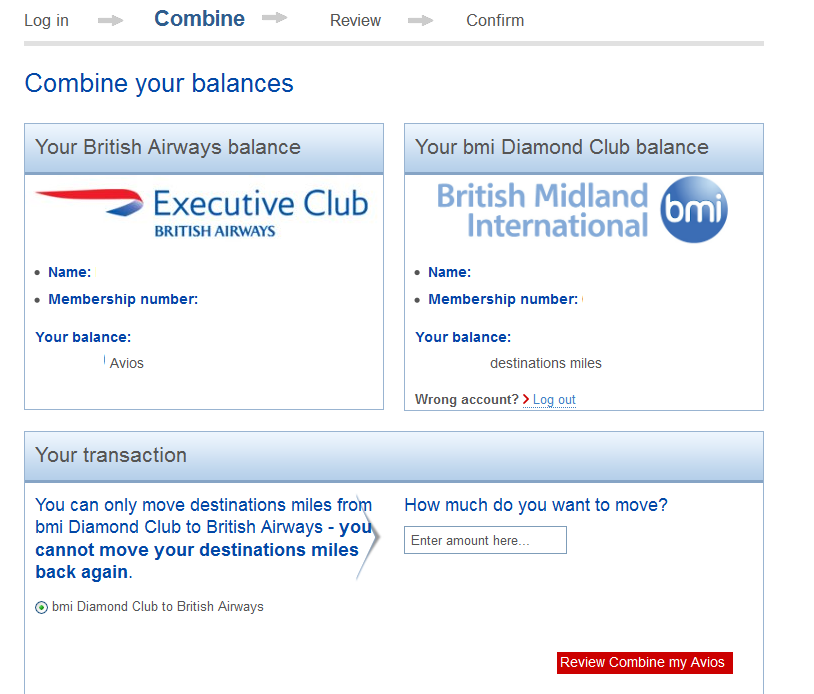
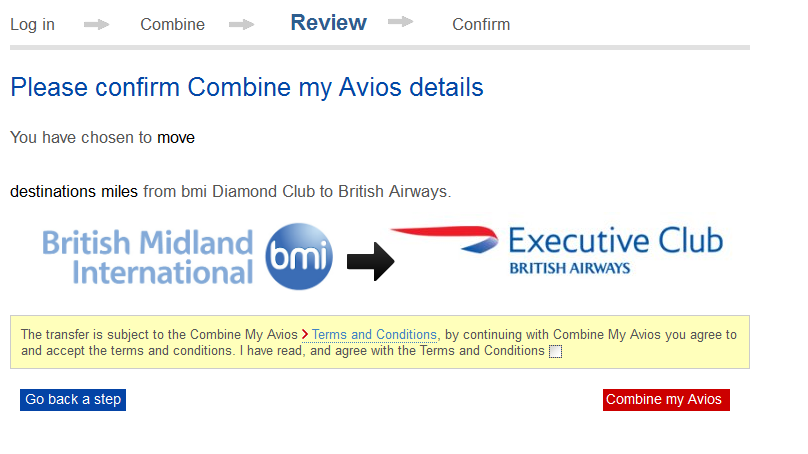
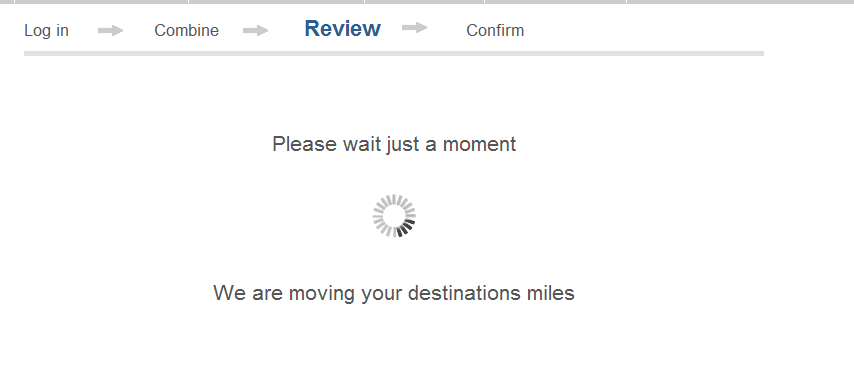
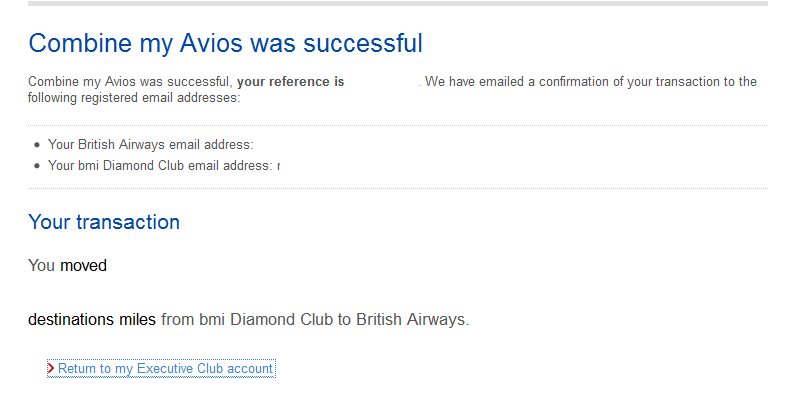

Awesome! Thanks for putting together such a great tutorial. I can’t wait to transfer all my free BMI miles I’ve gotten over the years to Avios.
Why am i not seeing the link? Its missing. I know where im supposed to look.
I’ve had a quick look, and it seems to be there. You need to log into your BA Exec Account, and then follow the steps.
It dissapeared earlier today, but has been visible for most of the day today…
Worked great from my individual BMI DC account (and my wife’s) to our BA Avios household account.
thanks!
I tried, the system took ages, then bmi diamond club was missing as an option. I have tried again (several times) now it is just saying “combine my avios is not available at the moment. Please try again later”. They are obviously experiencing high demand.
As most people were expecting this to be available today, I’m not surprised there’s a rush and the servers are under pressure… and BMI dissapering.
If you’re in Household accounts, read Lucky’s post. It might have more answers…
Also found BMI not to be an option.
Finally managed after several attempts! It is very quick once the system is working.
I keep getting this message and I cannot transer my points. Help!”Combine my Avios is already open. This session and any related sessions have now been cancelled. Please try again later”.
From the looks of it, an odd cookie is at work. Flush out the cookies for britishairways.com and try again. Or else, try a different browser. Keep only ONE session of britishairways.com open though.
not seeing the option in my account either.
Odd. Should be visible now. Is it a household account you’re trying to transfer?
Every time I try to combine accounts, I get a message that says my session has timed out and I have to re-login. I really hate BA.
Not seeing Combine Avios option in my BA account..Cleared cookies and tried already…anyone else have this issue?
Same issue, Pramod — I go through the steps and “Combine My Avios” isn’t an option for me either :-/ I wish this would work!! Thanks for the tutorial, anyway, Ghetto IFE.
Did anyone work out how to overcome the missing “Combine My Avios” link problem?
Worked 1st time and put Avios into a BA Household a/c.
Excellent tutorial; perhaps the clearest I have seen.
As Stated by others i also am Not seeing Combine Avios option in my BA account..Cleared cookies and tried already several browsers.
any ideas why?
Dead …..
I had trouble getting the “Combine my Avios” link to appear for my wife’s account, after being successful with my own. Went to a different computer and that finally seemed to do it. I clicked on the link and that DIDN’T work, just took me to my “Welcome to the Executive Club” page. But Clicking on “Manage my account” produced a “Combine my Avios” link over on the RIGHT (not left), under “Your options”. That worked. What a pain…
I don’t have the “combine avios” link either. could it be because I’m only a Blue on British Airways and you are a gold member?
I had a friends who is BA Blue and Diamond Club Blue who managed to combine her Avios without a problem….
you can get to the transfer tool via the Frequently Asked questions portion of the BA website.
http://www.britishairways.com/travel/bmi-faq/public/en_gb?cookiesAccepted=existpop
that’s not working for me either. once I get to the transfer tool, it hangs. I’ll check from another computer.
Worse comes to worse, I’d give BA a ring to find out what is going on. It certainly annoying.
Is it possible that BA has fixed the problem of getting BMI points into BA Household Accounts? I know this has been a problem and I’ve been dreading the process of cancelling Household, putting BMI points into wife and my accounts and then setting up Household again. However, I note that Brian (comment 20 on August 11) seems to have solved the problem. What have you heard on this issue? Thanks.
Sadly I’ve heard not a lot. The best place to hit is the BMI Diamond Club forum on FT – http://www.flyertalk.com/forum/bmi-diamond-club/1362406-diamond-club-baec-avios-transfer-tool-report-successes-issues.html which documents a lot of the issues that have hit.
Re: No Combine My Avios Link. When I first signed on to my BA account I couldn’t find a Combine My Avios link either. After much exploring and experimentation, I discovered that I needed to complete the Advance Passenger Information section of my profile. I think they need your birthdate to confirm you’re over 18. Once I did that, the link appeared and I was able to complete transfers in both my and my wife’s accounts. Bottom line: make sure you have completed the Advance Passenger Information section of your profile.
Seymour is correct, to find the “Combine my avios” link you need to complete the “Advance Passenger Information” section on the BA website. They need your Date of Birth.
Thank you Seymour, your advice finally solved the problem!