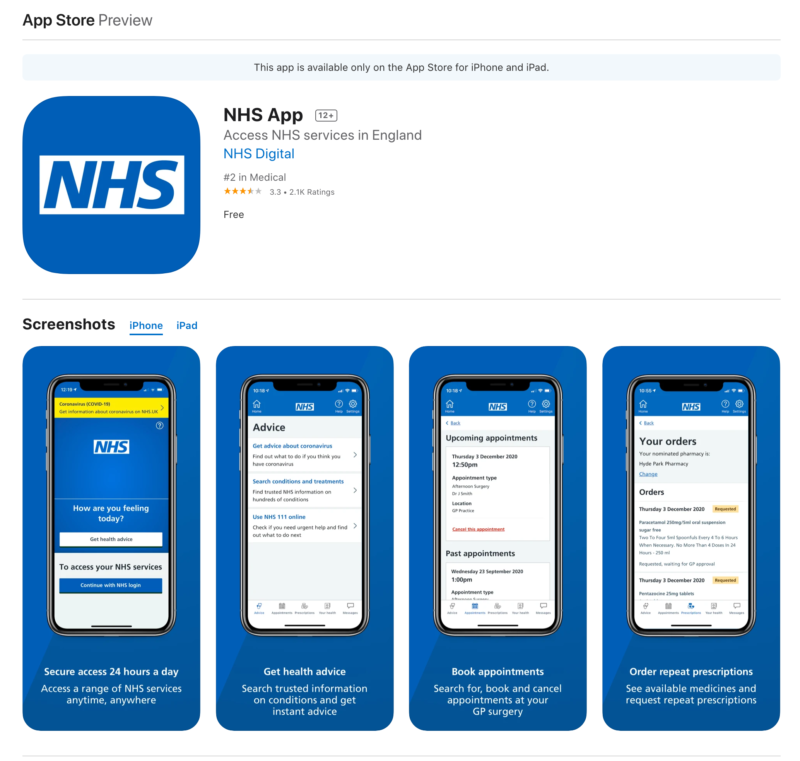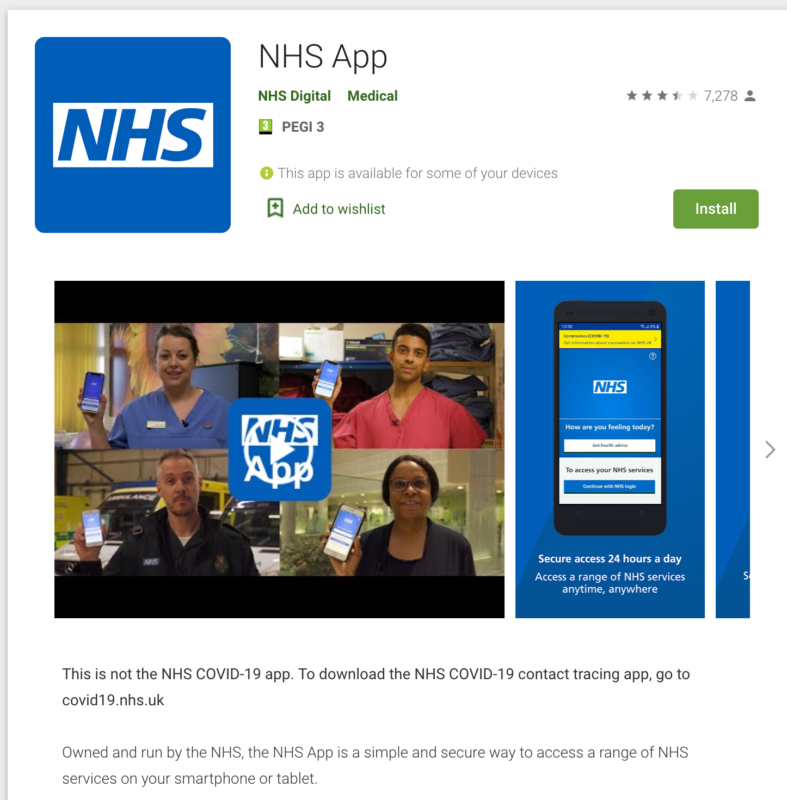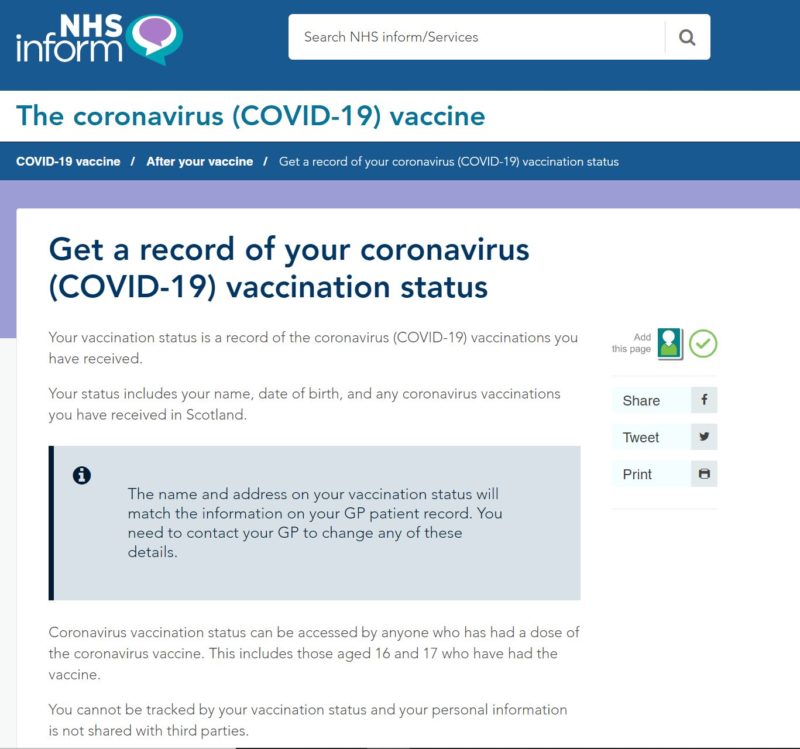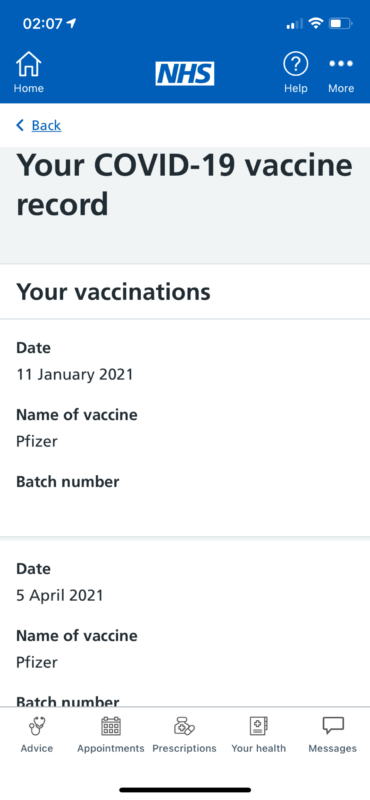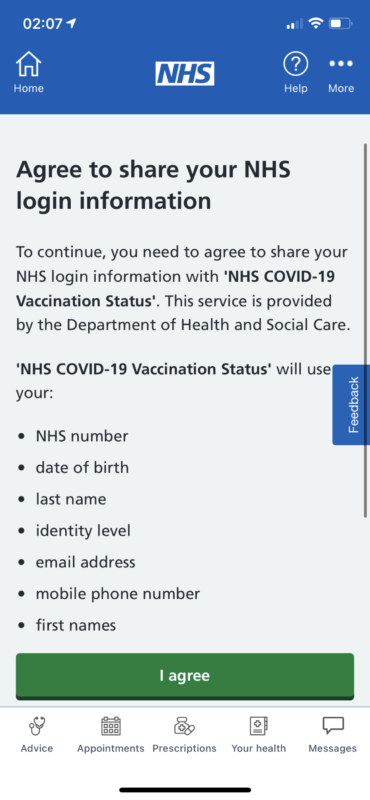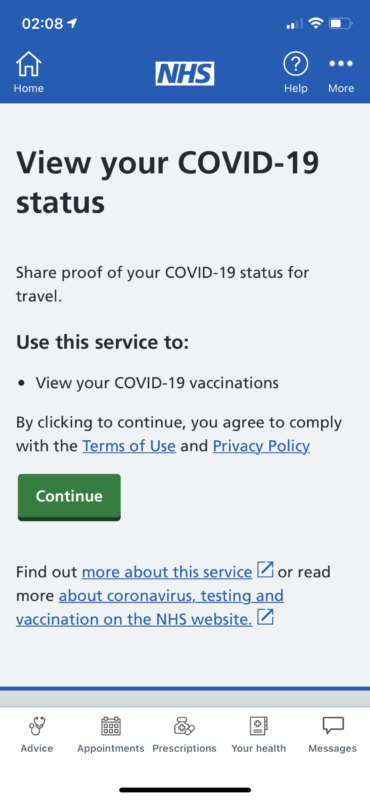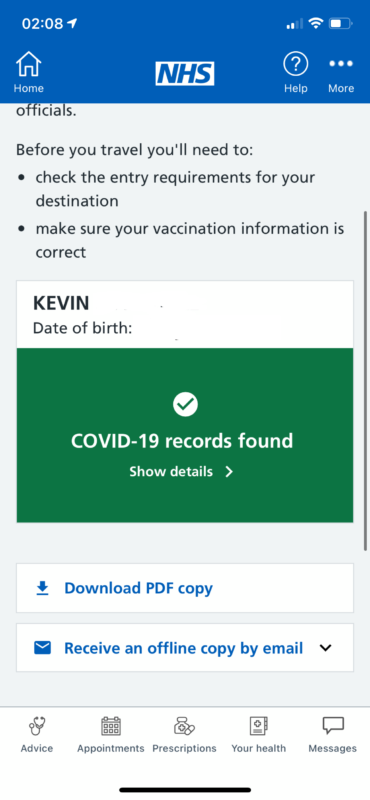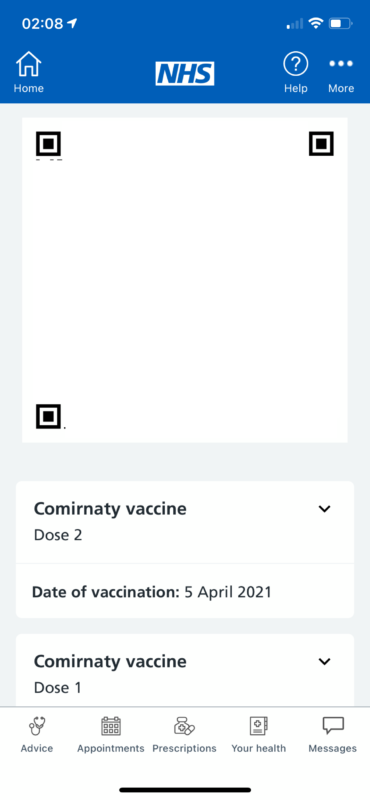With people itching to leave the country, there is a pressing need to demonstrate your vaccination status. It seems the UK Government has decided that the NHS App is the way forward to deliver this.
Let us go through the government publication that went out, as well as more practical matters.
When did it go live?
It went live on 17th May (late in the day with the 2D barcode).
What will it demonstrate?
It will show you COVID-19 vaccination status allows you to show others that you’ve had a full course of the COVID-19 vaccine when travelling abroad to some countries or territories.
A full course is currently 2 doses of any approved vaccine.
Do I have to get this electronically? Or can I have it on paper?
You can get your vaccination status electronically or on paper.
What do I need if I want to do this electronically?
You’ll need the NHS App.
If you are an Android or Apple user, you can get the app through the appropriate stores for free. The download page is https://www.nhs.uk/nhs-services/online-services/nhs-app/, with details of it are https://digital.nhs.uk/services/nhs-app.
Once you have downloaded the app, you will need to register for an NHS account (note, you will need your passport or driving licence to complete the process).
Once complete and you have permitted the app to link to your GP, you can access your medical record.
This only works for people who have their GP in England currently.
What about Wales, Scotland, and Northern Ireland?
As The Independent notes The government says it is working with devolved administrations to allow travellers from those nations to use the NHS app. No implementation date has been given yet of when this will happen.
Scotland have launched their authentication method at https://www.nhsinform.scot/covid19status
People who have their GP registered in Scotland can get access to your vaccination status online or by phoning the COVID-19 Status Helpline.
What can I use it for?
You can use it to show it as proof of vaccination. This is all well and good, however many countries are not accepting that as a valid entry requirement.
Therefore, you will need to follow the departure and arrival rules of each country you are planning to go through, in terms of:
- being tested for COVID-19 (and the appropriate test)
- following immigration requirements
- following any quarantine requirements on arrival
- And of course,
Sadly, showing a 2D barcode does not get you out of those requirements.
As usual, you should be checking on your destinations (and transit points) entry requirements, as well as the GOV.UK foreign travel advice pages.
What if I am not fully vaccinated yet?
You will need to follow the entry requirements of where you are going. The App will not help you here.
How to access your COVID-19 vaccination status
The NHS App has been updated on getting your COVID vaccination status.
Open the App and log in.
Under your details there will be a new option – Check your COVID-19 vaccination status and Share your Vaccine Status.
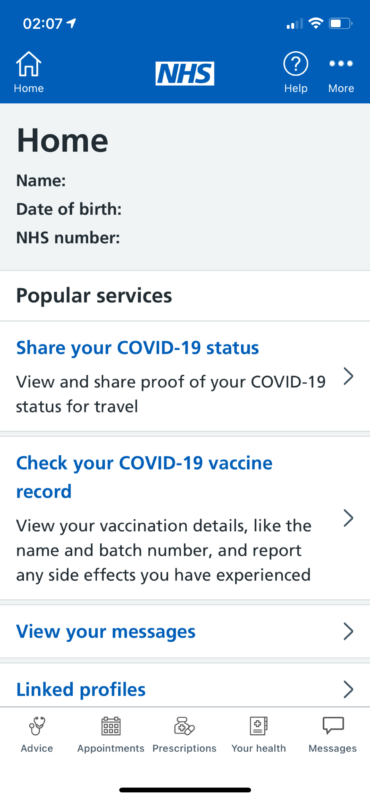
Personal details and NHS number redacted.
If you want to check your COVID vaccination status, click Check your COVID-19 vaccine record. You will get something like this (I’ve used my record… redacted mostly).
If you want to share your status, click Share my COVID-19 vaccination status. You will need to authorise a data sharing agreement between your NHS Login and NHS COVID-19 Vacination status. Take note of the information it needs.
If you’re happy, click Accept
You’ll get another screen. Tap Continue to view your status.
And here’s where you get your status.
If you want to get your QR Code, tap Show Details.
If you want to download a PDF copy, you can do so.
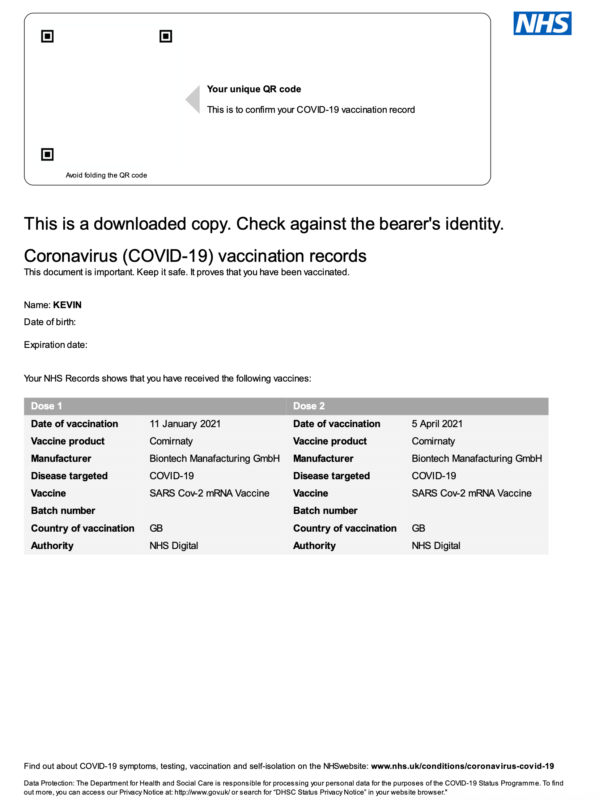
QR and Batch Codes redacted, as well as personal details
With anything personal or identifiable, please use caution on who you show this data to.
When should I register for the app?
Government advice is two weeks before you travel. I would get your finger out and register now, as there will be a backlog to clear at the server and GP end.
What if I do not have a smartphone, tablet, or any fancy device?
So, if you want a paper record and know that the country you are travelling to requires COVID-19 vaccination status, you can call the NHS helpline on 119 (from 17 May) and ask for a letter to be posted to you.
This must be at least 5 days after you have completed your course of the vaccine. Currently, they expect the letter to take up to 5 days to reach you (although in the first wave, that could take longer).
Should I go to my GP for this letter?
In a word: No.
Quoting the guidance
Do not contact your GP surgery about your COVID-19 vaccination status. GPs cannot provide letters showing your COVID-19 vaccination status.
Data protection… or data grab?
The government advises that Your COVID-19 vaccination status is held securely within the NHS App, and can only be accessed via the NHS login service. The app only shows your COVID-19 vaccination status in the form of your vaccination record.
In the future, the app will also show your COVID-19 test results.
However, The Register notes that some organisations aren’t overly happy about this. Although there is one hell of a data grab in play at the moment.
As usual, your own judgement and risk assessment applies.
Note: Comments Closed.
Welcome to Economy Class and Beyond – Your no-nonsense guide to network news, honest reviews, with in-depth coverage, unique research, as well as the humour and madness as I only know how to deliver.
Follow me on Twitter at @EconomyBeyond for the latest updates! You can follow me on Instagram too!
Also remember that we are part of the BoardingArea community, bringing you the latest frequent flyer news from around the world.