With the Avios earning now live on Uber (or at least the UK variant of it), it’s relatively simple to connect your Uber account to your British Airways Executive Account in some relatively simple steps.
Let us walk through this together.
Open the Uber App and go to Settings. You may need to scroll down a little until you hit the Rewards section. If your account is valid, you’ll see a British Airways Executive Club offer there.
Tap it
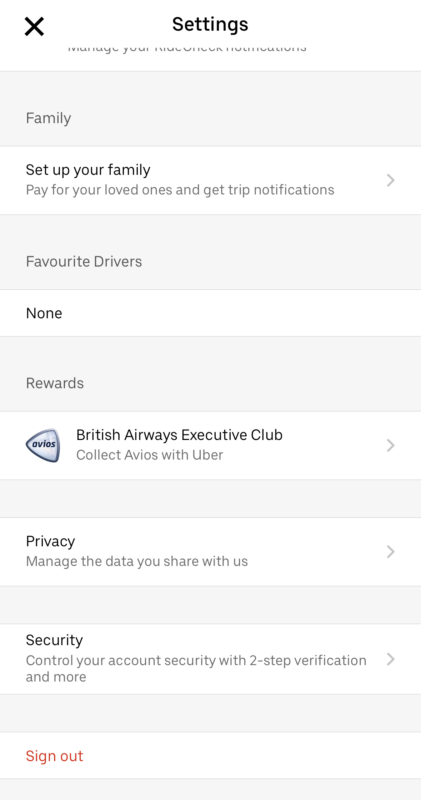
You’ll get the welcome screen, with a link to some of the details of the scheme. We’ll go into that in a bit. Tap Link Account/
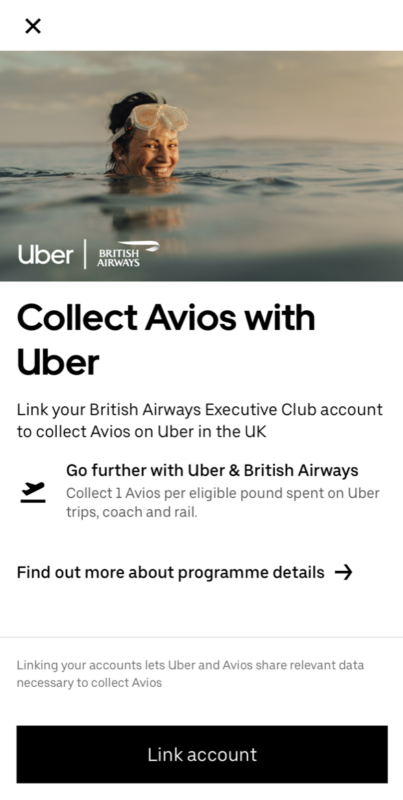
It’s time to log into your BA Executive Club with your username and password
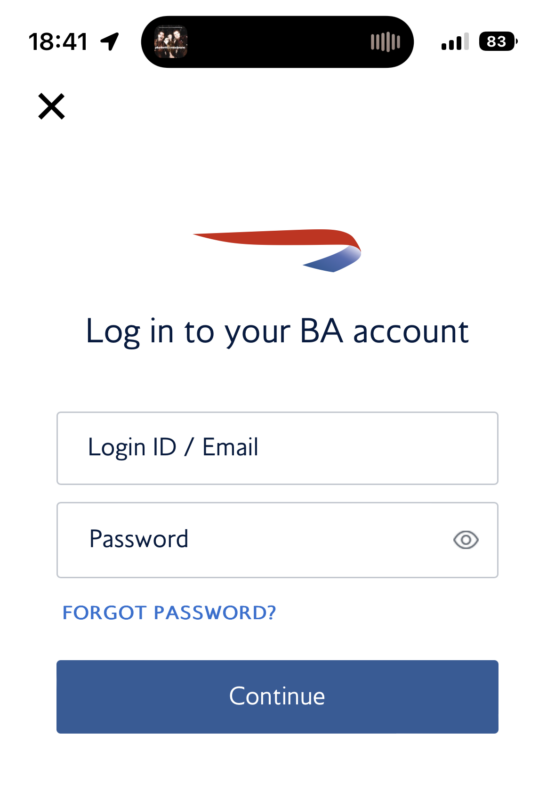
Once done you’ll be asked to consent the data Uber and BA will share. This is worth a read before pressing OK
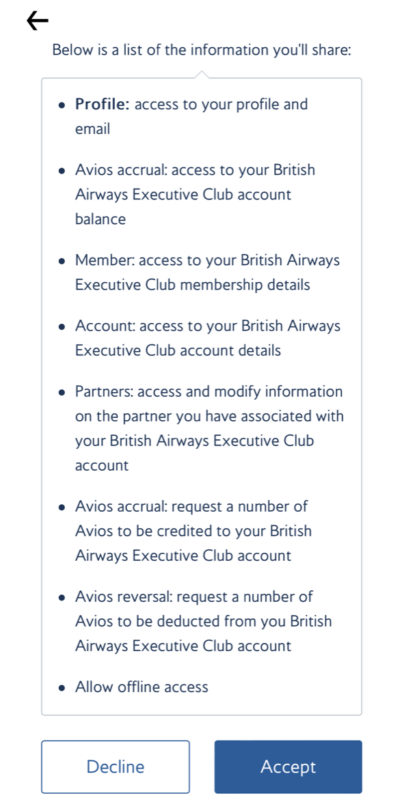
If you’re unhappy, press Decline. Note, you will not be able to earn Avios. If you’re happy signing your life away, press Accept.
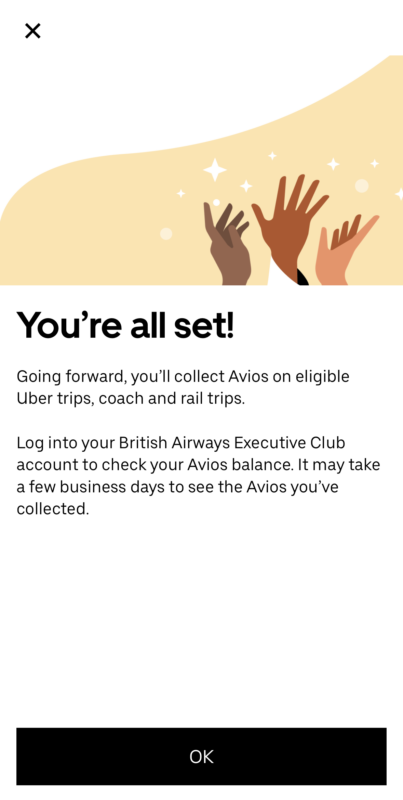
And that’s it allegedly.
Where can I earn Avios?
You can earn Avios on:
- Uber Rides (1 Avios/pound for rides within the UK and Northern Ireland, excluding tips and any miscellaneous fees )
- Trains and coaches booked via the Uber app (1 Avios/pound)
- Eurostar (1 Avois/pound)
That offers some very interesting earning paternities – especially if you are stacking on top of your Avios earning credit card. Of course, how much those booking fees add could impact the value proposition.
Those who link their BAEC and Uber accounts between 7th November 2022 at 00:01 and 31st December 2022 at 23:59, and keep their accounts linked will also get 250 bonus Avios.
Interesting terms
There are some interesting notes from the FAQ that are worth bearing in mind.
Only one Uber account can be linked to one British Airways Executive Club account and the accounts must be the same person. Accounts can be de-linked at any time, after which you will no longer be able to collect Avios. Only one de-link is permitted within a 12-month period.
Avios are awarded within 24 hours of completing your qualifying ride – there are messages that say it make take a few business days for them to show up in your Executive Club account.
Those who are hoping to backfill their requests, you’re out of luck as retrospective claims are not permitted through the programme – you must have linked their Uber account to your British Airways Executive Club account before taking the ride.
The full terms and conditions are worth a read at Earn Avios with Uber and British Airways Executive Club, if you plan to take advantage of this.
Welcome to Economy Class and Beyond. Your no-nonsense guide to network news, honest reviews, featuring in-depth coverage, unique research, as well as the humour and madness I only know how to deliver.
Follow me on Twitter at @EconomyBeyond for the latest updates! You can follow me on Instagram too!
Also, remember that we are part of the BoardingArea community, bringing you the latest frequent flyer news from around the world.
So on my (UK downloaded) Uber App, the rewards showing is Air Canada Aeroplan, not British Airways! How do I change that please?
I’ve seen this a few times – not sure why to be honest.
Check your settings in Uber and ensure you’re set to United Kingdom as your home country would be the first bet.
Also ensure your last Uber ride was in the UK.
Else you’ll have to raise a ticket with Uber support – good luck with that.
Plenty of people have that issue. I’m UK based and my last 3 trips have been in the UK in the last month but mine also only has Aeroplan. Uber help desk seem clueless.