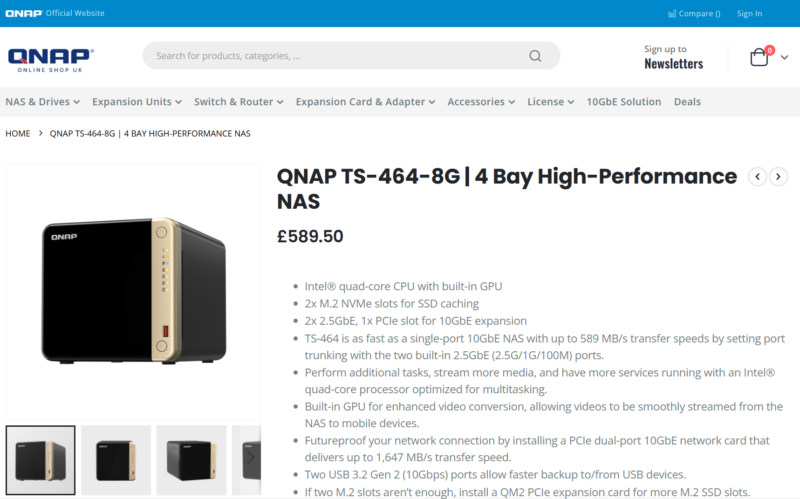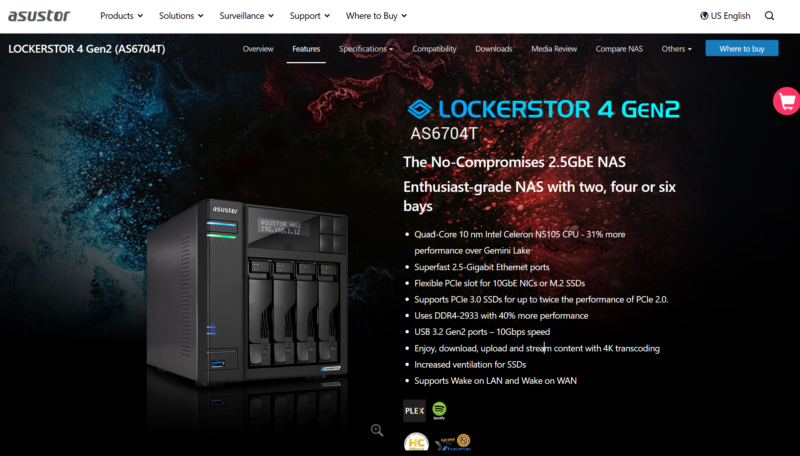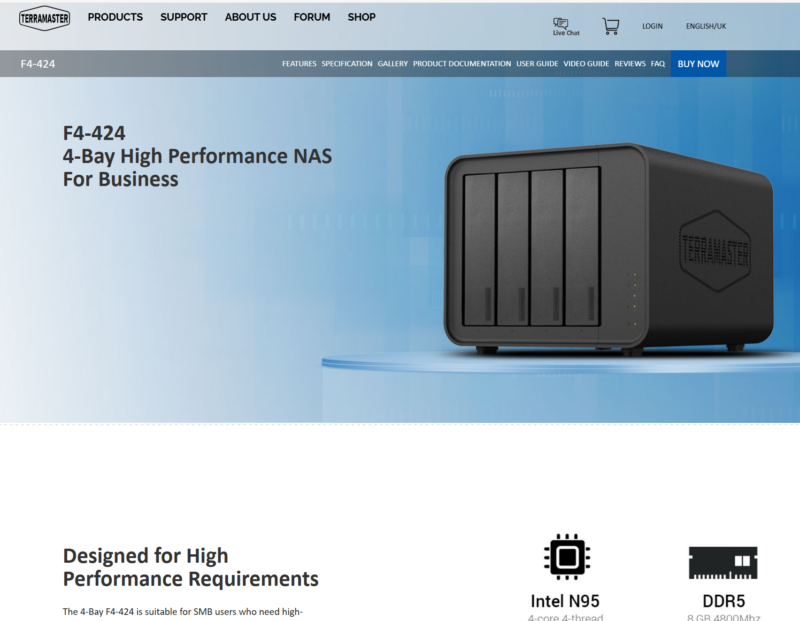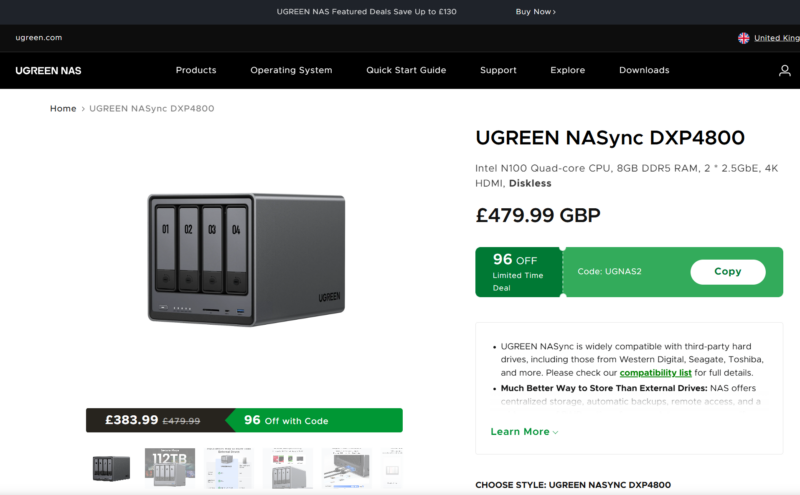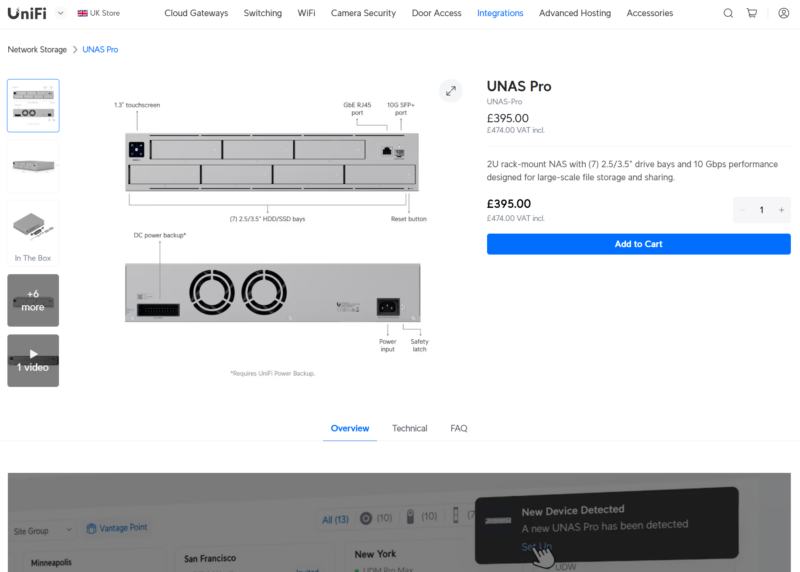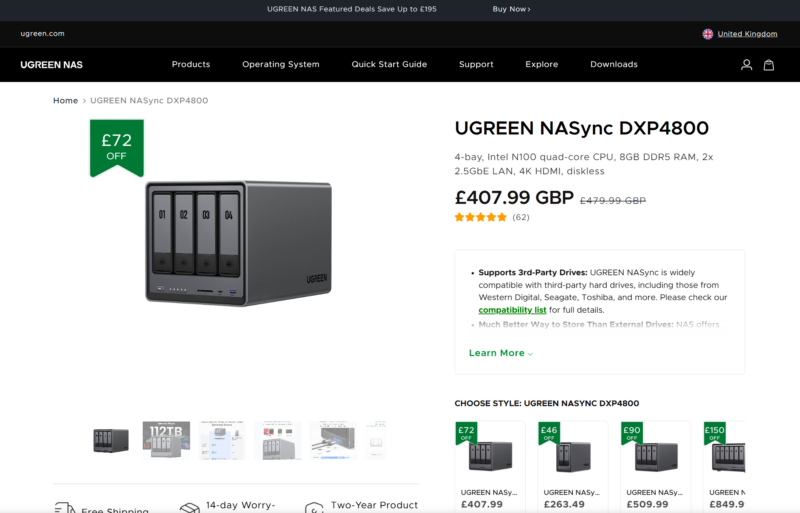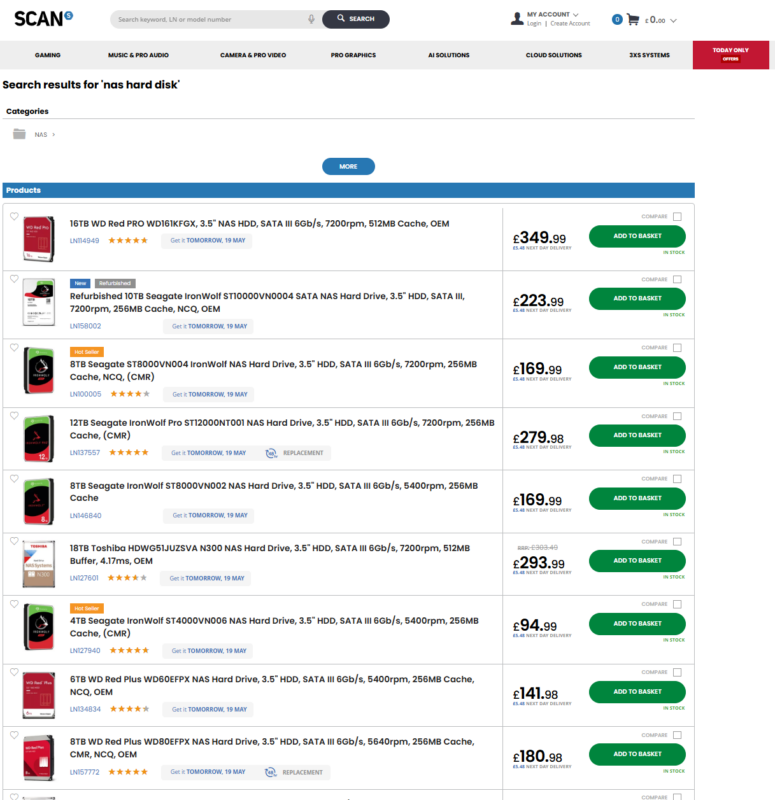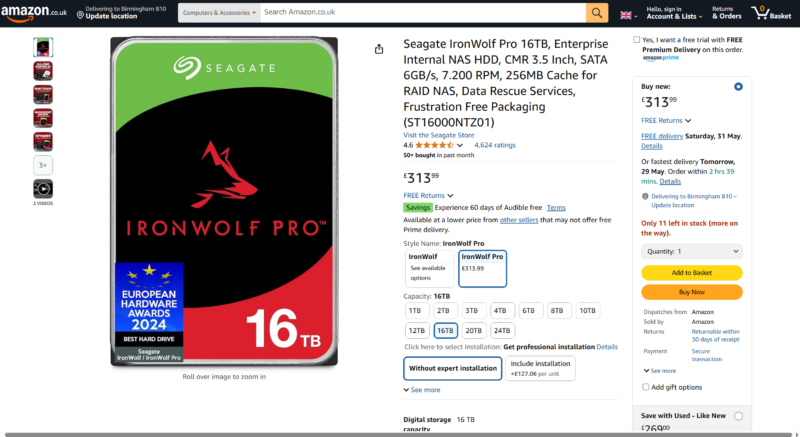Data Storage Adventures – With UGreen NASync
Part 2: Time to Shop – for both Hardware and Storage, as well as Deployment Considerations
- Part 1: Some Background and “Why Now?”
- Part 2: Which NAS to go for? Some thoughts and design work
- Part 3: Building, Configuring and Deploying the UGreeen NASync DXP 4800
- Part 4: Data Transfer Tips and Tricks
- Part 5: Making this storage monster grow
- Part 6: Backups still matter, along with some more background reading
Which NAS Solution then?
Whilst I would have liked a five or eight bay NAS, I don’t pump enough data through them to make it a valid purchase (although it would have allowed for the false saving of smaller disks).
Two bay units will allow for a simple disk mirror – whilst useful, it offers minimal growth opportunities, especially if I need to expand the RAID – and trust me, with the dataset size I have, expansion is on the menu.
Thus, I’m directed to four-bay units and large disks. Whilst cheaper, these allow for a maximum of two failed disks (depending on configuration, and in most configurations, one failed disk), as well as using larger disks. This has the downside of having a longer rebuild time when a disk fails.
It’s a balance – I’ve chosen what’s economically passable this time.
With that, it’s down to brands and software – With five on the block, let us do a quick pros and cons between each make
- QNAP: Most mature, but expensive, with at least two years between the last hardware refresh. Their TS-464-8Gb was on the menu. Interestingly, a variant of this was on the menu two years ago.
- Asustor: Reasonably priced, but with some of Asus’s games on returns and repairs, it makes me very uncomfortable to trust them. Their LOCKERSTOR 4 was looking tempting, if pricey.
- Terramaster: Reasonably reliable and well priced, if there were more than a few issues in the past with external elevations. Their F4-424 was more than a little tempting.
- UGreen: Competitively priced, if slightly less known in the West (they’ve been offering devices in China since 2020). Their software can be best described as “evolving”.
- Ubiqui: Whilst seven drive bays are wonderful for this UNAS Pro (as well as the price point), the hardware interfaces of a single 1Gb and 10Gb Ethernet were concerning. Also, it means a lot of network hardware to support a UniFi solution, as I’d need to get a 10 Gbit Switch and infrastructure to support it. Interestingly, this was the only ARM-based unit I was looking at (with the rest having some sort of Intel processor powering the device).
Let’s thin down the crowd.
QNAP was removed from the list first. While the software is great, old processors aren’t great for today’s workloads. That and the cost were something to consider in the short term.
Asustor, whilst maturing, rock-solid support is the name of the game. And their Asus mothership has been playing fast and loose with that concept for some time. We’ll see if Asus improves its warranty handling.
Ubiquiti was removed, mainly due to the additions required to my hardware stack to take full advantage of it. After drive costs, that’s something I can’t justify at this time.
That left Terramaster and UGreen, both of which have regular sales on Amazon UK. For weeks, it looked like Terramaster was going to win, with a Terramaster F4-424 unit.
Then UGreen launched a promotion for its UGREEN NASync DXP4800, lowballing it to £389 for a diskless unit. Sometimes, that’s all the nudging you need to hit buy.
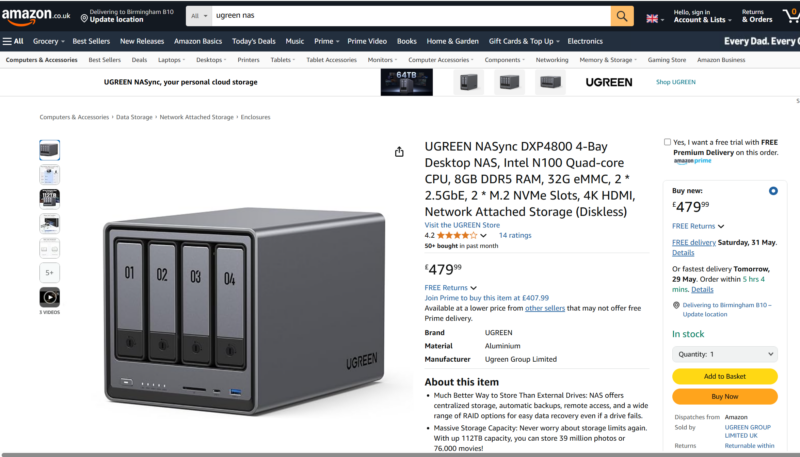
It was a lot cheaper when I was shopping.
In terms of specifications, it ticks a lot of my requirements, including:
- Intel N100 CPU with 4 Cores/4 Threads
- 8GB Memory DD5 SODIMM (Upgradable)
- 32 GB eMMC Embedded storage for UGOS
- Four 3.5″ Bays with a screwless design
- Two NVMe slots, able to use M.2 2280 drives
- Two 2.5Gb Ethernet Ports (RJ45)
- 4K HDMI Output
While it doesn’t offer iSCSI Targets, that isn’t too concerning as I can connect over the SMB Protocol with my devices (be they a PC, Chromebook or a Mac). And SMB works in my use case.
The only thing that I’ll miss (compared to the Terramaster unit) is the ability to mix and match hard disks for expansion purposes (via its TRAID architecture). In the grand scheme of things, it’s not too annoying, but it does mean that growing the RAID in odd ways in the future will take more than a little effort, and I’ll have to stick to the same size disks.
Or have two RAID0 sets of two disk sizes (which can be woefully inefficient).
I could have chosen the DXP4800 Plus with an upgraded processor, but considering the workloads I’m primarily using it for (data storage and retrieval, rather than running live photo services), it isn’t worth it. This upgrade would also have forced an upgrade to my core network (which is 1Gb LAN at home – I would have needed to move to a 10Gb to get the best use out of it, along with new Wi-Fi connectivity).
That’s effort. Also, one cost at a time, please… Speaking of costs, let’s move on to the joy that is storage.
Storage
At my level of requirement, storage isn’t cheap. It’s why I don’t deal with cloud storage – as whatever I invest in a NAS, I can make back in fees I’d pay to store in the cloud in months.
I accept this as a fact, when I look at large spinning bits of tin that can store my memories, with disks starting at £200 a pop, and only going upwards
As I’m able to expand the RAID in my storage server as I go along (whilst not being able to mix disk sizes), I’ve decided to look at 12Tb, 14Tb and 16Tb disks – and watch the market, be it Seagate, Toshiba or Western Digital (making sure I’m looking at the NAS variants or enterprise variants of the disks).
I’ll be honest – everyone has opinions of drive manufacturers, with some swearing by one brand, others having rude words for another.
I’ve been mostly lucky, with brands that have long gone mostly causing me pain (mostly Maxtors in the past) or being able to recover the data successfully with (for example, one of the WD Red’s failing in the Drobo, with a new one going in to rebuild).
Thus, providing the name is known and it is in new condition (I’m not dealing with refurbished drives this time, tempting as they are, as I need these drives with as few power-on hours as possible, given they will be in daily use for 5 years or so)
When I went to buy, the cheapest was…. The Seagate IronWolf Pro 16 TB was coming in at £313. It’s important when shopping that if you’re paying full price for a disk, it’s brand new (as opposed to being re-certified or a drive having its SMART Data reset). This is where going to a specialist seller like Scan Computers, Overclockers, or MicroCenter is a better idea to get certified stock.
Especially with the more critical the application, the more critical that you know how your disk got to your reseller.
That’s not to say that refurbished drives are bad (with sites like ServerParts Deals offering some stellar pricing) – just ensure you get what you pay for
In the first instance, I’ve ordered two to start with, with plans to expand the RAID as I go along.
The Grand Deployment Plan
I’m going to be deploying my NAS in a certain way, which is going to be optimised for my needs, as well as my wallet.
Stage 1: Deploy 2 x 16TB disks and create a RAID1, with a raw capacity of 32 TB, Read/Write Capacity of 16 TB. Once the RAID is ready, initiate the data transfer from the Drobo to the NAS and commission it.
Stage 2: Deploy another 1 x 16 TB disk – The next step is to expand the storage pool. You might look at me oddly, but currently, in the initial deployment, RAID 1 has been deployed (which mirrors disks). In expanding the pool and switching to RAID5, I can start striping data over disks, whilst keeping the data protected. This will bring the RAID up to 48 TB of capacity of raw capacity, with 32 TB accessible for Read/Write purposes.
Believe it or not, waiting paycheque to paycheque is required sometimes…
Stage 3: Deploy 2 x 1 TB NVMe M2 Storage – I’m still debating whether to deploy this as read/write cache, a mixture of cache and storage, or as just fast storage. As most of the operations to the NAS will be write operations (with read coming in much lower), there are arguments for a RAID0 of hot SSD storage or as a write cache (with 2 TB of write cache being way over spec).
There are some design decisions that are yet to be made.
Stage 4: Deploy the final 16 TB disk, bringing the RAID up to 64 TB of raw storage, 48 TB of R/W storage, plus however many TB are in the Flash Storage part of the NAS. This is more of an “asperational deployment” than “it needs to be done this week”
Stage 5: Deploy a new switch to allow 2.5 Gb Traffic over the LAN
The final sizes of the RAIDs will depend on a variety of different things, but mostly down to the formatting of these disks. Put it like this, RAW vs Formatted capacity can bring a project into sharp relief, fast.
I won’t be covering the switch upgrade here… it is way in the future for that little project.
Next:
Time to get the device shipped over, then build and configure my new NAS.
Welcome to Economy Class and Beyond. Your no-nonsense guide to network news, honest reviews, in-depth coverage, unique research, as well as the humour and madness I only know how to deliver.
Our Social Media pool has expanded. You can find us across most networks as @economybeyond on BlueSky, Threads, Mastodon and Instagram!
Also, remember that we are part of the BoardingArea community, bringing you the latest frequent flyer news from around the world.